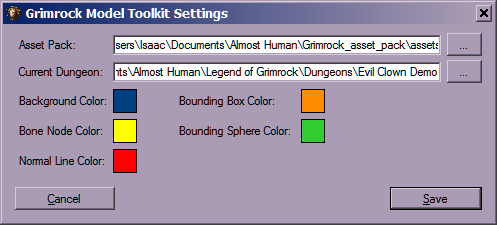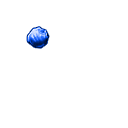Okay, I'm going to make this as simple as I can.
Is there a Youtube video that shows...
1. How to create a MODEL file
2. How to assign a texture to it
3. How to script it in order to load it into the game
I am pulling my hair out trying to learn this. I had cloned a blue gem, brought the clear dds file into photoshop, colored it yellow, creating a new dds file, brought up the blue gem model in Grimrock Model toolkit, assign the new texture to it (or at least so I thought), saved it as a new MODEL file, and then cloned the blue gem script and made the necessary changes in order to pull the right MODEL and texture. No luck. The gem is still blue in the game.
Yes, obviously I'm doing something wrong but have no idea what.
Any direction that anybody could give me (a video would be best if it exists) would be greatly appreciated.
** ADDITIONALLY ** It appears Grimrock Model Toolkit cannot actually create models from scratch but only load existing models and modify them. What program do I need to create models from scratch? Will Blender work? I currently have Blender 2.92 and Photoshop for creating DDS files at my disposal. What else will I need?
Thanks
Re: [DONE] Grimrock Model Tookit
The Toolkit can import the native game models, and/or import models from various formats.
It can be used to override the material(s) of the model. For LoG1 it can assign (and do limited editing) of animations too.
*For LoG2, only model & material editing; no animation support.
For designing new content, Blender is the way to go. Thanks to Bitcopy, we have a Blender Plugin that can import/export models and animations for both games...and thanks to minmay, we can now use a fairly recent Blender version to do it.


____________________
If you are only recoloring [for LoG1], then you can use the GMT to change the model material. Create the blue_gem material, then assign the New Material Name to be blue_gem; then save.
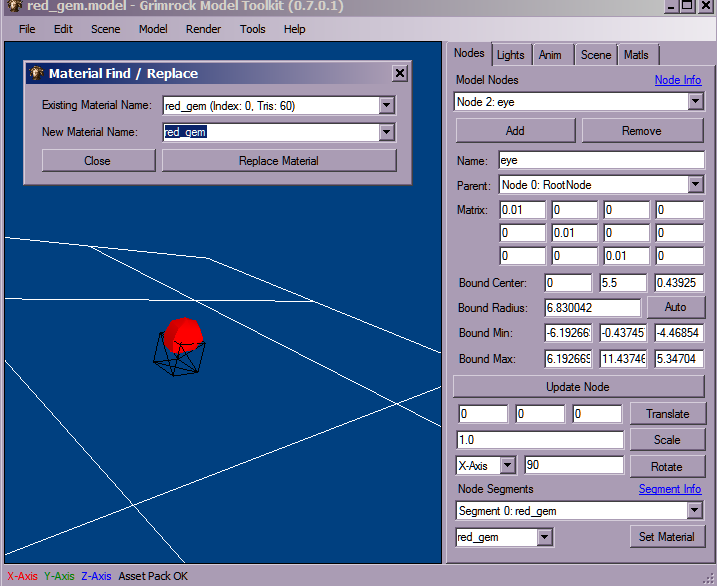
Note in the Model Node settings, that Node 2:eye is selected, and that the model is shown red. This is not because of the red color you would change; red is the color that GMT uses indicate what part [which node] of the model is selected, and will be affected.
*Also [optional]: If you define/set your current LoG project folder in GMT's settings, it should read all of the defined materials in that project.
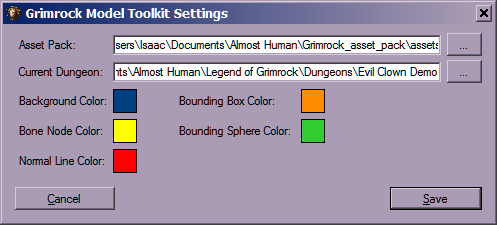
It can be used to override the material(s) of the model. For LoG1 it can assign (and do limited editing) of animations too.
*For LoG2, only model & material editing; no animation support.
For designing new content, Blender is the way to go. Thanks to Bitcopy, we have a Blender Plugin that can import/export models and animations for both games...and thanks to minmay, we can now use a fairly recent Blender version to do it.
____________________
If you are only recoloring [for LoG1], then you can use the GMT to change the model material. Create the blue_gem material, then assign the New Material Name to be blue_gem; then save.
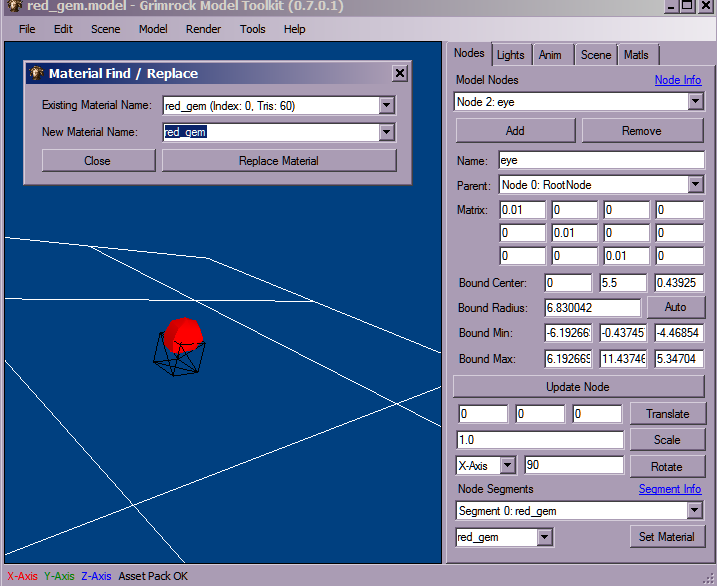
Note in the Model Node settings, that Node 2:eye is selected, and that the model is shown red. This is not because of the red color you would change; red is the color that GMT uses indicate what part [which node] of the model is selected, and will be affected.
*Also [optional]: If you define/set your current LoG project folder in GMT's settings, it should read all of the defined materials in that project.