Bongobeat assets
Posted: Thu Jan 15, 2015 6:58 pm
Versions:
My Asset Pack:
This pack contains my own town tileset conversion, the dwarf tileset and some outdoor assets, including the bridge stuff, that is showed in this thread:
http://www.grimrock.net/forum/viewtopic ... 22&t=14540
Asset pack link:
https://www.dropbox.com/s/rg2a5bh1gl9pd ... t.rar?dl=0
https://www.nexusmods.com/legendofgrimr ... escription
Castle Large Windows
https://www.dropbox.com/s/a5e1hjnalqjou ... e.rar?dl=0
Preview: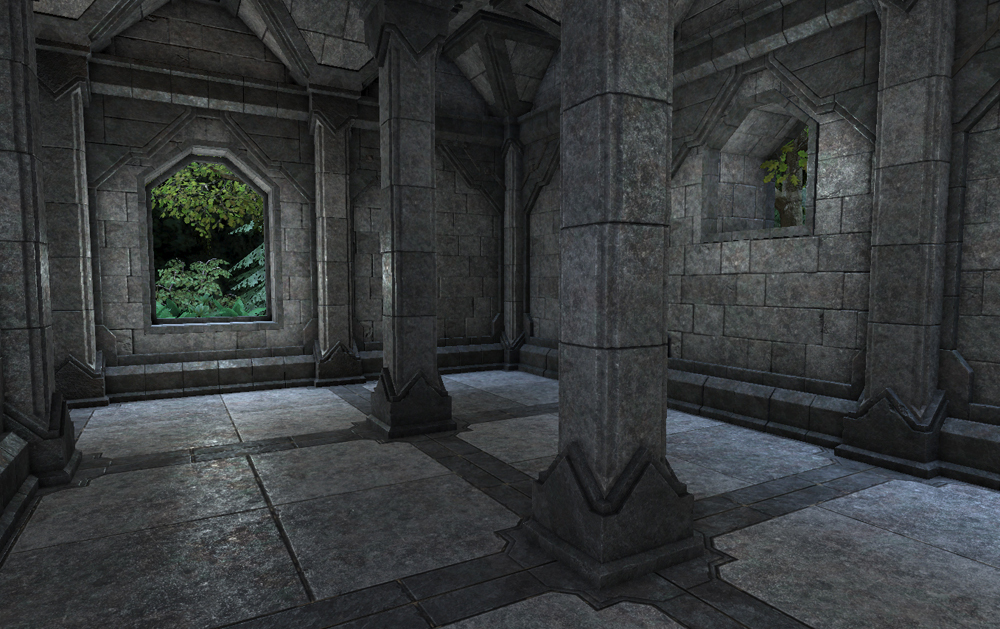 Tron-Like Tileset:
Tron-Like Tileset:
https://www.dropbox.com/s/5q0krzgpcirj1 ... n.rar?dl=0
Thread link:
http://www.grimrock.net/forum/viewtopic ... 22&t=18642
Screens:
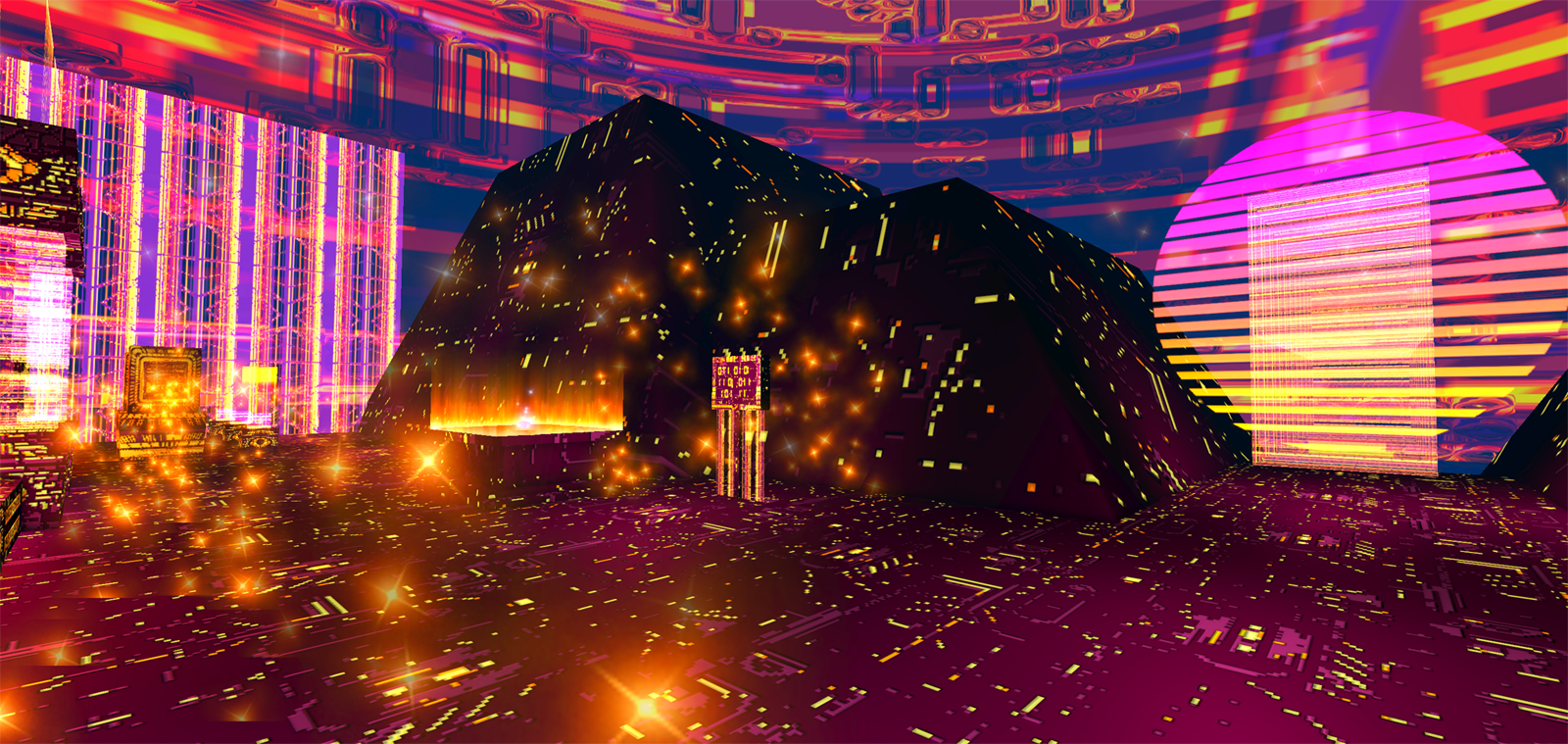
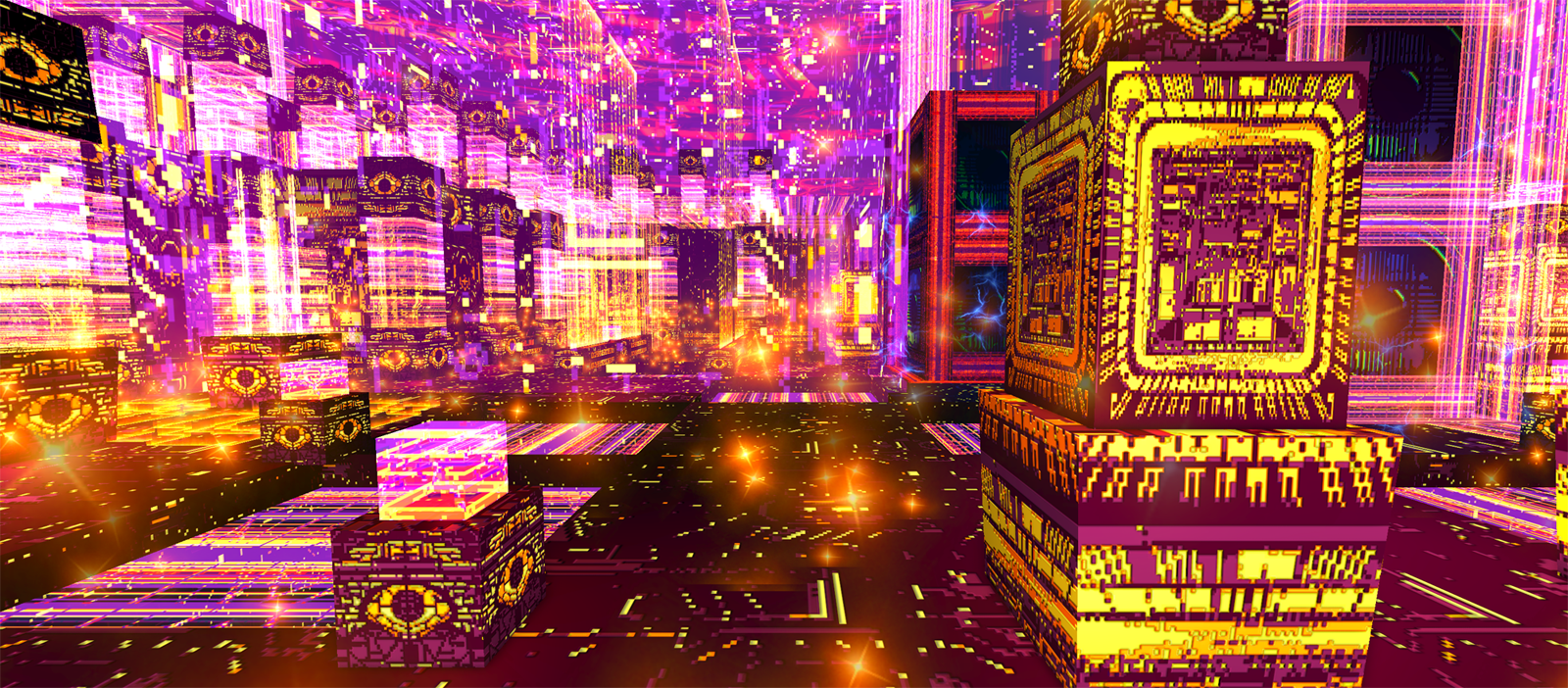
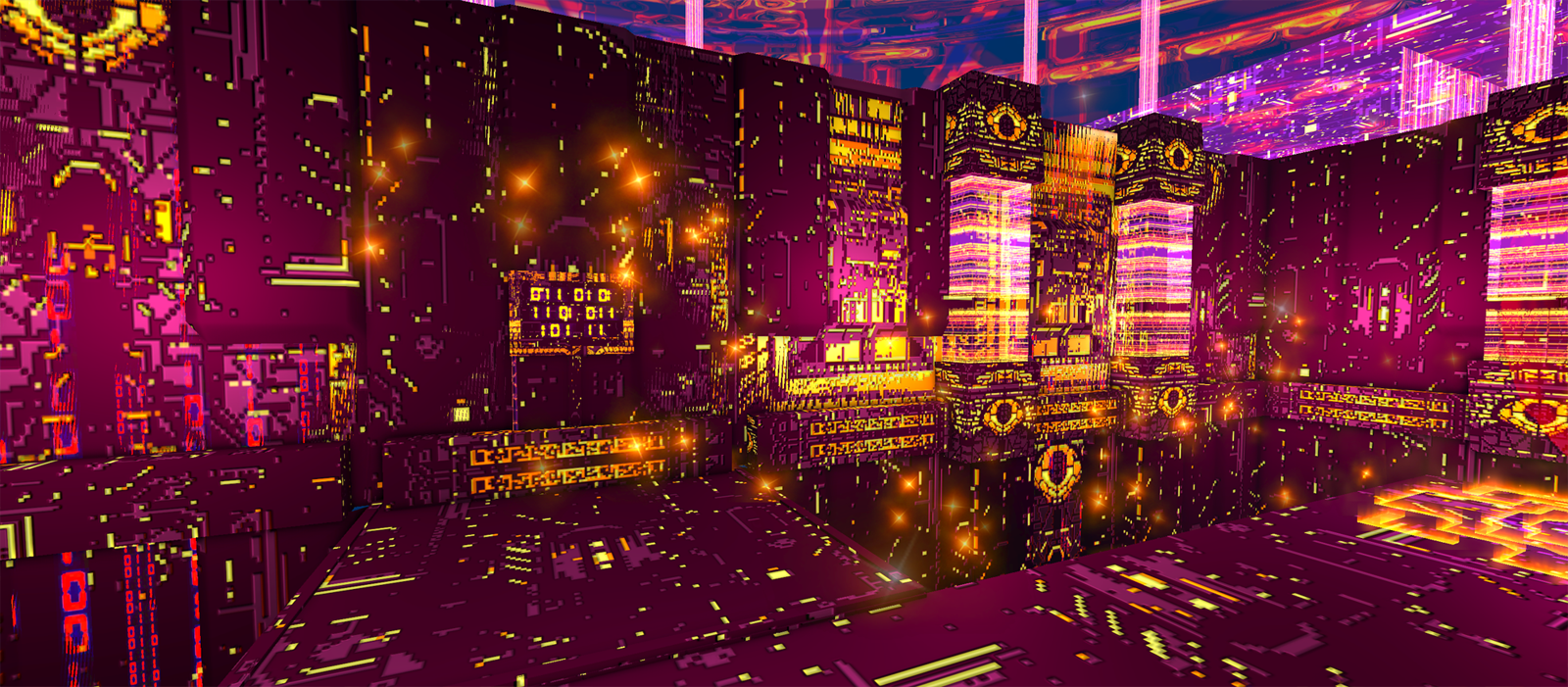

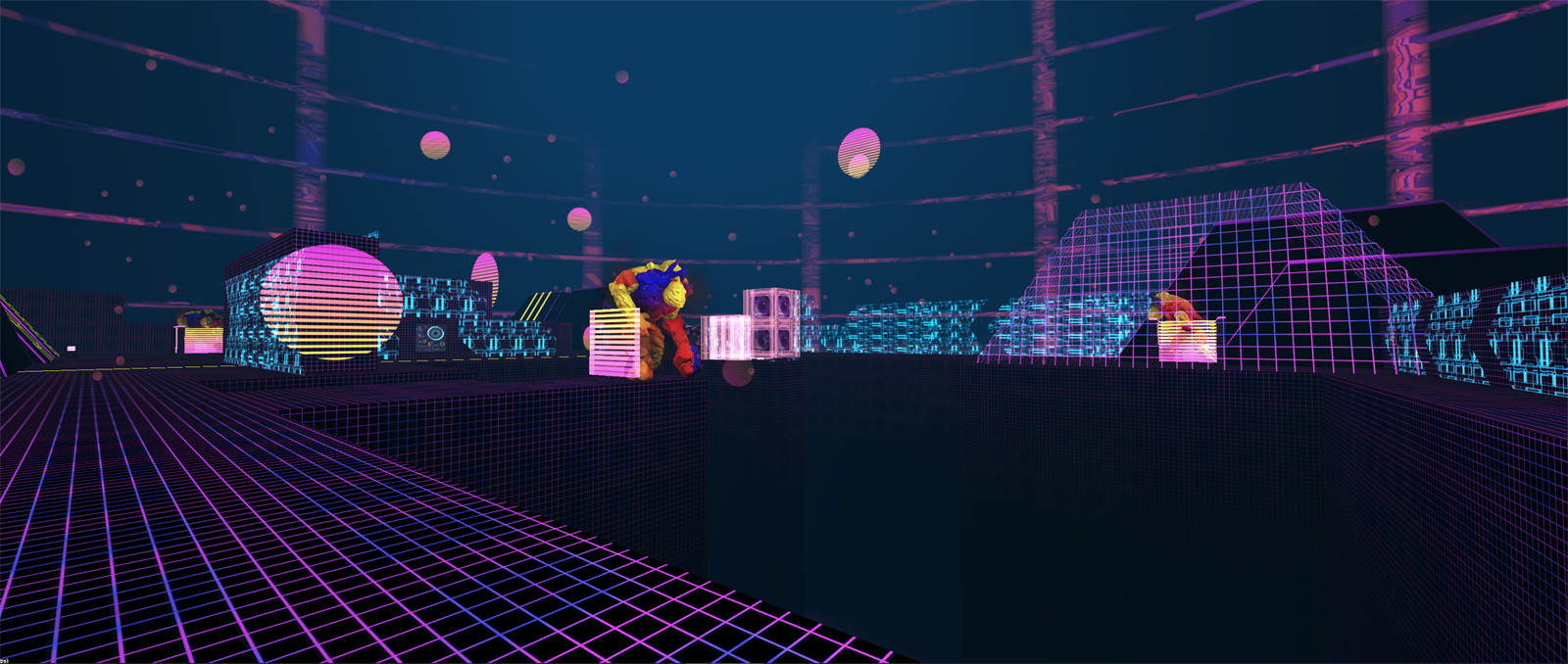
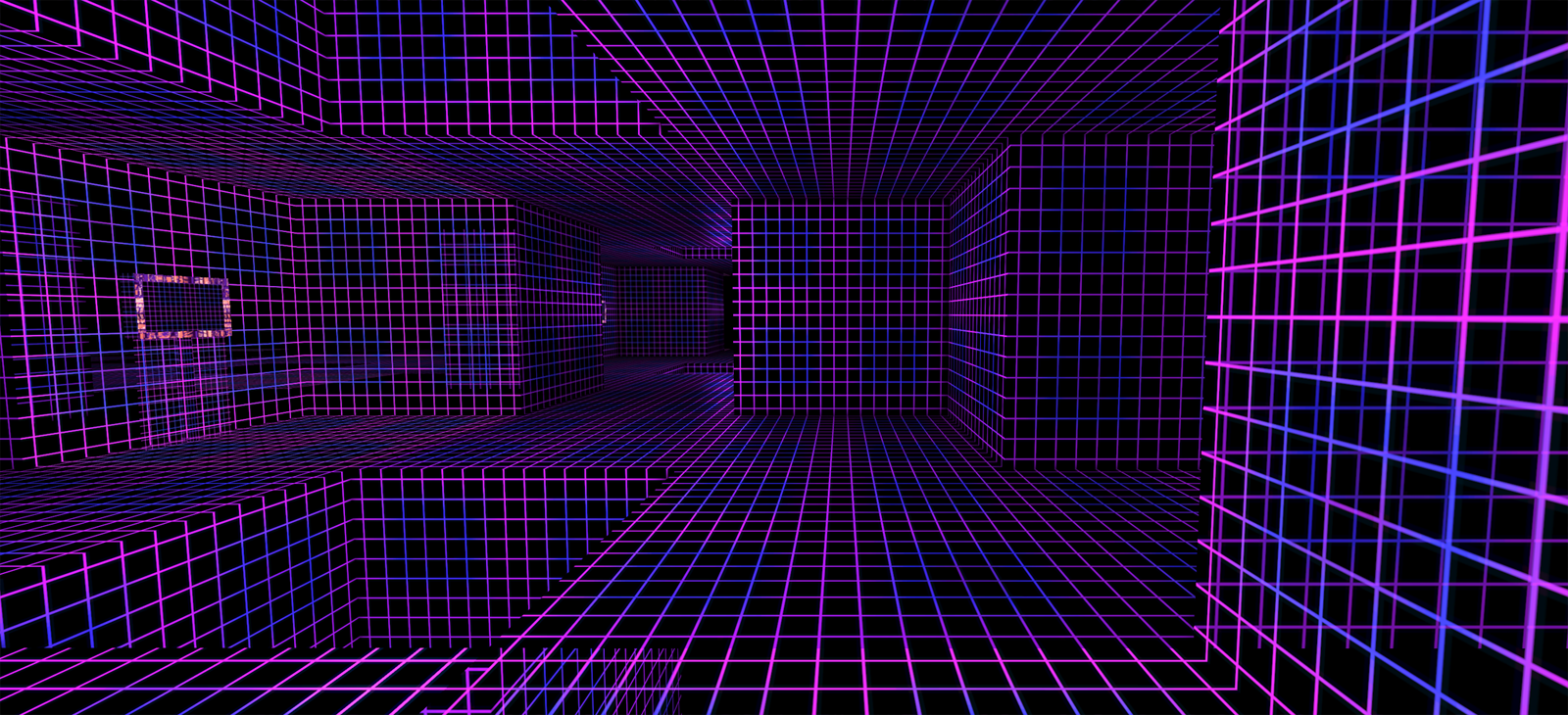
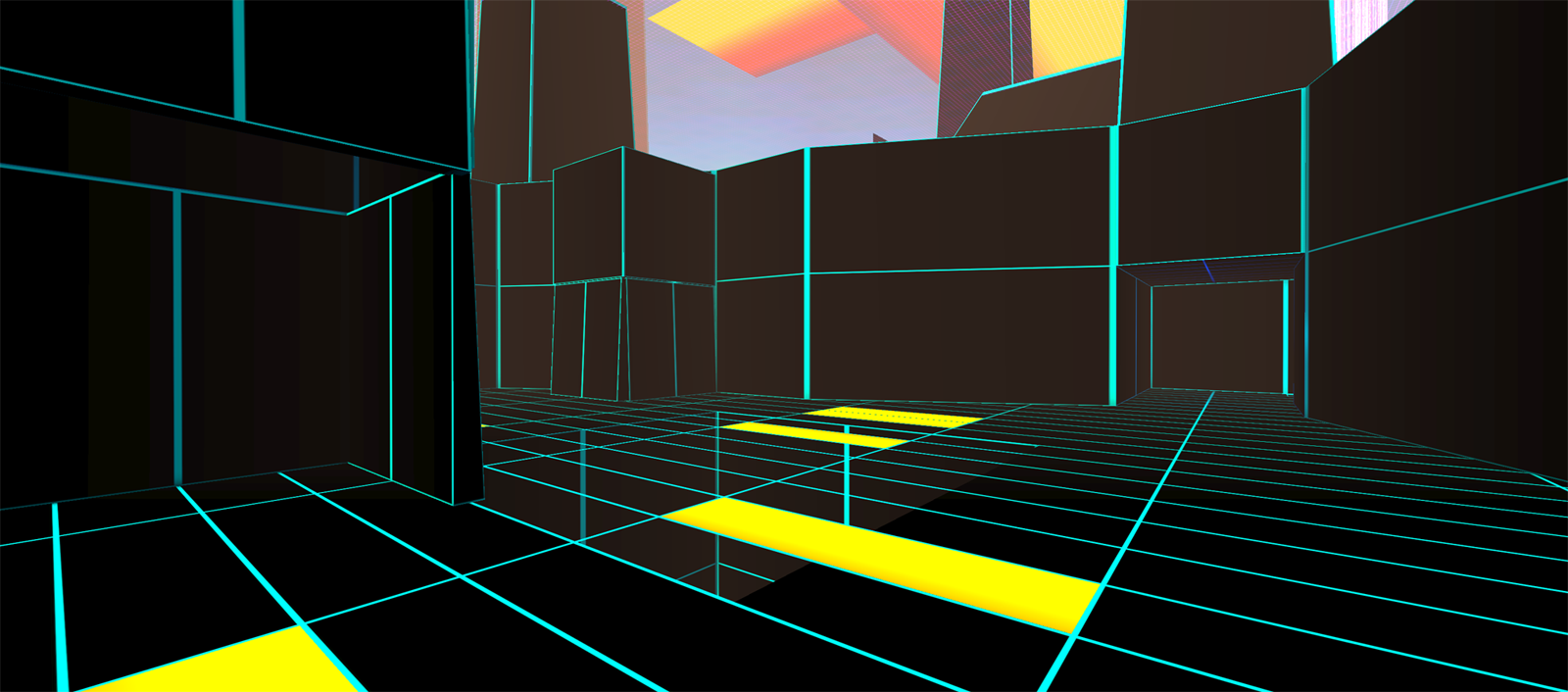 Palace tileset:
Palace tileset:









The bridge (can be used outside or inside - Log 2 models) This is the background hills with ... real trees, it looks better but it uses more ressources.
This is the background hills with ... real trees, it looks better but it uses more ressources.
 Dwarf tileset - normal wall texture made by Maneus
Dwarf tileset - normal wall texture made by Maneus
banners are from Willikesart The waterfall, based on Zimberzimber waterflow floor
The waterfall, based on Zimberzimber waterflow floor
 Palm tree forest : custom models from turbosquid and reworked by Maneus for the tree cluster and by Skuggasveinn for the animated tree
Palm tree forest : custom models from turbosquid and reworked by Maneus for the tree cluster and by Skuggasveinn for the animated tree
 Town conversion (original made by Skuggasveinn for Log1)
Town conversion (original made by Skuggasveinn for Log1)
 An inside ship (underwater entrance at the moment)
An inside ship (underwater entrance at the moment)

 Classic door:
Classic door:
 The swinging doors by Skuggasveinn:
The swinging doors by Skuggasveinn:


 (Note that the frame of these doors, doesn't have the dungeon texture anymore, it is replaced by city wooden texture)
(Note that the frame of these doors, doesn't have the dungeon texture anymore, it is replaced by city wooden texture)
A very basic outside ship: (I 've modified some of the shipwreck model for the front and rear ship, for the others part, well it is very simple materials, like wall and pillars)
 ------------------------------------------------------------------------------------------------------------------------------------------------------------------------------------------------------
------------------------------------------------------------------------------------------------------------------------------------------------------------------------------------------------------
++++++++++++++++++++++++++++++++++++++++++++++++++++++++++++++++++++++++++++++++++++++++++++++++++++++++++++++++++++++++++++++++++++++++++++++
The following stuffs are not on the asset pack:
Redwood forest tree remake:
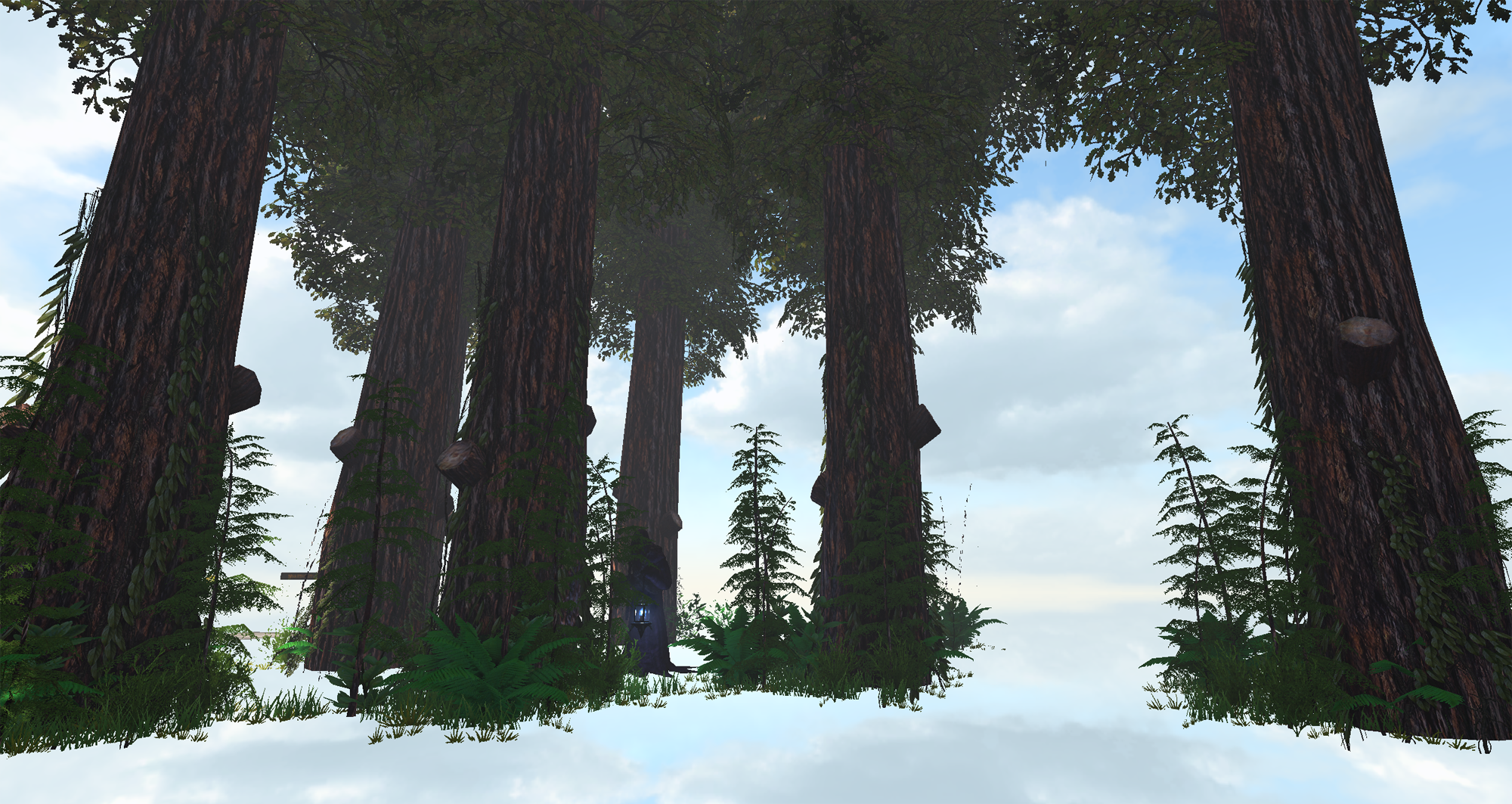 https://www.dropbox.com/s/esi2l3z65tv3g ... d.rar?dl=0
https://www.dropbox.com/s/esi2l3z65tv3g ... d.rar?dl=0
---------------------------------------------------------------------------------------------------------------------
lava floor:
thread:
http://www.grimrock.net/forum/viewtopic.php?f=22&t=9141
1°)place a mine chasm on the floor (you don't really need a mine chasm, to gain time, just dig the level under the lava with at least -1 floor depth)
2°)then the fire_emitter over the chasm.
note: to save ressources you can turn off the "castShadow = true" to false.
fire_emitter:
the particle:
what it looks like:
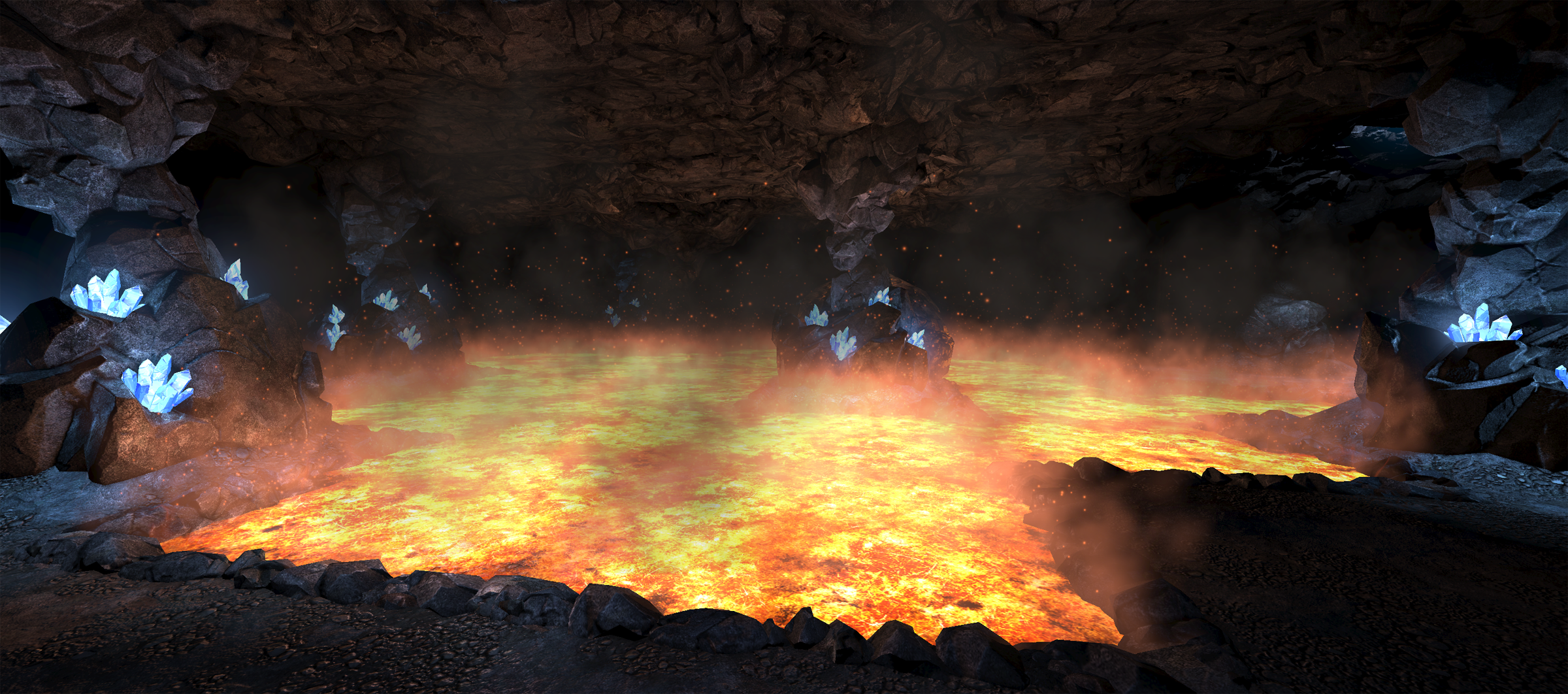 the rogue set:
the rogue set:
thread:
http://www.grimrock.net/forum/viewtopic.php?f=22&t=9270
 download link:
download link:
http://www.photo-graphix.fr/storephoto/ ... ue_set.rar
the breakable mine support:
thread:
http://www.grimrock.net/forum/viewtopic.php?f=22&t=9307
object:
note: don't place it directly on a wall or secret wall, or melee damage will not work.
collecting crystal shard on crystal pillar:
thread:
http://www.grimrock.net/forum/viewtopic.php?f=22&t=9315
code:
here you have 2 crystal pillars:
the left one is a standart crystal pillar, the right one, made of 2 altars, has 2 crystals shards of healing that can be picked up: (1 on the right of the pillar and the other on the left) how they had to be placed in the editor: (don't forget to uncheck the "clickable" box, or you can place items on the surface)
how they had to be placed in the editor: (don't forget to uncheck the "clickable" box, or you can place items on the surface)
the rock function is a sound that you hear when picking the crystal.
the standart mine_crystal_pillar is on the left the code for the 2 objects:
the secret button on a crystal pillar:
the code for the 2 objects:
the secret button on a crystal pillar:
thread:
http://www.grimrock.net/forum/viewtopic ... 194#p89194

 the object definition:
the particle: (it is the same particle than the castle button but without glow, stars and fog)
you have to place a crystal pillar (or even on a crystal wall, as long there is some glowing crytal behind), the orientation should be 1.
the object definition:
the particle: (it is the same particle than the castle button but without glow, stars and fog)
you have to place a crystal pillar (or even on a crystal wall, as long there is some glowing crytal behind), the orientation should be 1.
then uncheck the model in the component description, or you will see a castle wall button.
SpoilerShow
V1.0 Added a pack that contains lots of things and almost everything that was listed in this thread.
V1.1 Added an inside ship tileset and a dwarf tileset.
V1.2 Added an outside ship, most better to be used as a starting place in a mod.
V1.3 Added 2 doors for the inside ship tileset : a classic one and Skuggasveinn's swinging door from the Winter tileset (without stone and dungeon texture).
V1.3b Added 2 other swinging doors for the inside ship tileset : Kindly given by Skuggasveinn, which are more practical
V1.4 Added palace marble and wood tileset (castle style tileset).
V1.41 Reworked stables, church and toilet models, to use LOG 2 textures or town tileset textures.
Removed a couple of textures.
Retextured duke throne by something better.
V1.1 Added an inside ship tileset and a dwarf tileset.
V1.2 Added an outside ship, most better to be used as a starting place in a mod.
V1.3 Added 2 doors for the inside ship tileset : a classic one and Skuggasveinn's swinging door from the Winter tileset (without stone and dungeon texture).
V1.3b Added 2 other swinging doors for the inside ship tileset : Kindly given by Skuggasveinn, which are more practical
V1.4 Added palace marble and wood tileset (castle style tileset).
V1.41 Reworked stables, church and toilet models, to use LOG 2 textures or town tileset textures.
Removed a couple of textures.
Retextured duke throne by something better.
This pack contains my own town tileset conversion, the dwarf tileset and some outdoor assets, including the bridge stuff, that is showed in this thread:
http://www.grimrock.net/forum/viewtopic ... 22&t=14540
Asset pack link:
https://www.dropbox.com/s/rg2a5bh1gl9pd ... t.rar?dl=0
https://www.nexusmods.com/legendofgrimr ... escription
Castle Large Windows
https://www.dropbox.com/s/a5e1hjnalqjou ... e.rar?dl=0
Preview:
SpoilerShow
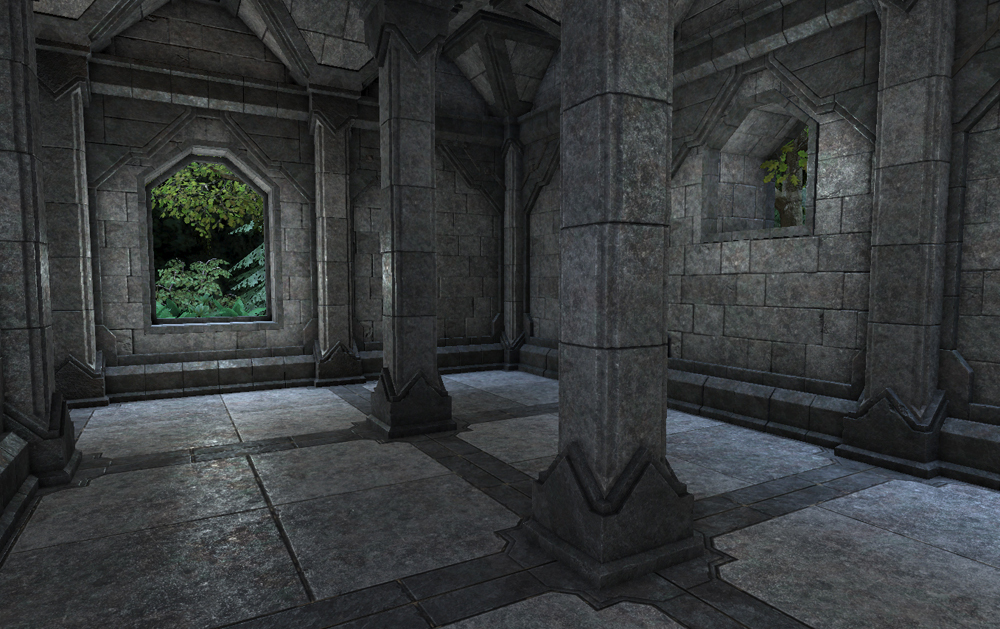
https://www.dropbox.com/s/5q0krzgpcirj1 ... n.rar?dl=0
Thread link:
http://www.grimrock.net/forum/viewtopic ... 22&t=18642
Screens:
SpoilerShow

SpoilerShow
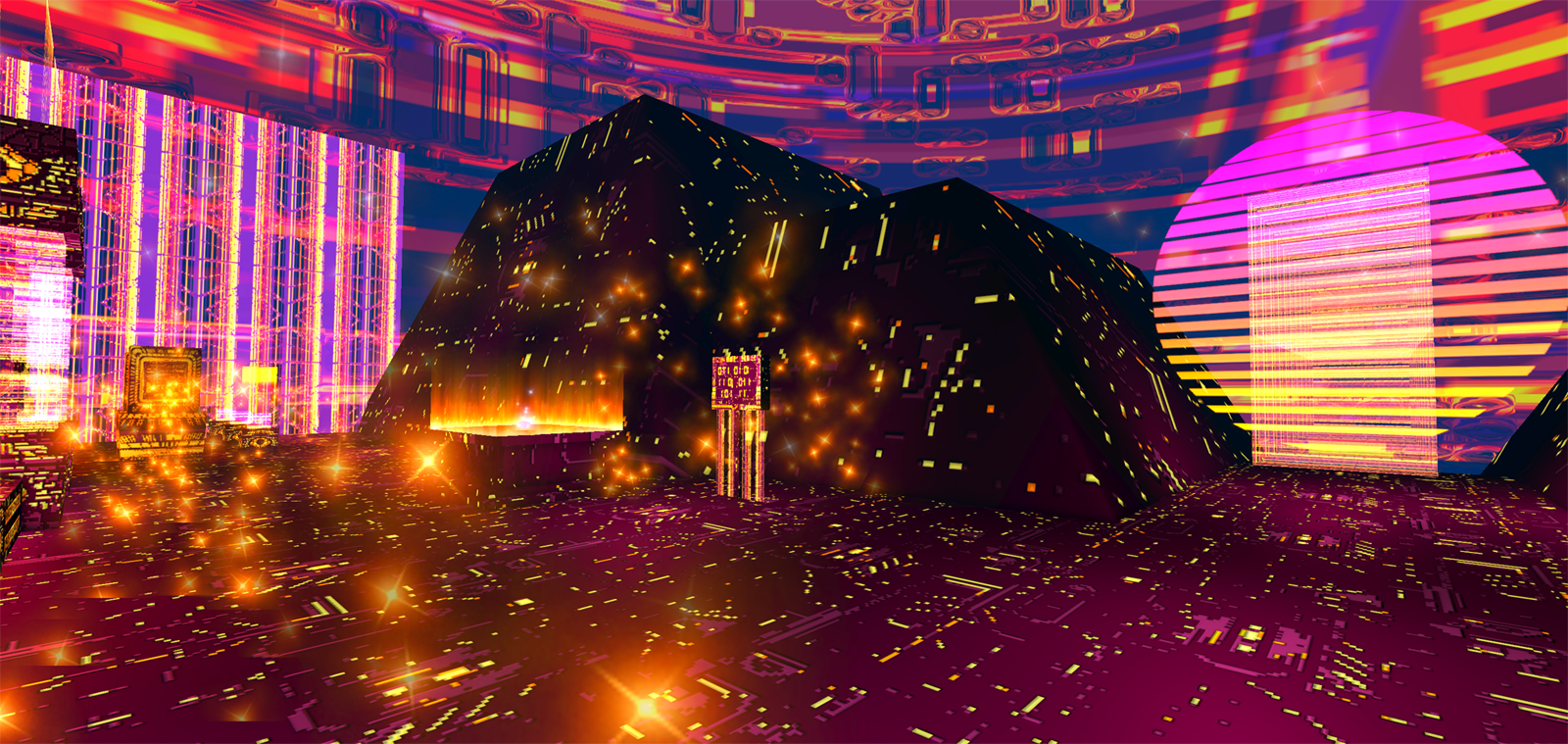
SpoilerShow
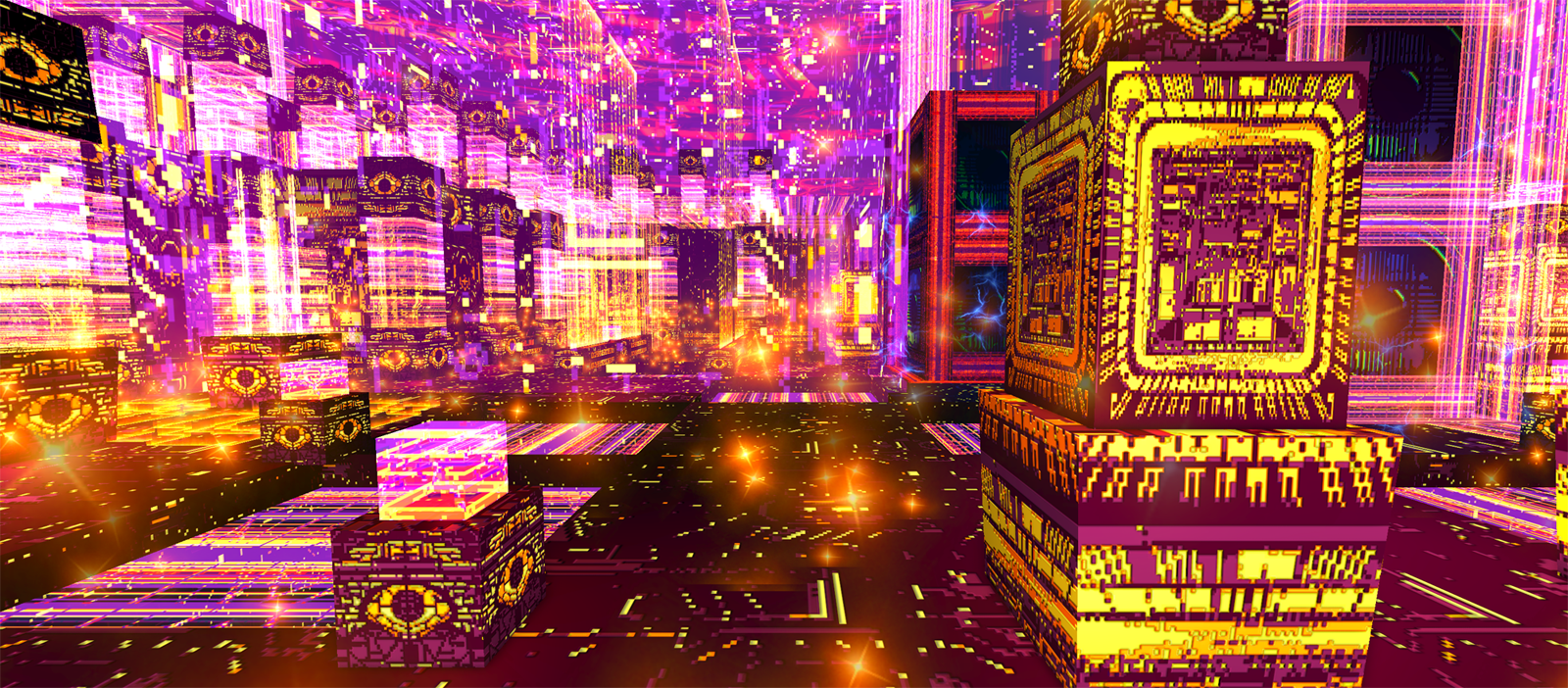
SpoilerShow
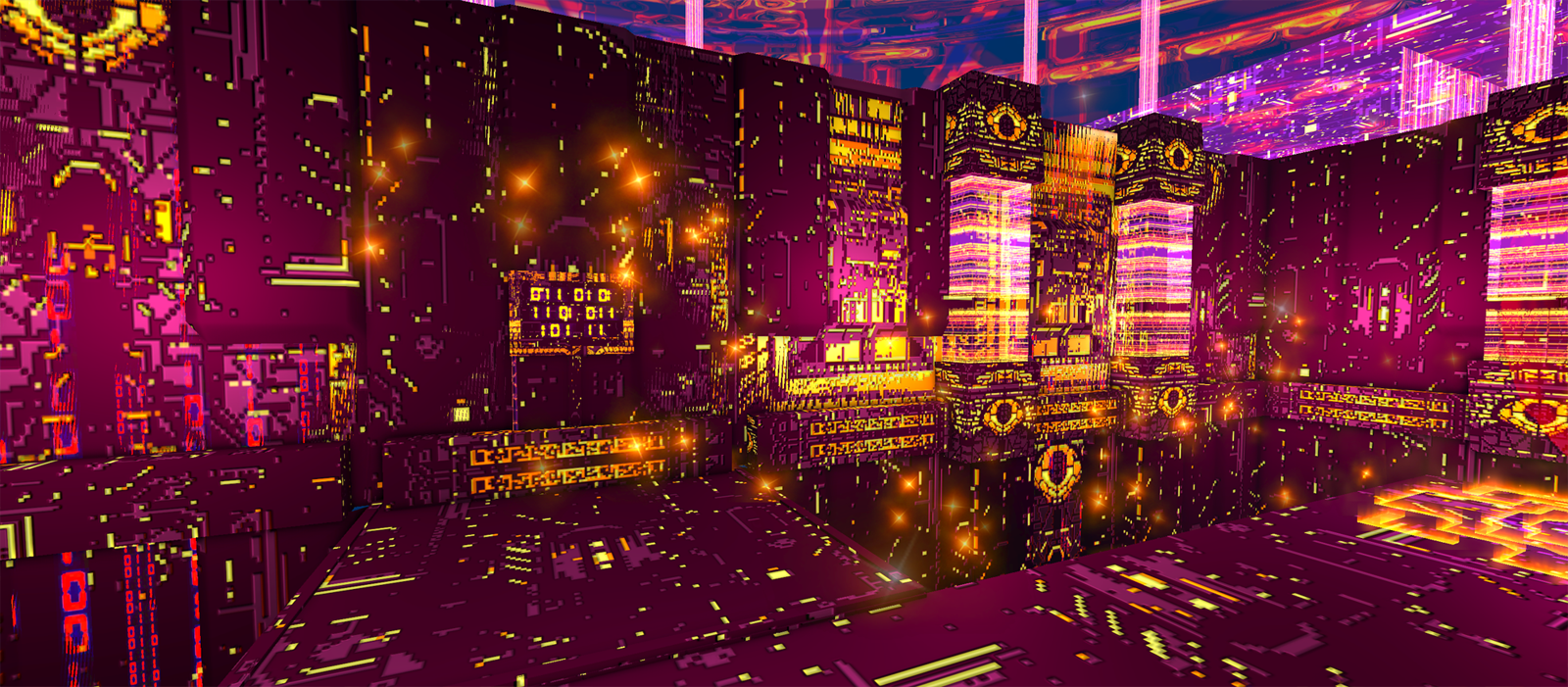
SpoilerShow

SpoilerShow
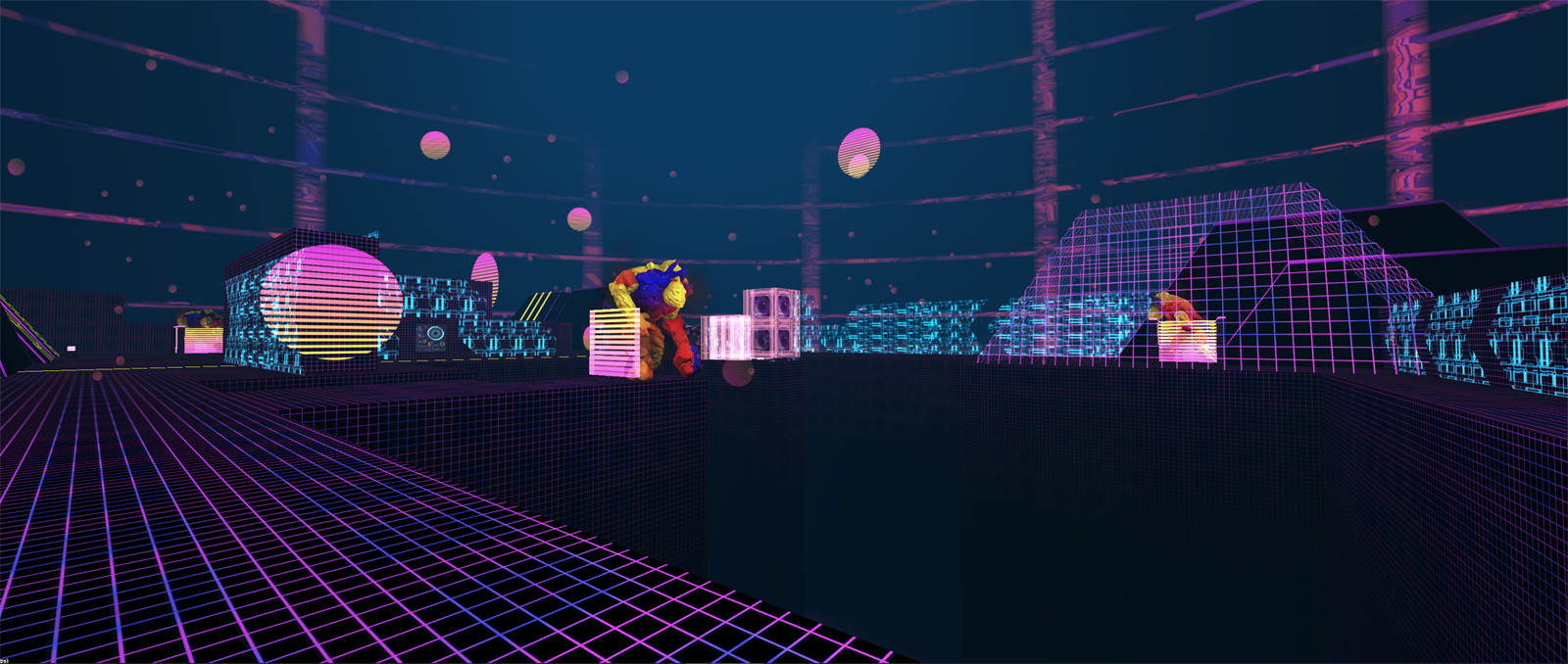
SpoilerShow
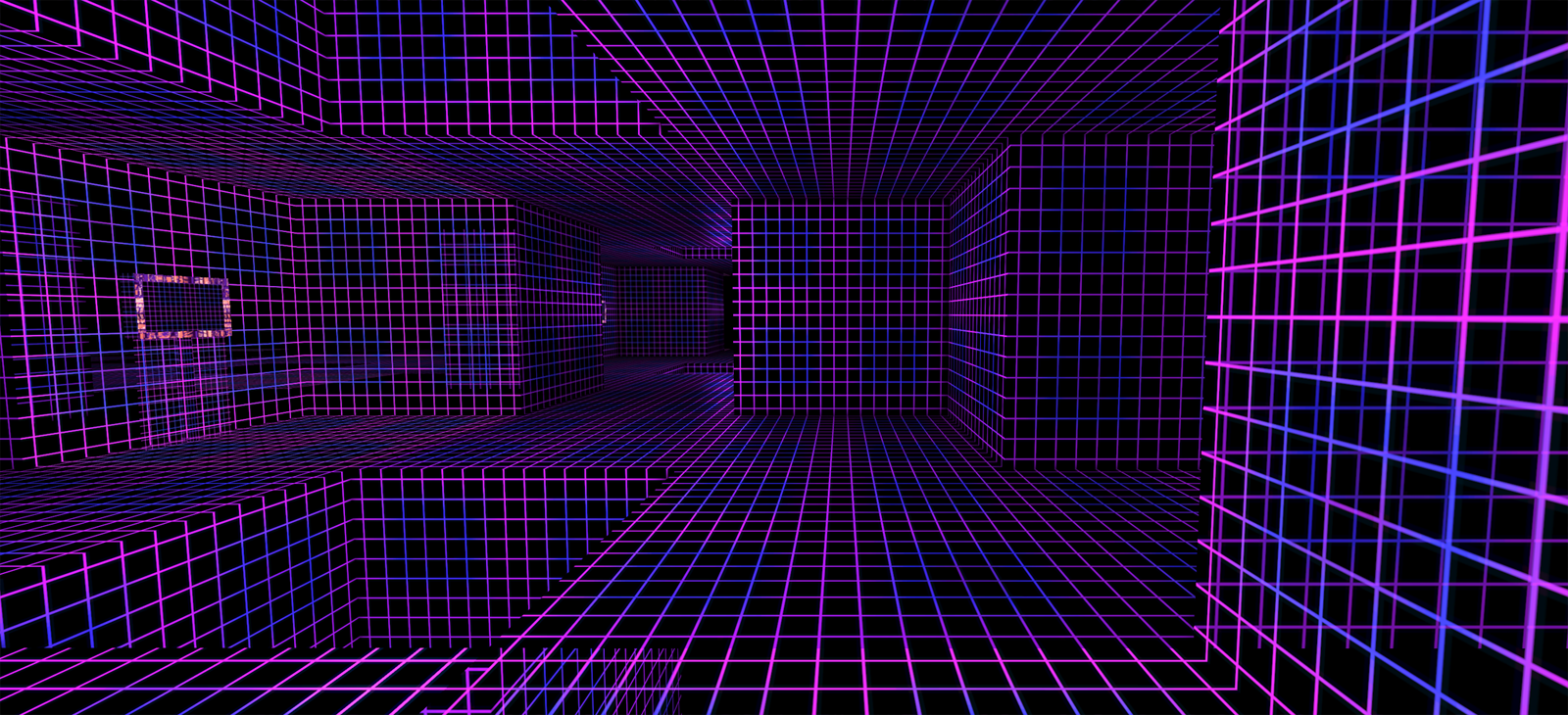
SpoilerShow
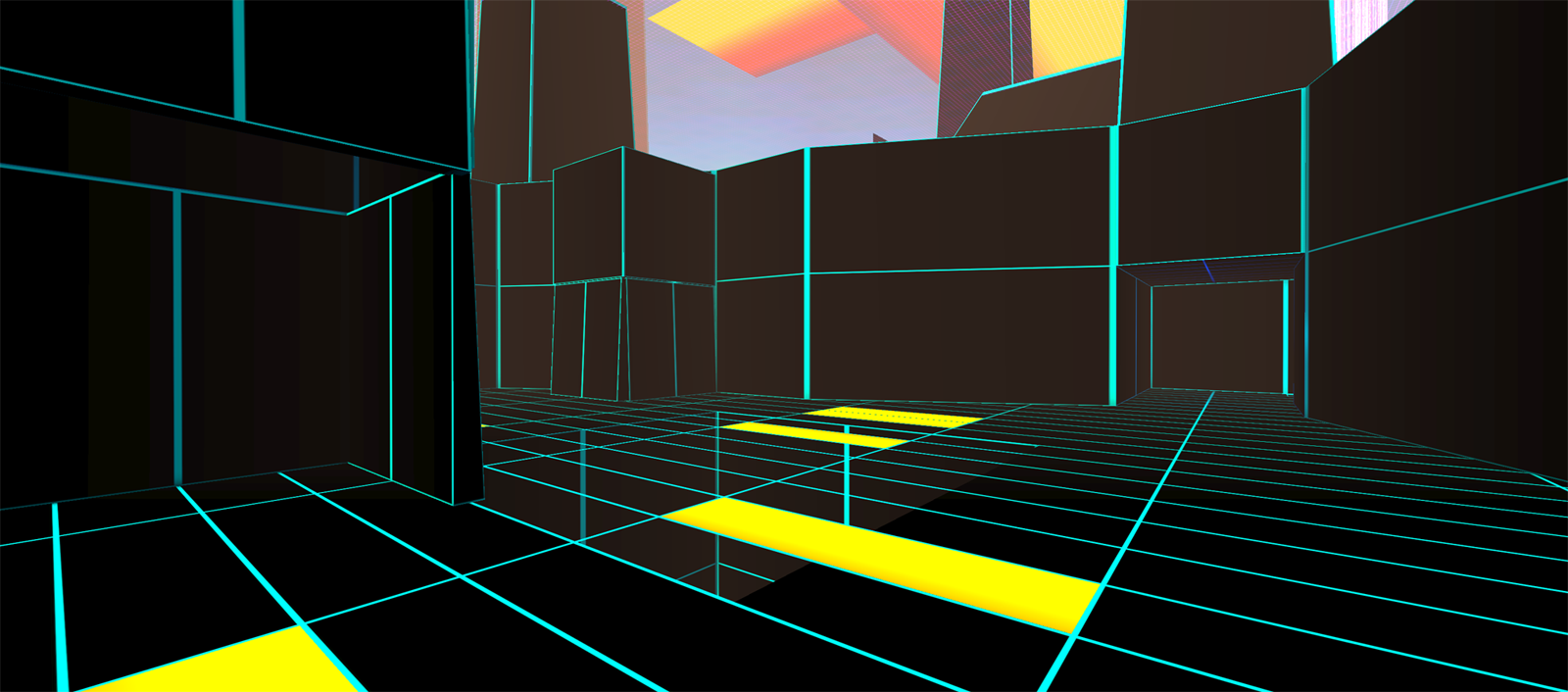
SpoilerShow

SpoilerShow

SpoilerShow

SpoilerShow

SpoilerShow

SpoilerShow

SpoilerShow

SpoilerShow

SpoilerShow

The bridge (can be used outside or inside - Log 2 models)
SpoilerShow

SpoilerShow

banners are from Willikesart
SpoilerShow

SpoilerShow

SpoilerShow

SpoilerShow

SpoilerShow

SpoilerShow

SpoilerShow

SpoilerShow

SpoilerShow

SpoilerShow

A very basic outside ship: (I 've modified some of the shipwreck model for the front and rear ship, for the others part, well it is very simple materials, like wall and pillars)
SpoilerShow

SpoilerShow

++++++++++++++++++++++++++++++++++++++++++++++++++++++++++++++++++++++++++++++++++++++++++++++++++++++++++++++++++++++++++++++++++++++++++++++
The following stuffs are not on the asset pack:
Redwood forest tree remake:
SpoilerShow
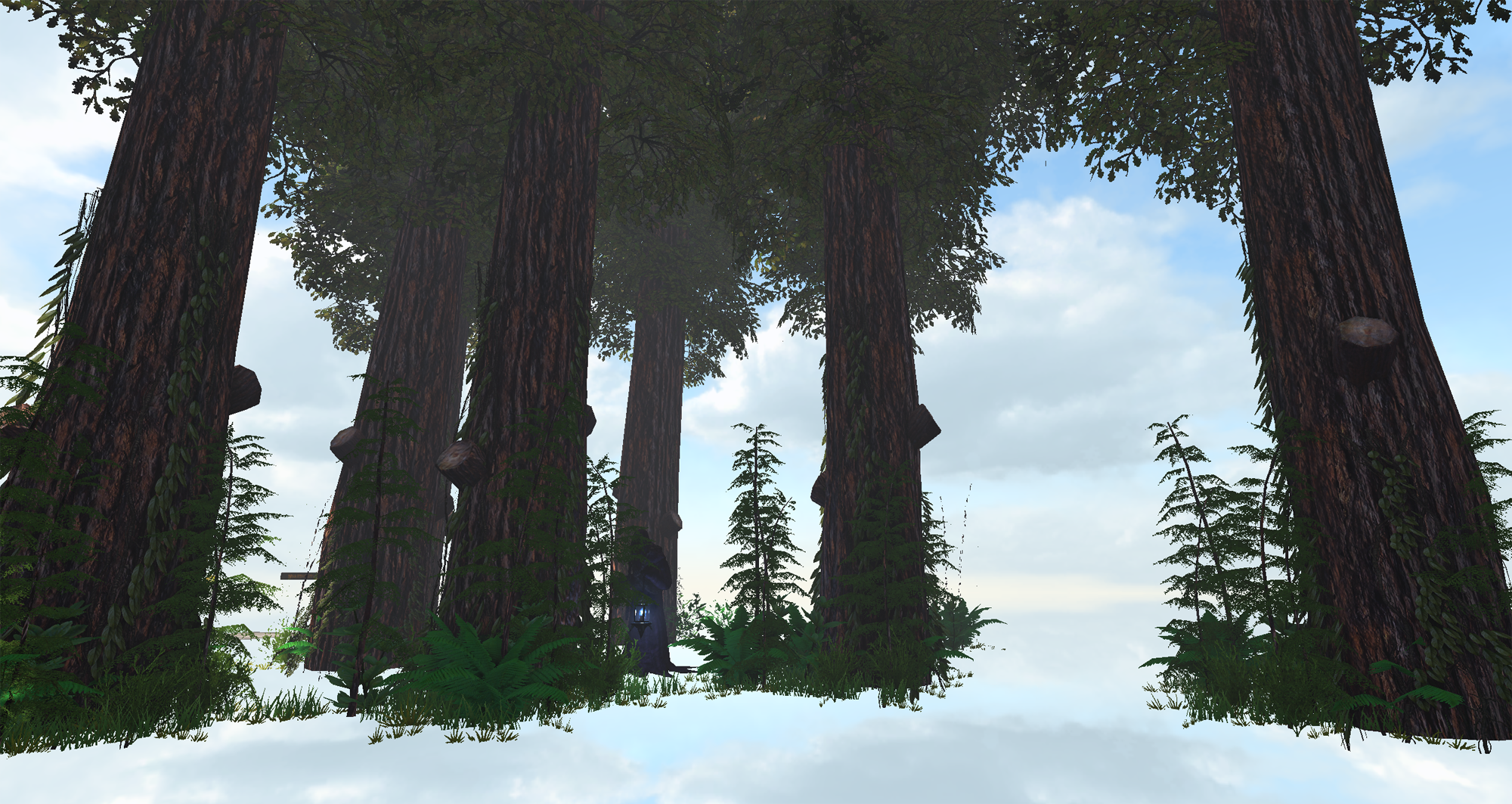
---------------------------------------------------------------------------------------------------------------------
lava floor:
thread:
http://www.grimrock.net/forum/viewtopic.php?f=22&t=9141
1°)place a mine chasm on the floor (you don't really need a mine chasm, to gain time, just dig the level under the lava with at least -1 floor depth)
2°)then the fire_emitter over the chasm.
note: to save ressources you can turn off the "castShadow = true" to false.
fire_emitter:
SpoilerShow
Code: Select all
-- fire on floor
defineObject{
name = "fire_emitter",
components = {
{
class = "Model",
model = "assets/models/effects/wall_fire.fbx",
sortOffset = 1,
},
{
class = "Light",
offset = vec(0, 0.2, 0),
range = 6,
color = vec(2.8, 1.2, 0.7),
brightness = 2,
castShadow = true,
shadowMapSize = 64,
staticShadows = true,
staticShadowDistance = 0, -- use static shadows always
},
{
class = "Particle",
particleSystem = "dungeon_fire_pit_2",
offset = vec(0, 0, 0),
},
{
class = "Controller",
onActivate = function(self)
self.go.light:enable()
self.go.pointlight:enable()
self.go.particle:enable()
end,
onDeactivate = function(self)
self.go.light:disable()
self.go.pointlight:disable()
self.go.particle:disable()
end,
onToggle = function(self)
if self.go.light:isEnabled() then
self.go.light:disable()
self.go.pointlight:disable()
self.go.particle:disable()
else
self.go.light:enable()
self.go.pointlight:enable()
self.go.particle:enable()
end
end,
},
},
placement = "floor",
editorIcon = 88,
}SpoilerShow
Code: Select all
defineParticleSystem{
name = "dungeon_fire_pit_2",
emitters = {
-- fog 1
{
emissionRate = 50,
emissionTime = 0,
maxParticles = 500,
boxMin = {-1.3, 0,-1.3},
boxMax = { 1.3, 0.5, 1.3},
sprayAngle = {0,360},
velocity = {0.1,0.2},
objectSpace = true,
texture = "assets/textures/particles/fog.tga",
lifetime = {3,3},
color0 = {1.25,0.4,0.2},
opacity = 0.5,
fadeIn = 2.2,
fadeOut = 2.2,
size = {0.75, 1.5},
gravity = {0,0.1,0},
airResistance = 0.5,
rotationSpeed = 0.3,
blendMode = "Additive",
},
-- fog 2
{
emissionRate = 50,
emissionTime = 0,
maxParticles = 500,
boxMin = {-1.3, 0,-1.3},
boxMax = { 1.3, 0.5, 1.3},
sprayAngle = {0,360},
velocity = {0.1,0.2},
objectSpace = true,
texture = "assets/textures/particles/fog.tga",
lifetime = {3,3},
color0 = {1.25,0.4,0.2},
opacity = 0.5,
fadeIn = 2.2,
fadeOut = 2.2,
size = {0.75, 1.5},
gravity = {0,0.1,0},
airResistance = 0.5,
rotationSpeed = -0.3,
blendMode = "Additive",
},
-- stars
{
emissionRate = 400,
emissionTime = 0,
maxParticles = 3000,
boxMin = {-1.3, 0.0,-1.3},
boxMax = { 1.3, 0.5, 1.3},
sprayAngle = {0,360},
velocity = {0,0},
objectSpace = true,
texture = "assets/textures/particles/firefly_dif.tga",
lifetime = {0.5,3},
color0 = {4, 0.4, 0.2},
opacity = 1,
fadeIn = 0.1,
fadeOut = 0.1,
size = {0.05, 0.1},
gravity = {0,0.5,0},
airResistance = 0.1,
rotationSpeed = 5,
blendMode = "Additive",
},
-- smoke
{
emissionRate = 5,
emissionTime = 0,
maxParticles = 50,
boxMin = {-1.3, 0, -1.3},
boxMax = { 1.3, 1.0, 1.3},
sprayAngle = {0,20},
velocity = {0.4, 0.8},
texture = "assets/textures/particles/smoke_01.tga",
lifetime = {1,3},
color0 = {0.25, 0.20, 0.17},
opacity = 0.5,
fadeIn = 0.3,
fadeOut = 0.9,
size = {1.5, 2},
gravity = {0,0.3,0},
airResistance = 0.1,
rotationSpeed = 0.5,
blendMode = "Translucent",
},
}
}
SpoilerShow
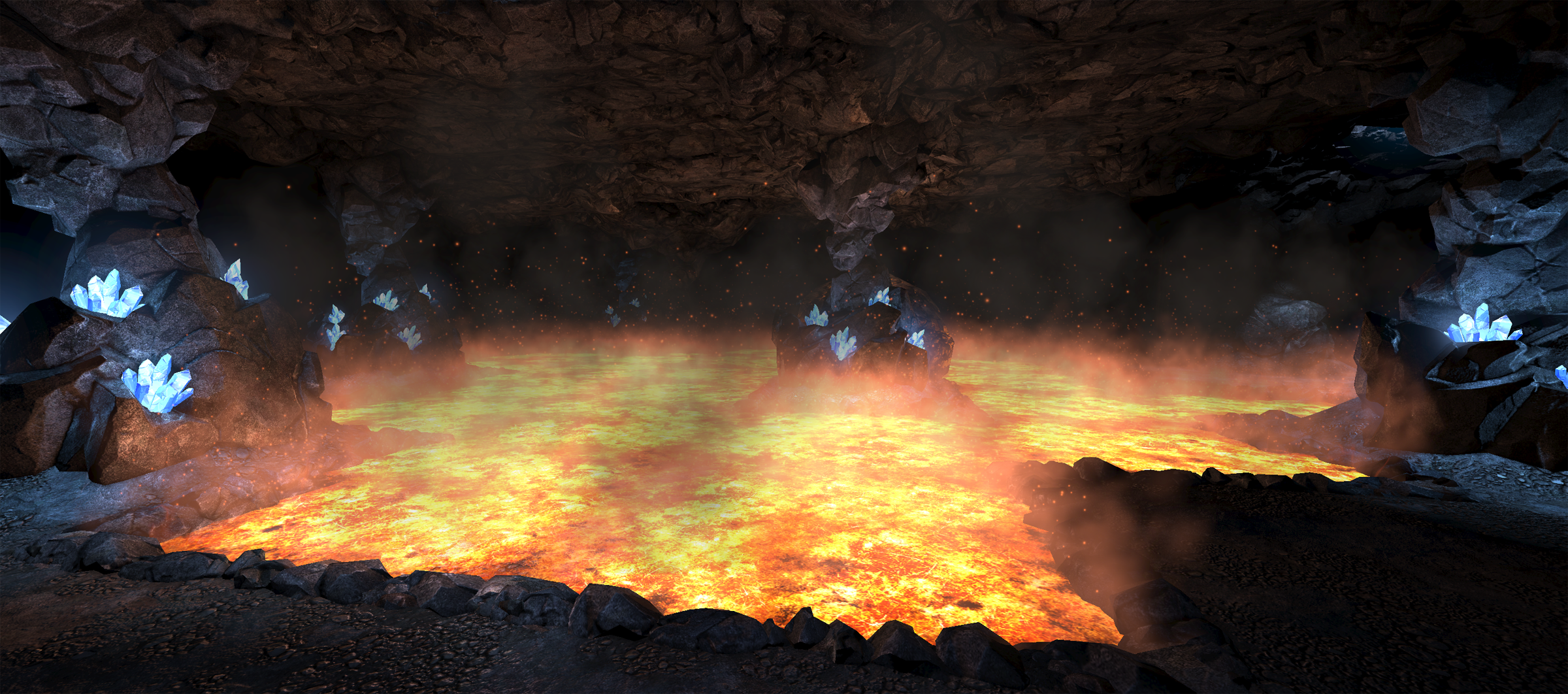
thread:
http://www.grimrock.net/forum/viewtopic.php?f=22&t=9270
SpoilerShow

http://www.photo-graphix.fr/storephoto/ ... ue_set.rar
the breakable mine support:
thread:
http://www.grimrock.net/forum/viewtopic.php?f=22&t=9307
object:
SpoilerShow
Code: Select all
defineObject{
name = "mine_support_wall_01_breakable",
baseObject = "base_obstacle",
components = {
{
class = "Model",
model = "assets/models/env/mine_support_wall_01.fbx",
},
{
class = "Obstacle",
hitSound = "barrel_hit",
hitEffect = "hit_wood",
},
{
class = "Health",
health = 50,
immunities = { "poison" },
spawnOnDeath = "barrel_crate_block_broken",
onDie = function(self)
self.go:playSound("barrel_die")
end,
},
{
class = "Controller",
},
},
placement = "wall",
automapTile = "wall",
editorIcon = 120,
}collecting crystal shard on crystal pillar:
thread:
http://www.grimrock.net/forum/viewtopic.php?f=22&t=9315
code:
here you have 2 crystal pillars:
the left one is a standart crystal pillar, the right one, made of 2 altars, has 2 crystals shards of healing that can be picked up: (1 on the right of the pillar and the other on the left)
SpoilerShow

the rock function is a sound that you hear when picking the crystal.
the standart mine_crystal_pillar is on the left
SpoilerShow

SpoilerShow
Code: Select all
defineObject{
name = "mine_pillar_crystal_altar_north_right",
baseObject = "base_altar",
components = {
{
class = "Surface",
offset = vec(-0.3,0.54,0.6),
size = vec(0.1, 0.1, 0.1),
},
},
}
defineObject{
name = "mine_pillar_crystal_altar_north_left",
baseObject = "base_altar",
components = {
{
class = "Surface",
offset = vec(0.3,1.5,0.7),
size = vec(0.1, 0.1, 0.1),
},
},
}
thread:
http://www.grimrock.net/forum/viewtopic ... 194#p89194
SpoilerShow

SpoilerShow

SpoilerShow
Code: Select all
defineObject{
name = "mine_secret_button_crystal_pillar",
baseObject = "wall_button",
components = {
{
class = "Model",
model = "assets/models/env/castle_wall_button.fbx",
offset = vec(-0.16,0.78,0.335),
},
{
class = "Particle",
particleSystem = "runic_2",
offset = vec(-0.16,0.78,0.335),
},
{
class = "Light",
offset = vec(-0.16,0.78,0.335),
range = 3,
color = vec(0.5, 1.0, 2.5),
brightness = 3,
fillLight = true,
},
{
class = "Clickable",
offset = vec(-0.16,0.78,0.335),
size = vec(0.25, 0.25, 0.25),
--debugDraw = true,
},
},
replacesWall = false,
}
SpoilerShow
Code: Select all
defineParticleSystem{
name = "runic_2",
emitters = {
-- runes
{
emissionRate = 4,
emissionTime = 0,
maxParticles = 100,
boxMin = {-0.15, -0.1,-0.1},
boxMax = { 0.15, 0.1, 0.2},
sprayAngle = {0,360},
velocity = {0.05,0.1},
texture = "assets/textures/particles/magic_runes.tga",
frameRate = 2,
frameSize = 32,
frameCount = 9,
lifetime = {1,2},
colorAnimation = false,
color0 = {1, 1, 1},
opacity = 1,
fadeIn = 0.1,
fadeOut = 0.1,
size = {0.05, 0.075},
gravity = {0,0,0},
airResistance = 1,
rotationSpeed = 1,
blendMode = "Additive",
depthBias = 0.1,
objectSpace = true,
},
}
}
then uncheck the model in the component description, or you will see a castle wall button.
SpoilerShow






