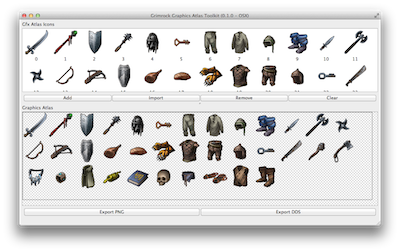
It currently has the following features;
- Add individual icons to your atlas in PNG/TGA/BMP/JPG format (although PNG is really the important one).
- Icons smaller than 75x75 will be centered into the next slot, icons bigger than 75x75 are shrunk down and icons that are exactly 75x75 are left untouched.
- The number beneath each icon in the editor is the gfxIndex that you will use in your scripts to access those items.
- Export your finished atlas as either a PNG (which can easily be reloaded into this app, and automatically sliced up into icons again) or a DDS ready for the game.
- Generated atlas will always prefer going up to 1024 pixels wide first, to get around the indexing bug in the engine (so the indices will always work, instead of skipping indices for atlases of other dimensions.
If you are getting the error: "MSVCP110.dll is missing from your computer" then you MUST install the X64 / 64-bit version of the Visual Studio 2012 DLLs and install them. These are official Microsoft DLLs which are required for any 64-bit applications built using the latest version of Visual Studio.