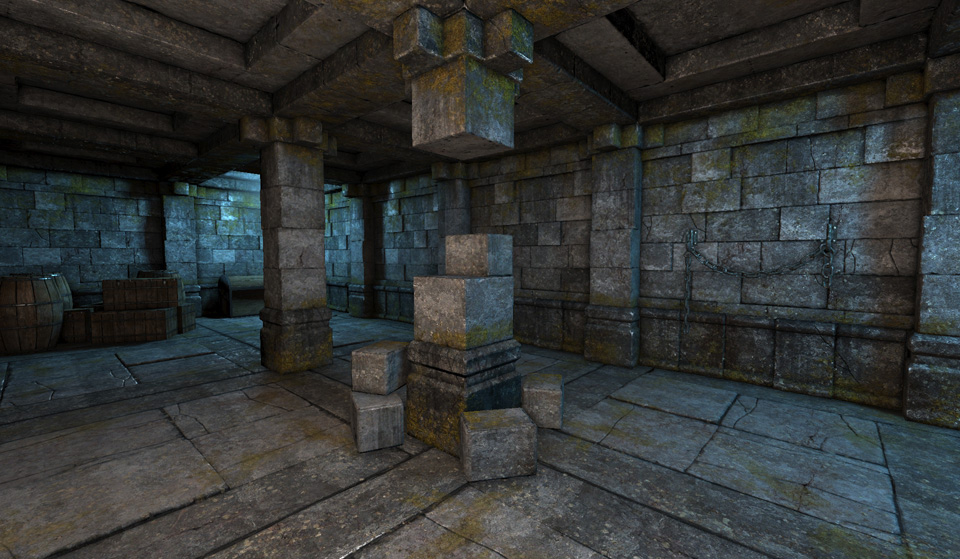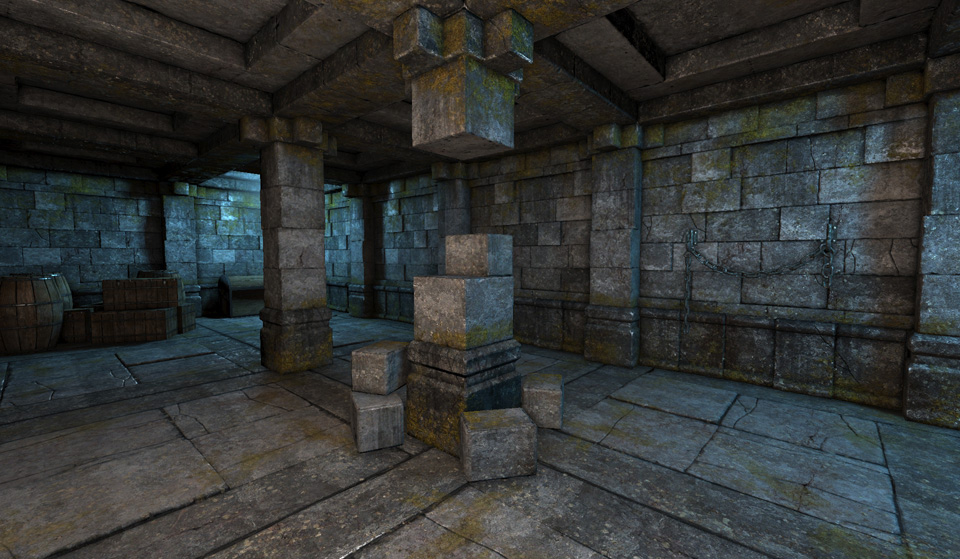Page 1 of 3
[Tutorial] Modeling for Grimrock UPDATED
Posted: Tue Nov 06, 2012 4:56 am
by Skuggasveinn
Hi.
I recorder a session of editing existing models with Blender.
It covers alot af ground, and its an updated version of my first tutorial
1. How to import and export with the GMT
2. How to bring the obj file into Blender.
3. Editing the model with Blender
4. UV mapping the new faces on the model
5. Exporting from Blender back to GMT
6. Scaling inside the GMT and assigning the correct materials
7. How to bring the edited model back into the game.
8. Normal maps and how you need to recalculate tangents
This is a raw session, no cuttings corners and is about 50min in lenght showing the full process (and my mistakes

)
http://www.youtube.com/watch?v=tMrs7j2J354&feature=plcp
In this session we take the temple_pillar model and create a broken version of it.
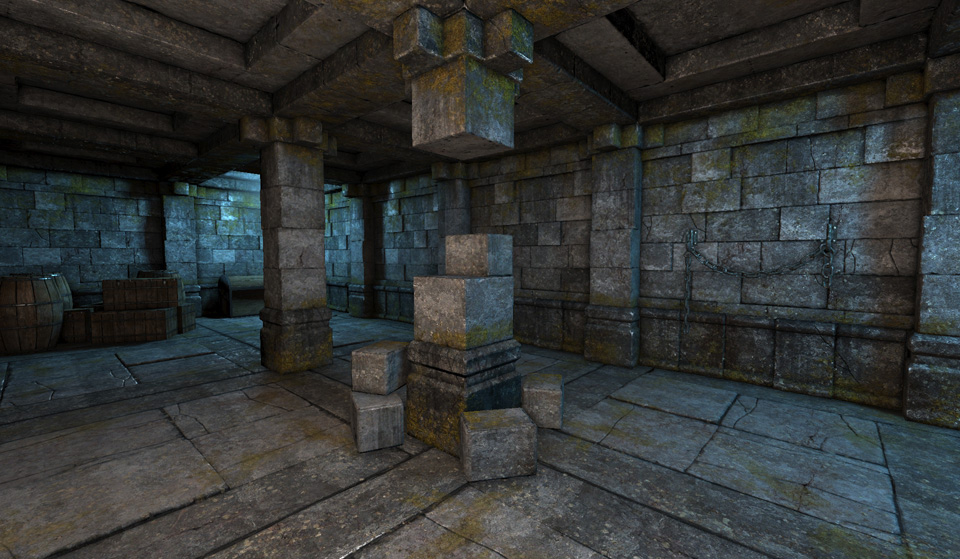
Skuggasveinn.
Re: [Tutorial] Modeling for Grimrock
Posted: Tue Nov 06, 2012 5:04 am
by Neikun
I don't have time to watch the whole thing right now, but louder volume would be good.
I fast forwarded to the cutting the pillar in half, and already I've learned much more than I knew.
This is good! =D
Re: [Tutorial] Modeling for Grimrock
Posted: Tue Nov 06, 2012 5:58 am
by Batty
That was excellent. The video quality is good enough. You answered a lot of questions I had about how to do things & saved me much trouble going through tutorials trying to piece things together.
You covered every basic step you need to get started, thanks.
Re: [Tutorial] Modeling for Grimrock
Posted: Tue Nov 06, 2012 12:41 pm
by Komag
I watched some parts, it looks very informative and helpful, great! I agree that louder volume would be good, but the current volume is okay if you can't adjust it. Good work!

Re: [Tutorial] Modeling for Grimrock
Posted: Tue Nov 06, 2012 2:38 pm
by 3socks
Thanks, this is great! It's excellent for people like me that don't have any experince with modeling. I agree video quality could be better, so we could read text and labels in blender and other editors, now its a little bit blurry so its impossible to read. Volume seemed good for me. It's great material

Re: [Tutorial] Modeling for Grimrock
Posted: Tue Nov 06, 2012 4:22 pm
by Komag
You might even get better resolution results from pointing an HD camcorder at the screen, then resize the video from 1920x1080 down to 1280x720 with some sharpening. Also helps to have your screen resolution be lower while recording too, 1280x720 or less works well for the end result with this method.
Re: [Tutorial] Modeling for Grimrock
Posted: Tue Nov 06, 2012 9:52 pm
by cromcrom
I had a quick look, will look at it deeper at some point. This is really really great, a great tutorial, thanks a lot for putting this together.
Re: [Tutorial] Modeling for Grimrock
Posted: Wed Nov 07, 2012 10:30 pm
by JohnWordsworth
That's really cool. It's great to see an example from beginning to end of how to modify the existing meshes to create custom geometry. I really like the fact you've not cut out the 'easy bits' as seeing the whole process is really valuable.
Only suggestions are as already stated - it would be nice if it were higher resolution and slightly louder. its fine as it is though - just being picky to offer suggestions. I've had success using CamStudio (free) before - its a mission to setup but once you've got it running with the CamStudio codec I've recorded some footage at 1280x720 with some good success in the past (the files are BIG though!).
Re: [Tutorial] Modeling for Grimrock UPDATED
Posted: Sat Nov 10, 2012 6:07 am
by Skuggasveinn
The link in the original post has been updated with a newer version of this tutorial.
its now in 720p and the sound quality is a bit better.
I also added some information about tangents and how they effect normal maps.
Skuggasveinn.
Re: [Tutorial] Modeling for Grimrock UPDATED
Posted: Sat Nov 10, 2012 12:38 pm
by SpiderFighter
Wow...this is brilliant work, Skuggas. Thank you so much for taking the time to do this. I can't wait to dig in!
 )
)