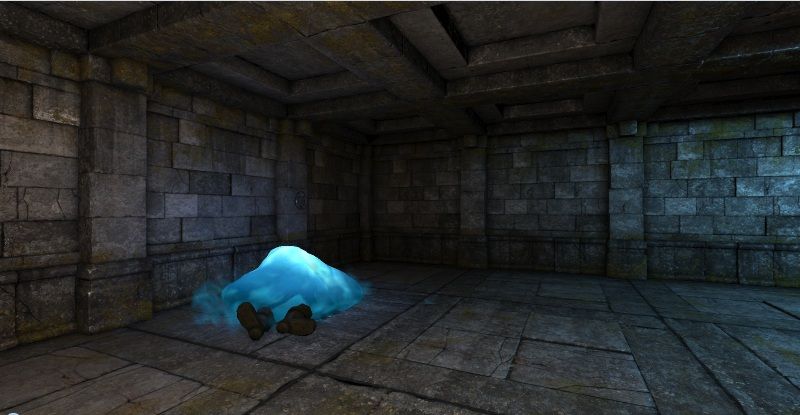Multiple particle effects on a single monster?
Posted: Sat Nov 03, 2012 1:56 am
Hello!
I am trying to add multiple particle effects and lights to a single monster and I'm not having much luck.
I have tried adding multiple lines of effects but the game just recognizes the first effect and ignores the others even if they are placed at different points on the model.
For example:
particleSystem = "fire_head",
particleSystemNode = "head",
particleSystem = "fire_head",
particleSystemNode = "ball",
particleSystem = "fire_head",
particleSystemNode = "l_ball",
will only play the 'fire_head' effect on the head node.
Thanks in advance!
I am trying to add multiple particle effects and lights to a single monster and I'm not having much luck.
I have tried adding multiple lines of effects but the game just recognizes the first effect and ignores the others even if they are placed at different points on the model.
For example:
particleSystem = "fire_head",
particleSystemNode = "head",
particleSystem = "fire_head",
particleSystemNode = "ball",
particleSystem = "fire_head",
particleSystemNode = "l_ball",
will only play the 'fire_head' effect on the head node.
Thanks in advance!