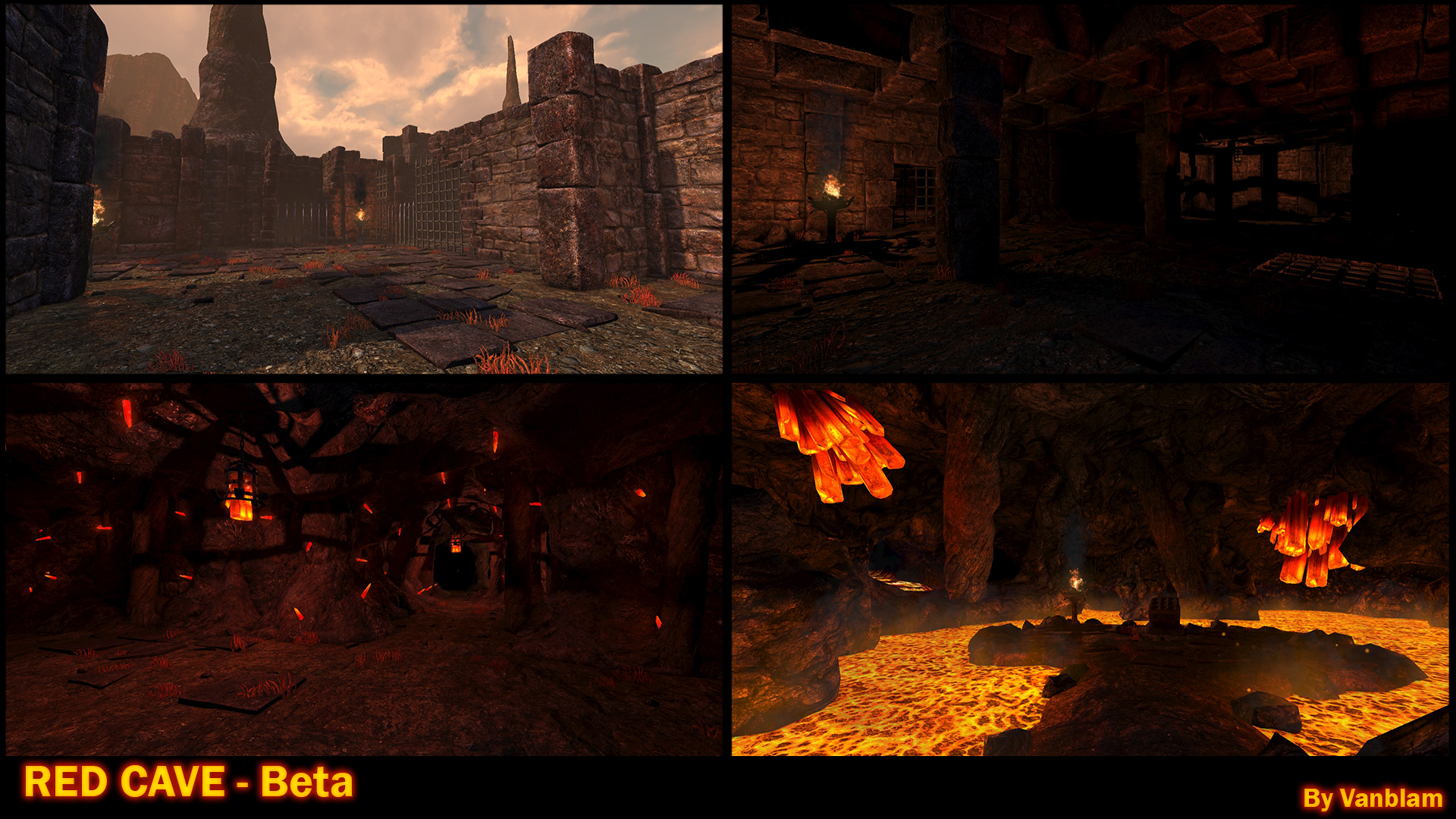
Red Cave has been a journey to tell you that much, but thanks to the community for all the help and suggestions I'm excited to release this beta version of Red Cave Resource Pack. Red Cave was inspired by an area in "Shadowgate 2014". The way it gripped me, motivated the creation of this set. I hope you experience the same passion when exploring this project.
This set contains 160 place-able pieces and 11 items. 10 tiles sets for inside and outside. I will have a better description on the parts contained later, for it is a beta at the moment ( I consider it complete but I need your input before I release it on the Nexus).
I expect there to be some bugs/problems ( I hope minimal) when testing this set for your self. But please if you can explain the problem in as much detail as possible, that would be appreciated. If you have a better solution for something, do not hold back, as I still have much to learn
I left dungeon file intact, it will show how things are put together, for the most part its automatic.
---RELEASES---
Red Cave Resource Pack - Beta 0.3 • 8-23-2019
Red Cave Resource Pack - Beta 0.2 • 8-6-2019
Red Cave Resource Pack - Beta 0.1 • 8-1-2019
---CHANGE LOG ---BETA 0.3---
Scripts
- Added item constrain boxes and projectile colliders to many objects. Many of the objects now have item constrain boxes and projectile colliers to prevent item loss.
- Cleaned up a few scripts for optimization.
Models/Objects
- Moved many objects/models to the "General" Resource folder. I pulled many objects to the general folder due to the fact that they can be used in a "general" fashion. NOTE: The general resource pack will be required for all future packs including this one. Once "Red Cave" is complete I will separate the two packs.
- Added elevation edge stairs. (Stone and Rock, both up and down)
- Made edge height fixers from Negative 2 to Negative 4. These fixes are to hide the open areas above the elevation edge stairways from -2 to -4. I have auto build fixers that will add the grounds, platform and wall. ( 3 different grounds to choose from) NOTE: Be aware that when using "stairs up" at -2, it will protrude through the floor above. I recommend going down to -3 or -4 when using any stairs up.
- Added pillar positions for most lights.
- Added a portcullis pillar.
- Added 6 dead trees, 2 are animated. Dead tree 01 and 02 are animated.
- Added a clean floor tile ground. Same floor tiles you see now just un-damaged in a tight pattern.
- Added more grass/weeds and adjusted the color for outside.
- Added some outside visual structures. A smaller 2x2 structure and a 4x4 structure.
- Added a 2x3 building that can be entered. Has a door frame that can be used with the Grimrock 2 doors I added to the General resource folder. I also recommend using a 4x5 grid of the clean floor tiles for the ground below the building. (On the outside of the building is a brick curb, looks good with the clean floor tiles. Up to you of course
- Added an invisible gate for blocking walls that can be walked through. Best used for the 2x3 building and the rc_dun_wall_01_full set, or anything else that needs a wall collider.
- Added a general bridge. Has 3 bridge sections along with a top support, middle/bottom support, edge support and a bridge handrail. Each bridge section has a different set of planks to give variety. The handrail has a collider.
- Added dungeon style walls plus full walls to create more outside/inside structures and dungeons. As you know I use mostly the "mine" builder for all my walls, these new walls are set up for the "dungeon" builder. The full walls can be used outside ( or inside) to create structures or anything else you decide to build. So far it comes with 1 wall, 1 doorway, 1 door frame, 1 window, 2 broken walls, pillar and 2 broken pillars. ( one of the pillars has a broken part laying on the ground) Each wall also has a no foot option (trim at the bottom of the wall) for stacking.
- Added a general upstairs wooden floor. This a wooden framed floor to use for upper levels to a house or building. (basically a bridge)
- Added a one level wooden ladder. This is meant to be used to go up one floor. Does not look good stacked
- Added most of the Grimrock 2 doors solo. The doors I chose will work with my 2x3 building and rc_dun_wall_01_full_door_frame. NOTE: The double doors will not work on the 2x3 building. (or will not look right)
Textures/Materials
- Moved many textures to the "General" resource folder. Like I said before I pulled models/objects to the "General" resource folder, these textures were also moved to the "General" resource folder because they are mostly used in a general fashion.
- Modified/replaced and added more textures to "Red Cave" and "General" resource folders. Trees, grass, column, wood, bark, and ground.
---CHANGE LOG ---BETA 0.2---
- Removed unnecessary null components.
- Removed unnecessary occluders.
- Removed replacement default chest. ( left the animation events)
- Reconfigured the rc_lava_surface, no longer uses "WaterSurfaceMeshComponent" or "WaterSurfaceComponent". Uses
"FogParams" that apply when you drop below 0. I highly recommend that you place the rc_lava_surface in the middle of your map( Huge thanks to minmay).
- Changed many objects that have an onInit hook to destroy them selves and spawn a new model with a minimalSaveState. Such as
rc_rock_chasm_1x6. For all stairs down just use void underneath to remove the ground piece.
- Fixed all (hopefully) automap issues.
- Removed "gfxIndexContainer" on unnecessary items.
- Redesigned the rc_ground_01 and rc_ground_02 system (again thanks to minmay
Models
- Changed the portcullis model to work better if placed side by side.
- Removed rc_portcullis_large. Was too clunky, and looked ridiculous lol.
- Added 2 portcullis doors. One is a door that travels down and the other is double sided spike door (opens left and right). That was for you THOM
- Fixed the ladder clipping into the elevation edge (modified the elevation edge).
- Created another version of the wood ladder just added longer poles to reach the rock surface.
ToDo
- Need to make some model changes by combining some that do not need to be separate parts.