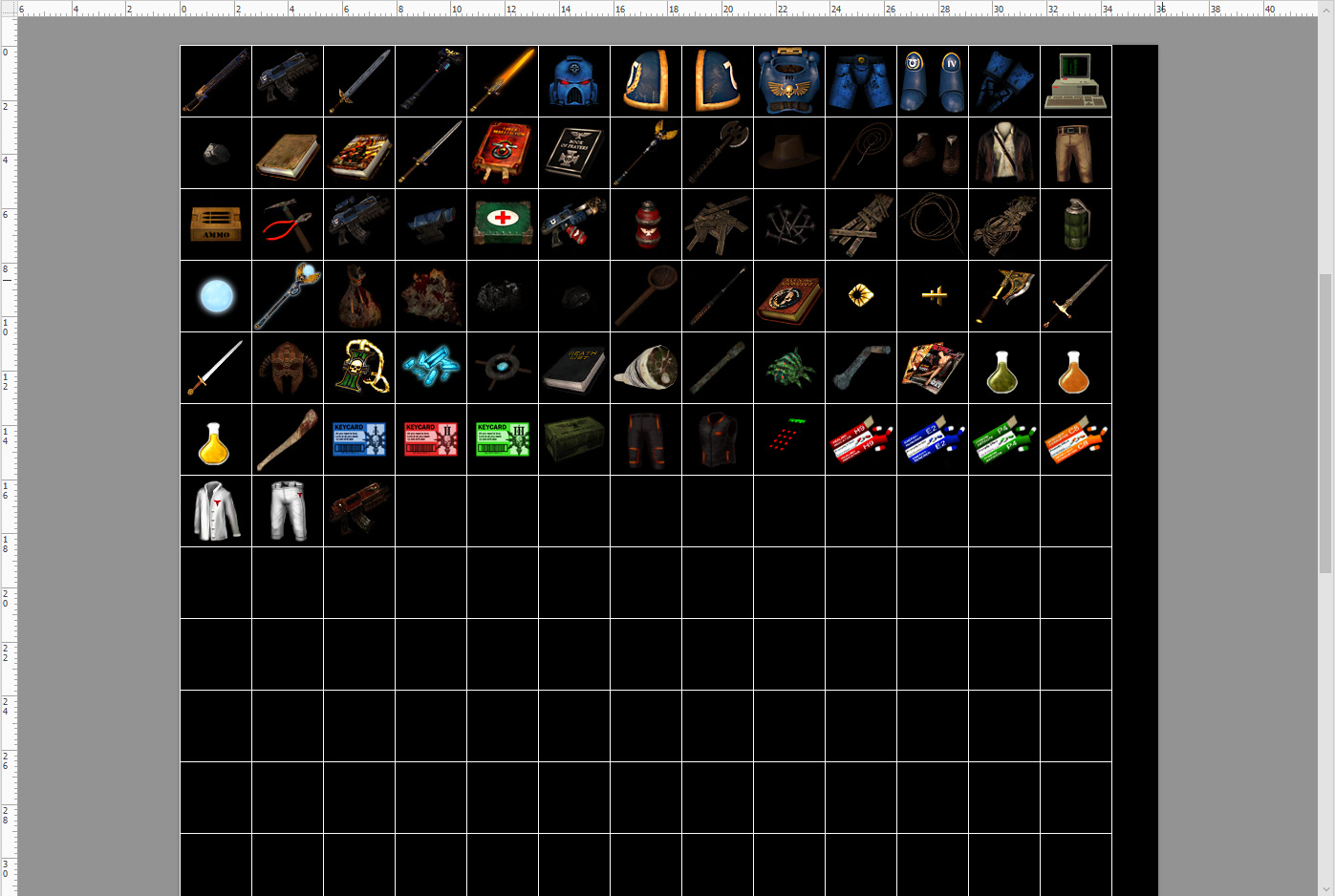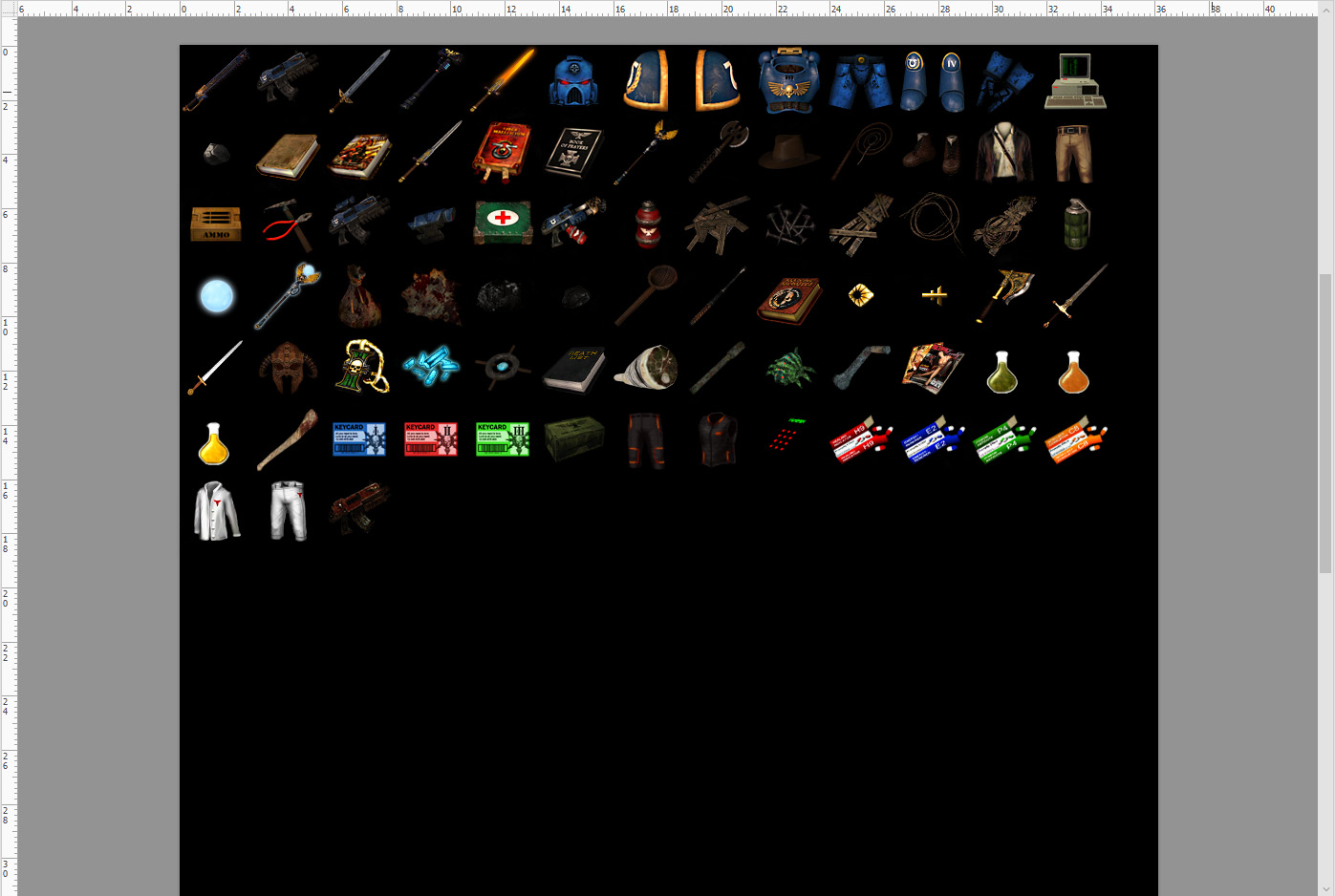Page 73 of 74
Re: [DONE] Grimrock Model Tookit
Posted: Sat May 01, 2021 4:40 pm
by wagtunes
Okay, I got it to work but now I am left with another problem. I'll get to that shortly.
In order to get it to work, I had to do the following
1. Crop the image in GIMP
2. Resize the cropped image to a multiple of 4.
3. Export to DDS using GIMP, not GAT.
I now have an Atlas file with 1 icon in it. So it's far left and index of 0.
Here is the problem I am left with.
Without GAT to index the icons, if I want to create a file of say, 10 runes, I have to make sure that each one is precisely the height and width it needs to be plus the precise distance away from the icon to the right and below it in order for LoG to display each icon properly.
Doing this by eyesight is a tedious process at best. There has to be some kind of icon template that I can get from somewhere that has a built in map so that I will know exactly where to place each icon. Then this process becomes a matter of simply creating the images needed and not a battle with software and layouts.
Sorry, but I've been using graphics software since Paint 1.0 and have never had the headaches that I am having with this thing.
Anyway, if you know of some utility, besides GAT, that can help me with aligning icons, that would help an awful lot.
In the meantime, I no longer need help with actually creating the icons so that they will load without causing the uncompressed error. I just need a utility that will make working with multiple icons a little easier.
Thanks.
Re: [DONE] Grimrock Model Tookit
Posted: Sat May 01, 2021 5:17 pm
by maneus
If I understand it right, you need a grid.
I use a grid in Photoshop which I make visible at the icon creating and invisible when I export it as "mod_items.dds" file for LoG.
My icon file has a size of 1024x1024pxand the grid is placed in the upper left corner.
It looks like this with the grid:
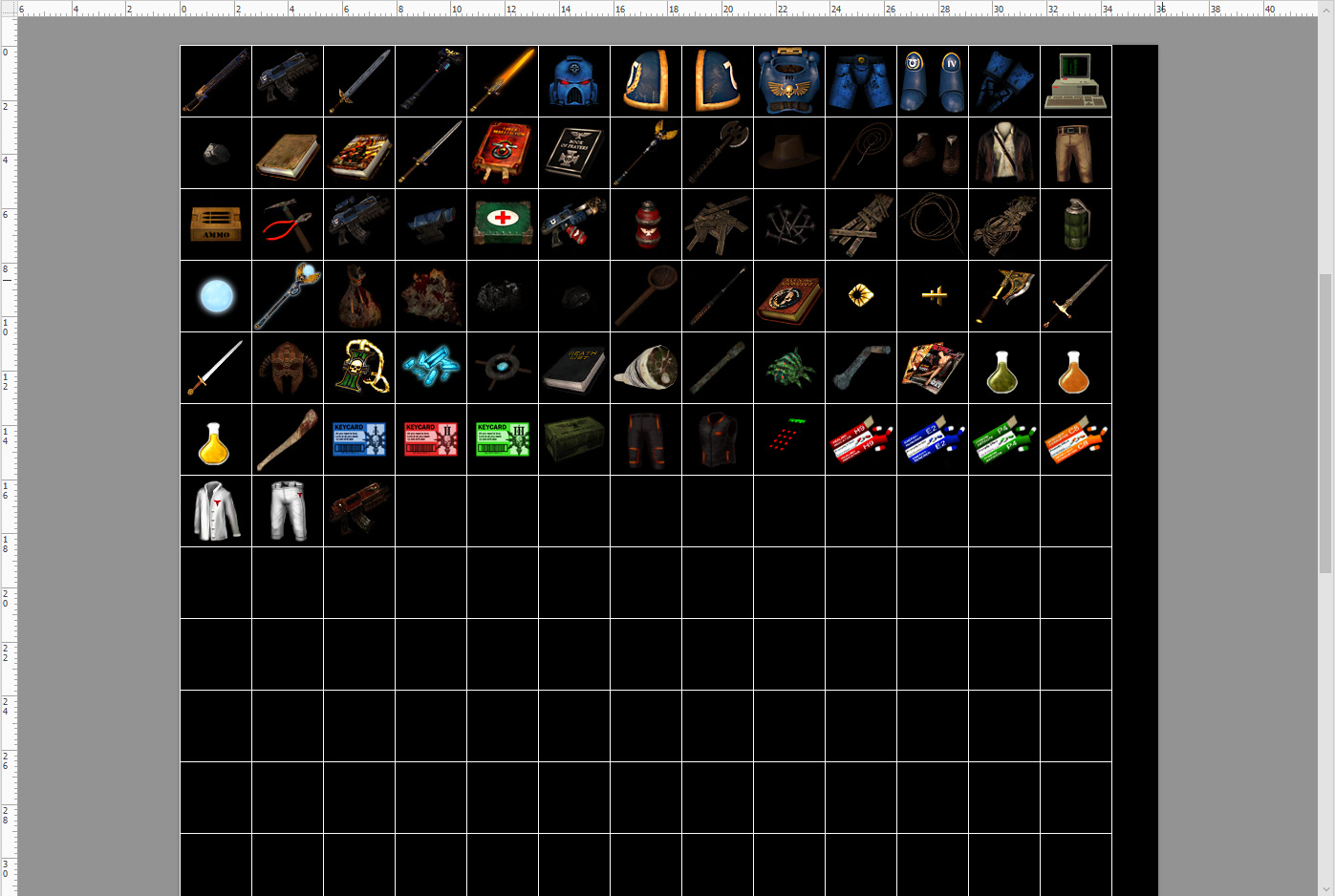
and without it:
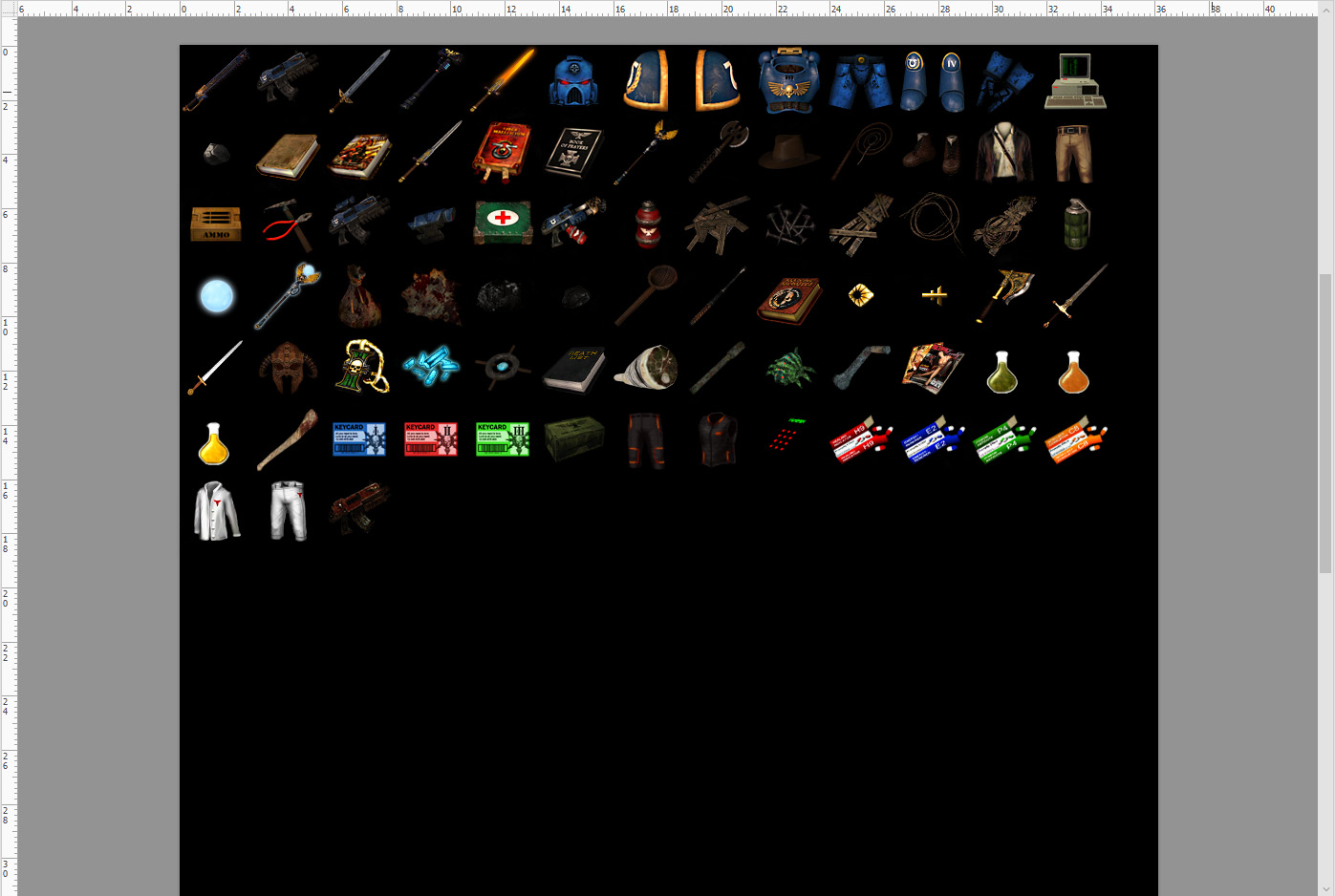
I have uploaded a .png file with the grid for you:
https://www.mediafire.com/file/26fuyfxv ... d.png/file
If I understand all wrong, sorry for the long useless comment.

Re: [DONE] Grimrock Model Tookit
Posted: Sat May 01, 2021 5:49 pm
by wagtunes
maneus wrote: ↑Sat May 01, 2021 5:17 pm
If I understand it right, you need a grid.
I use a grid in Photoshop which I make visible at the icon creating and invisible when I export it as "mod_items.dds" file for LoG.
My icon file has a size of 1024x1024pxand the grid is placed in the upper left corner.
It looks like this with the grid:
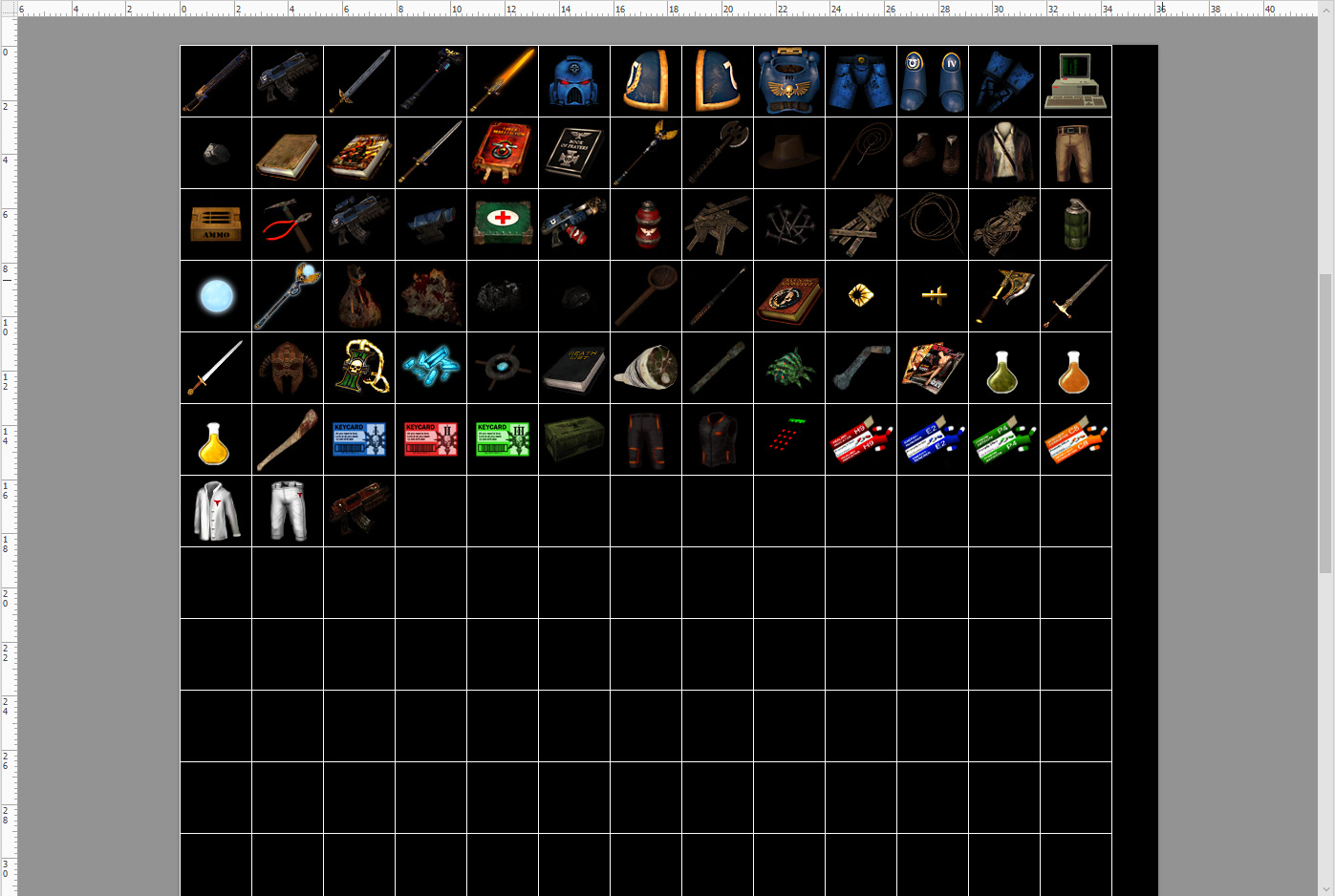
and without it:
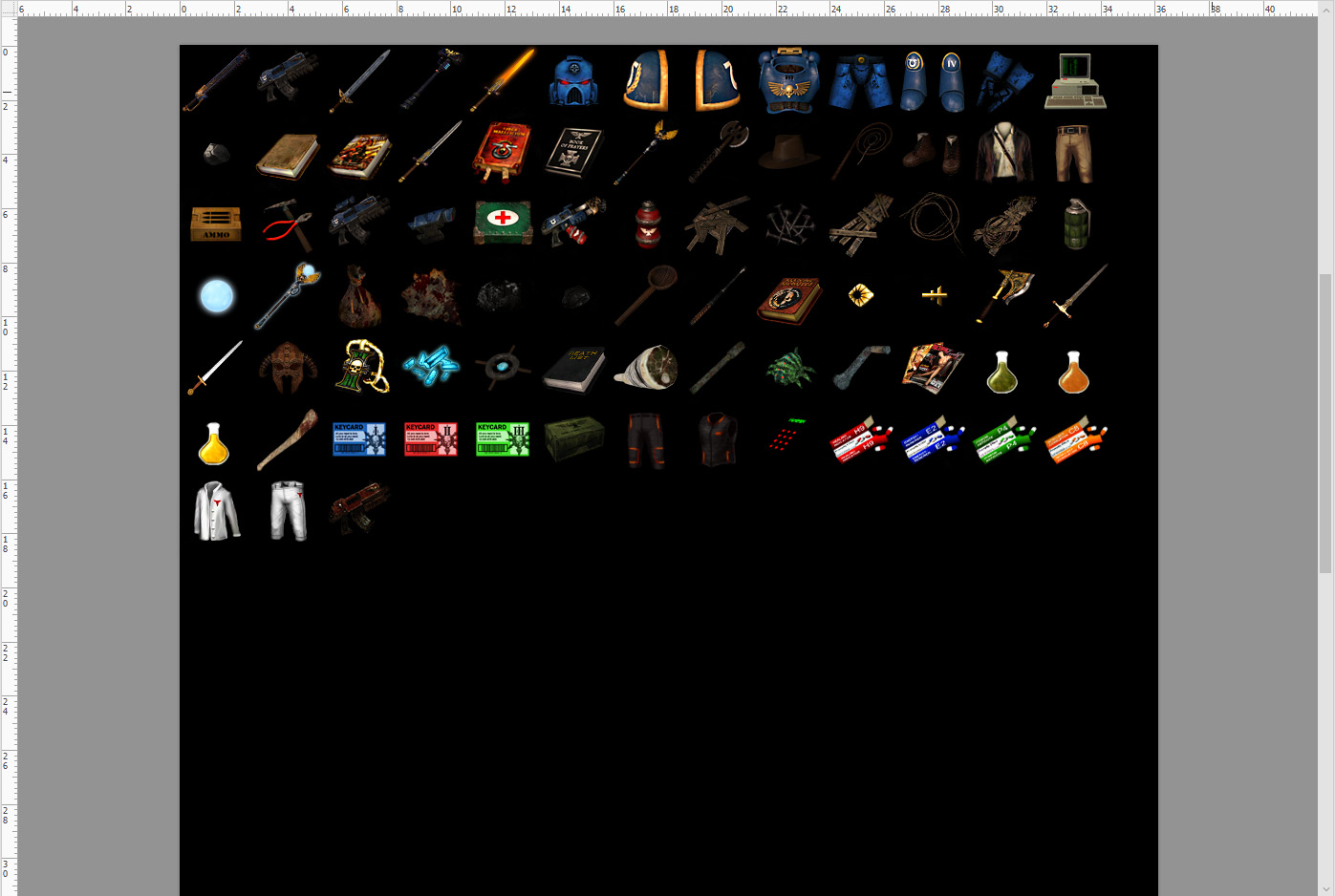
I have uploaded a .png file with the grid for you:
https://www.mediafire.com/file/26fuyfxv ... d.png/file
If I understand all wrong, sorry for the long useless comment.

Thank you! Yes, this is exactly what I needed. So if I'm understanding correctly, I create another layer, bring this into it, and then, when I'm ready to export the file, make this layer invisible. Correct?
Re: [DONE] Grimrock Model Tookit
Posted: Sat May 01, 2021 7:49 pm
by Isaac
wagtunes wrote: ↑Sat May 01, 2021 5:49 pmSo if I'm understanding correctly, I create another layer, bring this into it, and then, when I'm ready to export the file, make this layer invisible. Correct?
You will need transparency around the icons; an alpha (transparency) channel or a transparent [lack of] background. The videos I linked above, will explain alpha channels. An easy way is to either start a new transparent image, or disable/hide the background layer in Photoshop.
If you are exporting from Photoshop, then ensure that the DDS is uncompressed A8.R8.B8.G8 format.
If you are using the Nvidia pluggin to export DDS, versions of it can crash if there is no background layer; as such, you must use an alpha channel.
If you cannot get it working from Photoshop export, then a very easy (and free) way to export DDS images, is to export them from Paint.Net.
https://www.getpaint.net/
Paint.Net allows you to select the DDS compression.

Re: [DONE] Grimrock Model Tookit
Posted: Sat May 01, 2021 8:33 pm
by wagtunes
Isaac wrote: ↑Sat May 01, 2021 7:49 pm
wagtunes wrote: ↑Sat May 01, 2021 5:49 pmSo if I'm understanding correctly, I create another layer, bring this into it, and then, when I'm ready to export the file, make this layer invisible. Correct?
You will need transparency around the icons; an alpha (transparency) channel or a transparent [lack of] background. The videos I linked above, will explain alpha channels. An easy way is to either start a new transparent image, or disable/hide the background layer in Photoshop.
If you are exporting from Photoshop, then ensure that the DDS is uncompressed A8.R8.B8.G8 format.
If you are using the Nvidia pluggin to export DDS, versions of it can crash if there is no background layer; as such, you must use an alpha channel.
If you cannot get it working from Photoshop export, then a very easy (and free) way to export DDS images, is to export them from Paint.Net.
https://www.getpaint.net/
Paint.Net allows you to select the DDS compression.

Thanks. I'll play around with a few things for a few days and see what I come up with. Coming as far as I have, I don't expect to have too much more trouble but you never know.
Thanks again to everybody for all your help. This stuff can drive you crazy when you're first learning.
Re: [DONE] Grimrock Model Tookit
Posted: Sat May 01, 2021 8:38 pm
by Isaac
To be clear... the need for uncompressed A8.R8.B8.G8 DDS images is for GUI elements like Icons & menu graphics; textures meant for 3D objects should be compressed.

...An easy way is to either start a new transparent image, or disable/hide the background layer in Photoshop.
This is in the case of creating a PNG; PNG does not support alpha channels, only alpha transparency.
Re: [DONE] Grimrock Model Tookit
Posted: Sat May 01, 2021 9:33 pm
by wagtunes
One last stupid question. I assume I can use Blender 2.9.2 to make MODEL files. I've never actually made my own so I just want to make sure Blender will be sufficient. If not, what program do you use?
Re: [DONE] Grimrock Model Tookit
Posted: Sat May 01, 2021 11:29 pm
by Isaac
You are in luck, minmay has recently updated the older [only?] Blender import/export pluggin so that it now works with Blender 2.9+


Not so long ago, we had to use Blender 2.72 for modeling.
The default Blender does not support Grimrock model files natively, but with the updated Bitcopy pluggin it supports both modeling and animation for both games.
 http://www.grimrock.net/forum/viewtopic ... 62#p119735
http://www.grimrock.net/forum/viewtopic ... 62#p119735
Re: [DONE] Grimrock Model Tookit
Posted: Sun May 02, 2021 12:45 am
by wagtunes
Isaac wrote: ↑Sat May 01, 2021 11:29 pm
You are in luck, minmay has recently updated the older [only?] Blender import/export pluggin so that it now works with Blender 2.9+


Not so long ago, we had to use Blender 2.72 for modeling.
The default Blender does not support Grimrock model files natively, but with the updated Bitcopy pluggin it supports both modeling and animation for both games.
 http://www.grimrock.net/forum/viewtopic ... 62#p119735
http://www.grimrock.net/forum/viewtopic ... 62#p119735
Okay, so just to make sure I understand correctly, I have to download and install that plugin into Blender in order to create models that work in LOG.
If I didn't have Blender, what other free programs work with LoG or are there none?
Re: [DONE] Grimrock Model Tookit
Posted: Sun May 02, 2021 1:36 am
by minmay
Isaac wrote: ↑Sat May 01, 2021 11:29 pm
You are in luck, minmay has recently updated the older [only?] Blender import/export pluggin so that it now works with Blender 2.9+


Not so long ago, we had to use Blender 2.72 for modeling.
The default Blender does not support Grimrock model files natively, but with the updated Bitcopy pluggin it supports both modeling and animation for both games.
 http://www.grimrock.net/forum/viewtopic ... 62#p119735
http://www.grimrock.net/forum/viewtopic ... 62#p119735
That link goes to a Blender 2.7 version of the plugin.
This is the 2.9 version.