[DONE] Grimrock Model Tookit
Re: [WIP] Grimrock Model Tookit
The only thing I can think of is that the helmet is a different object that needs to be smoothed separately...but I guess you already tried selecting all of its faces and applying smoothing group ? I can always take a look at the max if you want
!
Re: [WIP] Grimrock Model Tookit
On import vertices are split depending on UV coordinates. That means if there is a UV seam there are also two vertices generated to reflect that. You need to weld vertices to get proper smoothing.Batty wrote:When I import .obj into Blender they come in blocky & pixelated like the statue here:
[...]
Re: [WIP] Grimrock Model Tookit
Thanks, I did try selecting the faces & clicking smooth, and tried that in 3ds also. If there's a more involved way of smoothing, I don't know how to do it. I just click "smooth" under the graphite tools in 3ds & shading:smooth in Blender.Moutrave wrote:The only thing I can think of is that the helmet is a different object that needs to be smoothed separately...but I guess you already tried selecting all of its faces and applying smoothing group ? I can always take a look at the max if you want
ok, thanks, I'll try this.Phitt wrote:On import vertices are split depending on UV coordinates. That means if there is a UV seam there are also two vertices generated to reflect that. You need to weld vertices to get proper smoothing.
EDIT: Phitt, that was it! Thanks again.
For other Blender noobs, you have to select the problem area in object mode & go into edit mode. Then do Mesh -> Vertices -> Remove Doubles, then you can click smooth & it will smooth.
- JohnWordsworth
- Posts: 1397
- Joined: Fri Sep 14, 2012 4:19 pm
- Location: Devon, United Kingdom
- Contact:
Re: [WIP] Grimrock Model Tookit
Grimrock Model Toolkit Release 0.4.4.0
Inspired by the random blast of programming that @petri did this evening, I thought I would focus on the good old GMT again this evening instead of all of the random spin-off projects I've got on the go at the moment (FBX<->GrimModel conversion, a prototype GrimHack project).
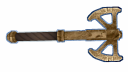
(Note the blue outline is actually the outline feature from Paint.Net, not the blue from the export from the GMT - the edges are totally transparent!)
Features in this build include...
Inspired by the random blast of programming that @petri did this evening, I thought I would focus on the good old GMT again this evening instead of all of the random spin-off projects I've got on the go at the moment (FBX<->GrimModel conversion, a prototype GrimHack project).
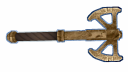
(Note the blue outline is actually the outline feature from Paint.Net, not the blue from the export from the GMT - the edges are totally transparent!)
Features in this build include...
- Added ability to middle click on a node box (when render node boxes is turned on) to select it.
- Added 'Scene Take Screenshot' which takes a screenshot of the current view (minus grid etc) on a transparent background.
- Added 80% complete user manual to Help Menu.
- Fixed file name field population when re-saving the open model.
My Grimrock Projects Page with links to the Grimrock Model Toolkit, GrimFBX, Atlas Toolkit, QuickBar, NoteBook and the Oriental Weapons Pack.
Re: [WIP] Grimrock Model Tookit
Applause awarded!
"I'm okay with being referred to as a goddess."
Community Model Request Thread
See what I'm working on right now: Neikun's Workshop
Lead Coordinator for Legends of the Northern Realms Project
Community Model Request Thread
See what I'm working on right now: Neikun's Workshop
Lead Coordinator for Legends of the Northern Realms Project
- Message me to join in!
- Skuggasveinn
- Posts: 562
- Joined: Wed Sep 26, 2012 5:28 pm
Re: [WIP] Grimrock Model Tookit
Fantastic, people should have no more problem creating cool gfxAtlas icons for the stuff.
As always, great work..
Skuggasveinn.
As always, great work..
Skuggasveinn.
Re: [WIP] Grimrock Model Tookit
I've been playing with it for a while, replacing textures, shrinking models in the GMT and it works great!
However, when exporting monster models I seem to lose information. Try the following steps:
- Load the tunnel_ogre model from the asset pack
- Export it to obj
- Import the obj
After the import all nodes are gone so animations don't work anymore.
Am I doing something wrong or is there some setting that I don't know of?
However, when exporting monster models I seem to lose information. Try the following steps:
- Load the tunnel_ogre model from the asset pack
- Export it to obj
- Import the obj
After the import all nodes are gone so animations don't work anymore.
Am I doing something wrong or is there some setting that I don't know of?
Did you visit the Wine Merchant's Basement? And heard about the Awakening of Taarnab?
Re: [WIP] Grimrock Model Tookit
That is because there is no support for that data in the OBJ file format. We are all waiting for the addition of some new format options besides OBJ; then we should be able to export with the animations intact.mahric wrote:I've been playing with it for a while, replacing textures, shrinking models in the GMT and it works great!
However, when exporting monster models I seem to lose information. Try the following steps:
- Load the tunnel_ogre model from the asset pack
- Export it to obj
- Import the obj
After the import all nodes are gone so animations don't work anymore.
Am I doing something wrong or is there some setting that I don't know of?
