Page 48 of 74
Re: [WIP] Grimrock Model Tookit
Posted: Sat Nov 17, 2012 8:26 pm
by Komag
Oh man, I love that ogre guarding his phatt loooot

Re: [WIP] Grimrock Model Tookit
Posted: Sun Nov 18, 2012 3:02 am
by JohnWordsworth
@Neikun: Haha, thanks for the support. Whole modding community is amazing here - very encouraging.
@Skuggasveinn: Ahh, yeah - the OBJ export is a little hokey in parts. I now know a lot more than I did a month ago about 3D file formats so should be able to improve that in an upcoming build. When I've smashed the FBX code and the (boring) documentation - I'll get right on it.

That Ogre looks very protective of that chest! Love it. When full FBX support is available I can't wait to see what gets added to the game!
@Moutrave: Sounds like the export problem could be caused by the same thing. Everything has been bashed together pretty quickly with the GMT so a few bits are still rough around the edges.
Today's Update: Internet broke for most of the day (boo), which severely hampered FbxSDK progress as I didn't have the docs downloaded. Still managed to get mesh export working though - there are just a few handedness issues with the bone rotations left and we'll have fully rigged mesh export done. Then the import is just the reverse so should be easy.

Re: [WIP] Grimrock Model Tookit
Posted: Sun Nov 18, 2012 4:08 am
by JohnWordsworth
Woop, woop! Just thought I would sneak another 30 minutes in before I went to bed as I had equations on my mind. Goromorg exported with bone structure:
Just need to get the Bone Weights exporting now and the big hurdles are behind us.
Edit: 50% through bone weights and fixed UV problem. Home straight now but must sleep!
Re: [WIP] Grimrock Model Tookit
Posted: Sun Nov 18, 2012 2:04 pm
by Komag
Awesome, I'm excited for this big leap in development!
Re: [WIP] Grimrock Model Tookit
Posted: Sun Nov 18, 2012 5:18 pm
by LordGarth
How can animation files be made for new monsters. I have made animations in blender and it saves the animations as a series of png or jpeg pics. How do I turn those pics into a single animation file like walk, attack and so on?
I cant wait to add a bunch of new mobs for my Kor the Doomed game and DM II and DM III and DM IV.
LG
Re: [WIP] Grimrock Model Tookit
Posted: Sun Nov 18, 2012 9:32 pm
by Isaac
LordGarth wrote:How can animation files be made for new monsters. I have made animations in blender and it saves the animations as a series of png or jpeg pics. How do I turn those pics into a single animation file like walk, attack and so on?
I cant wait to add a bunch of new mobs for my Kor the Doomed game and DM II and DM III and DM IV.
LG
The data has to be exported into a file format that supports animation; and read into the GMT via the Assimp library. From there we should be able to save modified animations, and use them in the game.
Re: [WIP] Grimrock Model Tookit
Posted: Mon Nov 19, 2012 1:53 pm
by JohnWordsworth
@LordGarth: As Isaac said, you need to export the animation data into a compatible animation file format. At the moment, it is possible through .DAE or .x, but it seems that in some circumstances it works, but int (many) others it doesn't. While I definitely aim to improve compatibility with Assimp imported models, FBX will also provide an alternative which should be a bit more 'standardised'.
Just a teaser for anyone hoping to see progress. This is the skeleton warrior exported to FBX, loaded in MilkShape 3D, and animated Gangnam Style (badly).

.
Re: [WIP] Grimrock Model Tookit
Posted: Mon Nov 19, 2012 2:11 pm
by Isaac
Great progress!

(*And if you need testers for the exporter, there are a few of us here.

)
Re: [WIP] Grimrock Model Tookit
Posted: Mon Nov 19, 2012 2:13 pm
by Moutrave
haha ! Need that in game. With custom sounds gangnam / dungeon style...dungnam...

And yeah if you need testing I'm also more than wiling to help (my QA past never leaves me)

Re: [WIP] Grimrock Model Tookit
Posted: Mon Nov 19, 2012 6:08 pm
by Batty
When I import .obj into Blender they come in blocky & pixelated like the statue here:

So I select the statue & click on shading:smooth and I get this:

It smooths the statue but not the helmet & no matter what I do I can't get the helmet smooth. It looks horrible in-game.
This happens with all >simple objects that have multiple materials and/or detached geometry.
For instance, the alcove, I can smooth everything except the part that gets the dungeon stairs material.
I imported a statue into 3ds (1 month use only

) & it has the same problem although the body is already smoothed but the helmet remains blocky & won't respond to smoothing.
Any help is appreciated because this is keeping me from working on all but the most simple things. (no gangnam gladiator!


)

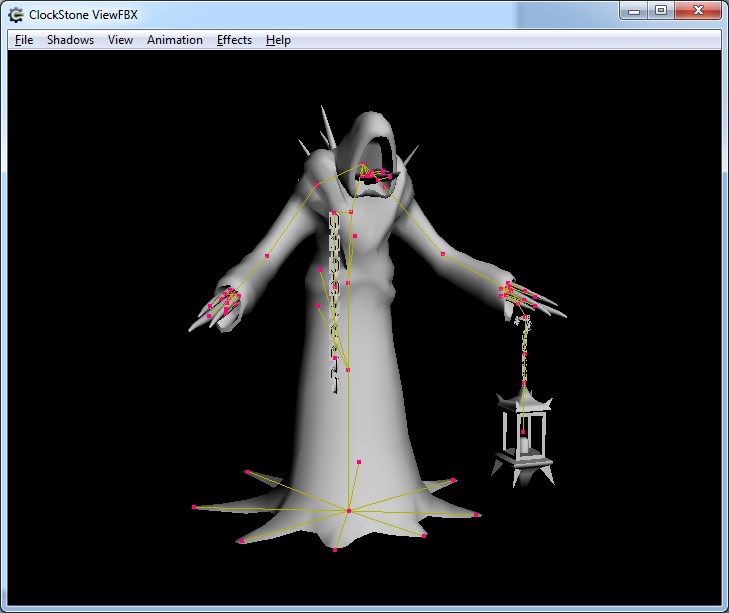
 .
.
