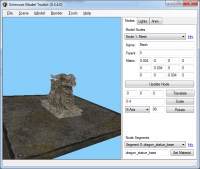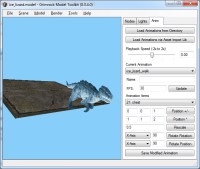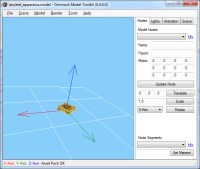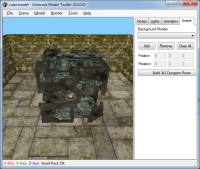Page 40 of 74
Re: [WIP] Grimrock Model Tookit
Posted: Wed Oct 31, 2012 11:58 pm
by Phitt
Case sensitive file names are definitely no problem as all my assets are case sensitive (models/textures) and I exported the dungeon successfully multiple times already without any problems. Probably only a problem with folders.
Looking forward to the update, like always!
Re: [WIP] Grimrock Model Tookit
Posted: Thu Nov 01, 2012 1:08 am
by JohnWordsworth
Grimrock Model Toolkit Release 0.3.4.0 ~
Download from GMT Home Page
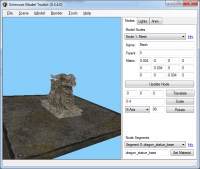
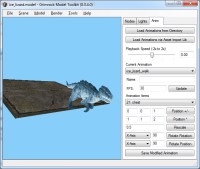
Release features
- Animations without bones now play: So you can play animations on secret buttons for instance.
- Split Grimrock Model Routines into Class Library: Ok, no visible effect for you guys here - but makes the project tidier and opens up the potential for others to use the model loading/saving code in other C# code/applications.
- Basic Node / Animation Editing: Added a bunch of controls for basic editing of nodes and animations. These are relatively advanced and unfriendly at the moment, but they allow you to transform/rotate/scale static meshes (through the node transform matrix) and also allows some basic operations across a whole bunch of animation frames.
- Installer is now an exe (instead of a zip containing a bunch of files) and should install over previous versions nicely (although settings might still be lost). Please let me know if you get bugs because the new Grim3d DLL isn't packaged correctly!
While the above screenshots show some reasonably fun things you can do with the new features - it requires typing the right numbers into the right boxes with little to no help. However, it is intended for modellers to be able to correct imported information quickly and easily. For instance, you can scale static meshes down and/or rotate them if they are the wrong way around. Like wise, it's possible to rotate animations that are imported from Blender. Note that fixing an animation imported from blender (who treats Z as 'up' instead of Y) is just a case of...
If your animation consists of 2+ bones:
1. Rotate the Rotation of the root animation item by 90 degress around the X-Axis.
If you animation consists of only 1 animation item / no bones:
1. Rotate the rotation of the root animation item by 90 degrees around the X-Axis.
2. Rotate the position of the root animation item by 90 degrees around the X-Axis.
Re: [WIP] Grimrock Model Tookit
Posted: Thu Nov 01, 2012 1:49 am
by Phitt
Fantastic work! I had to export my secret door rotated by 90° and I had to rotate the animation root node by -90° along the x axis in the toolkit, but now it works. Guess it's different depending on how you export. Funny thing is that I forgot to export with a node called 'gate' at first and it still worked, even though the editor complained about the missing node. Strange.
The other features are great as well of course, without you we'd all be lost (at least those of us who like to create models). Tomorrow I'll try to see how secret buttons behave. How do animations work in Grimrock? Do they include all axis translations even if the object only moves along one axis (like the secret button along the y axis)? I guess since there is one animation per secret button. That would mean I can't use the default anims for my own models, but I'll see.
Re: [WIP] Grimrock Model Tookit
Posted: Thu Nov 01, 2012 2:01 am
by LordYig
Wondeful work !
Phitt wrote:The other features are great as well of course, without you we'd all be lost (at least those of us who like to create models).
I can only agree to Phitt's statement.
Without you we wouldn't be able to import new models in the dungeon editor at all !
Thanks for all the time you spend on this marvelous tool !
Hopefully with the lastest features we can try to make alternate doors movement and other animated objects for the community !
This opens a whole lot of new possibilities for ambiant objects and puzzles...
Re: [WIP] Grimrock Model Tookit
Posted: Thu Nov 01, 2012 2:06 am
by JohnWordsworth
@Phitt: Huzzah, glad you got the animation working (even if it was a bit of a faff!). Unfortunately animations aren't 'in relation to the rest position' but instead they actually overwrite the position of the nodes (hence we can't just rescale the root node to rescale animated models), so if you load the wrong wall button animation then your button will appear in completely the wrong place (unless it happens to be in exactly the right place for a pre-existing animation).
@Phitt, @LordYig: Thanks for the positive comments

. It's great seeing the custom content appear on the forums that was put together with the GMT and the great thing is - when I come to making my own dungeon, I'll have oodles of content to choose from without having to model my own (which I am pretty amateur at - so it all works out for the best!). Hehe
Re: [WIP] Grimrock Model Tookit
Posted: Thu Nov 01, 2012 2:09 am
by Neikun
^
*Wipes the sweat off my brow*

Re: [WIP] Grimrock Model Tookit
Posted: Thu Nov 01, 2012 1:40 pm
by djoldgames
Great work John, thank you!
Now I created new door for my EOB mod. Door in grimrock don't have animation file, doors animation is some of the hardcoded "axis-based" (X/Y/Z) and in GMT I need experimet with rotate the nodes (excelent feature). After import new door model, I need to rename the mesh node to "gate" and then rotate parent node aroud X (-90) and then rotate the gate node aroud X (90). After this the model work perfectly in game without any warning message.
In my experiments there is more combinantions for "door moving" along each of 3 axis

Now we can create door with any opening style (left/right/up/down/forward/bacward) and the same for "doubleDoor = true" !
@Isaac: now we can make the "lair" double door for EOB

Re: [WIP] Grimrock Model Tookit
Posted: Thu Nov 01, 2012 2:29 pm
by LordYig
djoldgames wrote:In my experiments there is more combinantions for "door moving" along each of 3 axis

Now we can create door with any opening style (left/right/up/down/forward/bacward) and the same for "doubleDoor = true" !
Wow ! I'd love to read your explaination about this, because I have tried to play with this at least once and I was not able to achieve anything good apart from the default sliding doors, single or double.
Could you explain how to make some up and down axis opening doors, and even the front and back axis turning doors ?
I'm puzzled

Re: [WIP] Grimrock Model Tookit
Posted: Thu Nov 01, 2012 11:01 pm
by Skuggasveinn
I have a problem after upgrading to 0.3.4.0
If I take an existing ingame model that consists of multible nodes, load it up and export it to obj I lose some nodes (when I load it up in blender some nodes are missing)
has anyone else been experiencing this behaviour ?
Re: [WIP] Grimrock Model Tookit
Posted: Fri Nov 02, 2012 1:43 am
by JohnWordsworth
Grimrock Model Toolkit Release 0.4.0.1 ~
Download from GMT Home Page
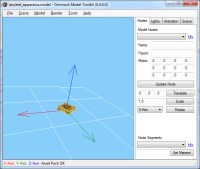
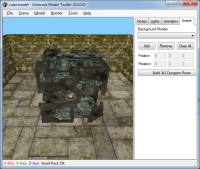
A list of small but hopefully useful / friendly features from the feature request list...
- Add display of XYZ axis arrows around origin.
- After saving, set name of the file being worked on as the new saved-as name.
- Automatically refresh the scene textures after doing a Material Find / Replace.
- Rename Save to 'Save As' and consider adding a save option.
- Ability to move/rotate background models.
- Ability to click a button to add a 3x3 background room from the asset pack.
- Ctrl/Shift Modifiers for Zoom/Pan.
- Remember LastImport/LastExport/Open/Save paths differently.
- Add status bar warning if asset pack is not set (with click to set message).
- Provide a user editable DropDown/TextField of available materials on Material Find/Replace dialog.
@Skuggasveinn: OBJ Export has only ever exported a single mesh node into an OBJ file. If a model has multiple meshes, each will be exported to a separate OBJ file but all intermediate node (and bone) information is lost, as OBJ format doesn't support that sort of data unfortunately. I'm hoping to either add animation/bone export through Assimp 3.0 (which has an export feature) or the FBX library!