Page 4 of 74
Re: [WIP] Grimrock Model Tookit
Posted: Mon Sep 24, 2012 7:46 pm
by JohnWordsworth
@LordGarth: That's great to hear. I assumed it would work with Wall Sets, but I haven't tried that myself yet!

Re: [WIP] Grimrock Model Tookit
Posted: Tue Sep 25, 2012 12:00 am
by LordGarth
It does work with wallsets. It takes alot of work and you have to know what you are doing especially with the doors and door frames which is a nightmare. I have one wallset almost completely done and I will have to put up a screemshot.
The automatic pillars are not done.
The pillars that can be manually placed are done though.
LG
Re: [WIP] Grimrock Model Tookit
Posted: Tue Sep 25, 2012 12:33 am
by JohnWordsworth
I've made the latest version of the application available at the
Grimrock Model Toolkit page. Notes;
1.
You will need to uninstall the previous version before this one will install. My apologies for this - I haven't got my head around the C# App Install process (it's low on the priority list) and it doesn't seem to let you install a new version without uninstalling the old one first from your control panel. It's a faff - I hope to fix it with the next release!
2. The application of the LocalToParent Matrices on the models should now be correct, so items and monsters all load up around the same size. Rotating and Panning has been improved.
3. You can now load 'Background Objects' into the scene. They appear at (0,0,0) at the moment, so they will intersect with your loaded model, but give you a reference point when importing OBJ files.
4. Importing OBJ files is approximately 85% complete. It loads in with a material name equal to the material referenced in the OBJ file so you can even texture them in the game. However, there is something funny going on with the normals I think - so the lighting is sometimes funny.
5. You can naturally still replace textures quickly and easily. I've also added a 'Reset Camera' shortcut incase you get the camera lost!
6. There's a dialog for editing the LocalToParent matrices of nodes in the model file. This describes how a node is drawn in relation to it's parent. You can use this to scale up/down files you import from OBJ when compared to a background reference. Be warned, it can be easy to mess up the model rendering with these values, but for now - two useful things you can do. The matrix is a 4x3 grid of numbers - when set to;
1 0 0 0
0 1 0 0
0 0 1 0
The model is rendered 'as is' (at least in relation to the parent node). If you want to scale it, change the 1's on the diagonal to a scale factor;
2 0 0 0
0 2 0 0
0 0 2 0
Will double the size of the model. This does seem to work with items imported into the game but not monsters. I'll try to figure out why, but I don't know if Monsters use this value from the .model file?
As before - it's a VERY early download for eager modders. Expect problems to occur. The previous version is still there incase the new one is completely bust. Enjoy!
Re: [WIP] Grimrock Model Tookit
Posted: Tue Sep 25, 2012 12:39 am
by JohnWordsworth
@LordGarth - Can't wait to see a screenshot of your custom wall set!

Last note on latest version: Next plans are (1) improve OBJ import/export, (2) add texture rendering, (3) make the whole thing a lot more efficient at rendering - I've gone for the quickest and dirtiest approach until now to see if I could make a proof-of-concept!
Re: [WIP] Grimrock Model Tookit
Posted: Tue Sep 25, 2012 12:55 am
by Tomm
wow you beast! this is indeed a very promising little app.
But unfortunately everytime I try to import an .OBJ(just a simple cube) it throws an "Unhlandled exception has occured in your application" error, but when I load a .model from the asset pack and export and import, it works :s
well I guess I'll just have to wait

Re: [WIP] Grimrock Model Tookit
Posted: Tue Sep 25, 2012 2:26 am
by Komag
Dude, you are so awesome to work on this program so fast like this, we all appreciate it!

Re: [WIP] Grimrock Model Tookit
Posted: Tue Sep 25, 2012 3:22 am
by Neikun
JohnWordsworth wrote:I managed to sneak a little bit more time in on the Model Toolkit this morning, release will come later in the evening - but a sneak preview (click to enlarge)...
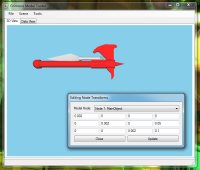

1. Added the ability to edit a nodes LocalToParent transformation matrix. This allows for scaling of models, but is a really geeky/techy way to do it and is very prone to errors as it requires an understanding of matrix mathematics. It's mostly for me - it did allow me to add the OBJ models I was having problems with yesterday.
2. You can now add 'Background Models' for reference. They appear as red as they are not actually part of the model you have loaded. This allows you to ensure that the model you are creating is the right size.
3. I managed to get a 'Table OBJ' and a 'Kunai OBJ' downloaded from TurboSquid into the game

. There are some problems with the normal vectors at the moment however, as the lighting is funny.
Notes
Unfortunately, I don't think the game reads the LocalToParent transform matrix from monster meshes - I tried to create a giant monster snail, but when loaded back into the game, it was the same size. However, this did work for the items I imported above. Scaling monsters might require scaling of the vertex data instead of simply modifying this matrix.
IS THAT A TABLE?
I totally want tables.
Re: [WIP] Grimrock Model Tookit
Posted: Tue Sep 25, 2012 11:46 am
by JohnWordsworth
@Tomm: Hmm, that's a shame that you get an exception when importing an OBJ. Could you send the cube over to me? I'm sure I'll get the same problems when I widen my test samples, but it's always handy to have a sample file that definitely breaks it. I did try it with a couple of the free models on TurboSquid and it loaded them in ok - but I literally only tested one or two (and might have broken it since).
@Komag: I'm afraid it's going to slow down a bit for the next few days. I don't know how much time I'm going to get on a Windows machine until the weekend now. But I'll hopefully slot in a couple of hours somewhere

@Neikun: I intend to use a simple table as my test input so I'll rebuild it with my own mesh and texture (or a completely free texture) and then I'll upload it for others to include in their dungeons! Perhaps we can start on a custom model library at some point

. I guess we would provide for each... (1) The .model file, (2) a XXX_dif.dds texture, (3) a XXX_spec.dds texture, (4) an entry for materials.lua, (5) an entry for items.lua (or the relevant object collection script).
Re: [WIP] Grimrock Model Tookit
Posted: Tue Sep 25, 2012 12:38 pm
by Neikun
That'd be real kind of you, sir.
I love tables.
My first boyfriend was a table. ._.
Okay not really. But I like tables.
Re: [WIP] Grimrock Model Tookit
Posted: Tue Sep 25, 2012 1:34 pm
by Tomm
It throws the errors when I import pretty much any .OBJ file, only worked when I exported the original .model and imported it again.
btw I used Blender 2.62 to export .OBJ.. I can send you some files when I get home.
And I love the idea of creating a custom asset library.

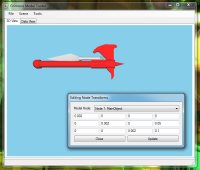
. There are some problems with the normal vectors at the moment however, as the lighting is funny.