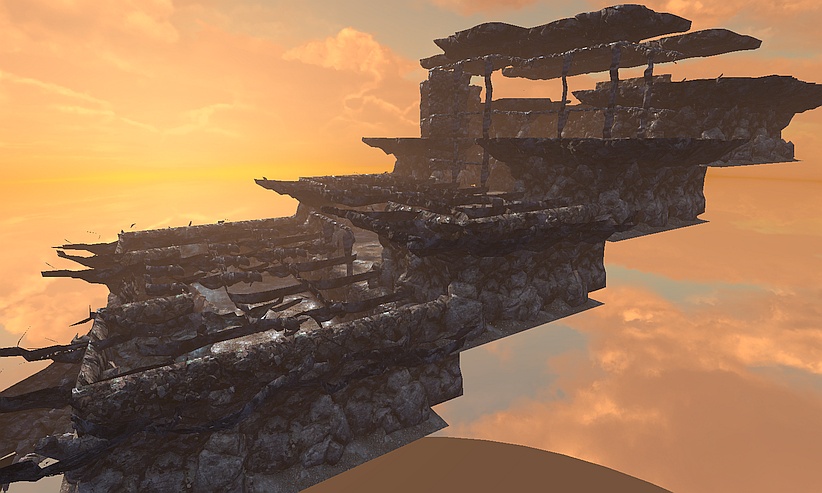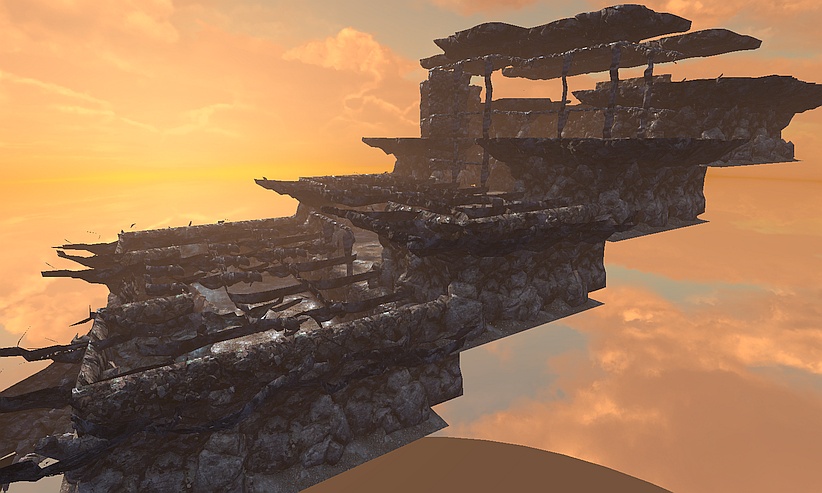Page 286 of 396
Re: Ask a simple question, get a simple answer
Posted: Sun Mar 03, 2019 4:04 am
by Isaac
It's a thread for simple questions to be answered, and (as intended) it became a searchable repository for anyone with an interest.

Any relevant answer just adds to the knowledge base, and detracts nothing. It's large enough now that I doubt any would read it contiguously, when they can do an automated search of the thread for key terms.
Re: Ask a simple question, get a simple answer
Posted: Sun Mar 03, 2019 4:07 am
by Pompidom
Yes, He can ask away offcourse but in this case it's pretty clear that he is much better off watching and reading the basic tutorials first.
Something about a story about feeding a man a fish and learning how to fish and Jebus or something.
I believe he's much better off until he has gone through these tutorials and thus posting these links might help him in a more efficient way

The whole elevation/tile layer is explained in part 2 of these tutorial videos.
Re: Ask a simple question, get a simple answer
Posted: Sun Mar 03, 2019 4:19 am
by Isaac
No one is forced to answer —should any be forced not to?
I agree in cases where a new member shows up, and they expound upon their new dungeon concept, then proceed to ask everyone for custom scripts that implement their personal ideas. That can quickly get exploitive if they are not interested in learning... but even so, if a person chooses to give answers it's because they want to; and likely because the problem interests them. Another answer never hurts, and another question is always welcome.
*And repeats often get linked to the original Q&A.
Re: Ask a simple question, get a simple answer
Posted: Sun Mar 03, 2019 4:30 am
by Pompidom
Yeah, you're right, I should have rephrased it better. But it would be beneficial if we can make him watch the basic dungeon editor youtube tutorials first so he also understands our answers better.
And I do think there is a distinct difference between basic editor knowledge and lua scripting.
The scripts provided here by many people helped me understand that I will never grasp the fundamentals of coding no matter how many times I'm linked to basic coding/scripting tutorials. Well maybe a little bit, It's not that I'm not interested in it or haven't tried. It's just that I'm simply too dumb to understand and master it even at a basic level. I understand it just enough so I can make changes to them myself to better suit my need, but that's about it.
So I hope you understand why I need help with lua scripting.
Eventually you can make an enjoyable mod just fine without grasping the fundamentals of lua scripting/coding.
But you can't really make a mod without grasping the basic fundamentals of the editor.
The same goes for custom assets, if you have never created something in your life or never used blender/photoshop and apps like that. I don't really see the need to invest a big amount of your time in learning from scratch how to create new assets. Many talented modders have given enough custom assets combined which exceeds the memory allocation of LoG2 and are much more talented in it, so you might as well use their public creations.
The time/effort/result ratios are simply not in balance.
By simply understanding and using the basic editor together with the available default and custom assets you can create pretty fancy stuff with simple commands like setWorldPosition or setRotationAngles etc... without the need and knowledge of lua scripting or the knowledge of creating artwork/assets using stuff like Blender.
Skugga made a lot of effort for these basic editor tutorials. And they will be really helpful in this case

Re: Ask a simple question, get a simple answer
Posted: Sun Mar 03, 2019 6:13 am
by minmay
Pompidom wrote: ↑Sun Mar 03, 2019 4:30 am
Yeah, you're right, I should have rephrased it better. But it would be beneficial if we can make him watch the basic dungeon editor youtube tutorials first so he also understands our answers better.
And I do think there is a distinct difference between basic editor knowledge and lua scripting.
The scripts provided here by many people helped me understand that I will never grasp the fundamentals of coding no matter how many times I'm linked to basic coding/scripting tutorials. Well maybe a little bit, It's not that I'm not interested in it or haven't tried. It's just that I'm simply too dumb to understand and master it even at a basic level. I understand it just enough so I can make changes to them myself to better suit my need, but that's about it.
So I hope you understand why I need help with lua scripting.
Eventually you can make an enjoyable mod just fine without grasping the fundamentals of lua scripting/coding.
But you can't really make a mod without grasping the basic fundamentals of the editor.
The same goes for custom assets, if you have never created something in your life or never used blender/photoshop and apps like that. I don't really see the need to invest a big amount of your time in learning from scratch how to create new assets. Many talented modders have given enough custom assets combined which exceeds the memory allocation of LoG2 and are much more talented in it, so you might as well use their public creations.
The time/effort/result ratios are simply not in balance.
By simply understanding and using the basic editor together with the available default and custom assets you can create pretty fancy stuff with simple commands like setWorldPosition or setRotationAngles etc... without the need and knowledge of lua scripting or the knowledge of creating artwork/assets using stuff like Blender.
Skugga made a lot of effort for these basic editor tutorials. And they will be really helpful in this case

who asked for this post
Re: Ask a simple question, get a simple answer
Posted: Sun Mar 03, 2019 9:51 am
by NolanDaneworth
Pompidom wrote: ↑Sun Mar 03, 2019 4:07 am
Yes, He can ask away offcourse but in this case it's pretty clear that he is much better off watching and reading the basic tutorials first.
Something about a story about feeding a man a fish and learning how to fish and Jebus or something.
I believe he's much better off until he has gone through these tutorials and thus posting these links might help him in a more efficient way

The whole elevation/tile layer is explained in part 2 of these tutorial videos.
Thank you for vaguely saying, that im wasting everyone's time, i got you. Thing is - i've watched all 13 videos, and №2 doesnt answer to my problem.
Now, back to the question. I didnt use mine_wall_xxx as object asset, i was only using mine_wall as tiles.
Whenever i draw mine_wall tile with set elevation to match mine_floor - it just stays at zero (also same applies to mine_wall_crystal). And Tiles dont have RMB properties where u adjust height, like objects you place around (im not that stupid, to make eleavtions and not match objects to set level).
Well, it seems im either have to use wall objects or just lower whole level to zero ground.
Eleavations from 0 to -7

But the mine_wall_crystal are all at 0 level

If this is some sort of specific engine limitation, where wall tiles cant be elavated at all, shouldn't it be somewhere written ? Cuz it feels absurd, to be able to elevate all other (dungeon/castle) tile types but not mines/beach/forest walls
Re: Ask a simple question, get a simple answer
Posted: Sun Mar 03, 2019 10:40 am
by Zo Kath Ra
NolanDaneworth wrote: ↑Sun Mar 03, 2019 9:51 am
Now, back to the question. I didnt use mine_wall_xxx as object asset, i was only using mine_wall as tiles.
Whenever i draw mine_wall tile with set elevation to match mine_floor - it just stays at zero (also same applies to mine_wall_crystal). And Tiles dont have RMB properties where u adjust height, like objects you place around (im not that stupid, to make eleavtions and not match objects to set level).
Well, it seems im either have to use wall objects or just lower whole level to zero ground.
I can't answer your question, but you can look at how it was done in the original LoG2 campaign:
viewtopic.php?p=84913#p84913
using "Tile Picker LMB" (default: , ) and "Tile Picker RMB" (default: . )
Maybe that will give some clues about how you're "supposed" to use the mine tilesets.
edit:
@NolanDaneworth
In Firefox 65.0.1., your images show up for me as the text "Image".
I have to left-click them and choose "Show Image".
Isaac's images display directly.
Maybe your image host has some kind of hotlinking protection.
May I remove the "img" tags from your image links?
(so they show up as regular hyperlinks that can be ctrl-left-clicked)
edit2:
Please upload your dungeon somewhere, so we can take a better look at it.
The level that's causing problems should be enough, in case you don't want to upload your entire dungeon.
Re: Ask a simple question, get a simple answer
Posted: Sun Mar 03, 2019 10:51 am
by NolanDaneworth
Zo Kath Ra wrote: ↑Sun Mar 03, 2019 10:40 am
I can't answer your question, but you can look at how it was done in the original LoG2 campaign:
viewtopic.php?p=84913#p84913
using "Tile Picker LMB" (default: , ) and "Tile Picker RMB" (default: . )
Maybe that will give some clues about how you're "supposed" to use the mine tilesets.
edit:
@NolanDaneworth
In Firefox 65.0.1., your images show up for me as the text "Image".
I have to left-click them and choose "Show Image".
Isaac's images display directly.
Maybe your image host has some kind of hotlinking protection.
May I remove the "img" tags from your image links?
Actually funny, cuz in origina LOG2 crystal cave levels made at 0 elevation. Perhaps it is limitation of mine/beach/forest walls.
And images - i have no idea. Im using browser based on chromium - i can see own images.
Have no clue whats with firefox
Re: Ask a simple question, get a simple answer
Posted: Sun Mar 03, 2019 11:11 am
by Pompidom
The problem is that you're using mine_wall tiles in the first place.
It's not the mine_wall tile that decides if you get "rocky minewalls" or not.
It's the minefloor tiles next to it, that decide that. Which is explained in the tutorials if you had watched them for real. Or experimented with other tilesets for even 5 minutes.
https://ibb.co/CwBp1yD
In this screenshot exactly 0 mine_wall tiles or objects are used to create this. Yet you see minewalls everywhere next to the mine_floor tiles.
The mine_floor is at elevation 1 - 3.
Now I do agree that the whole mine_wall tiles doesn't play nice IF you do use them like you did, and that indeed they're indeed stuck at elevation 0 and you get indeed the issues that you mentioned on your screenshots, I call that a crappy/broken tileset.
I bet nobody knew this and everyone simply assumed that you messed up the elevations in the first place.
So for that I am sorry that I came over harsh.
Long story short, as I said before you will need to experiment on your own to get experience, look at other mod's editor files to learn. Practice and build over and over again to get better and more creative. And to achieve a nice looking mine map you will probably have to resort to using more objects instead of tiles making it look better.
The wall tiles I have used in this particular example are just default "dungeon_wall" tiles at elevation 1 - 3 just to show you how walls textures from floor tiles actually work.
The dungeon editor is all about experimenting what works best

Re: Ask a simple question, get a simple answer
Posted: Sun Mar 03, 2019 1:10 pm
by Isaac
I can confirm that I cannot see Nolan's images at all; I see empty spoiler tags. To view the images, I had to manually paste the URL into a new tab. The tags look normal in the post, but they don't render for me.
@NolanDaneworth
Tiles are groups of objects, and the mine_floor tile adds 'mine_wall_01' objects automatically.
It does appear to be a limitation of the tile set assets. It is possible to correct for some of this with scripting, but it's a method not without its own problems. (Potentially more trouble than its worth.)