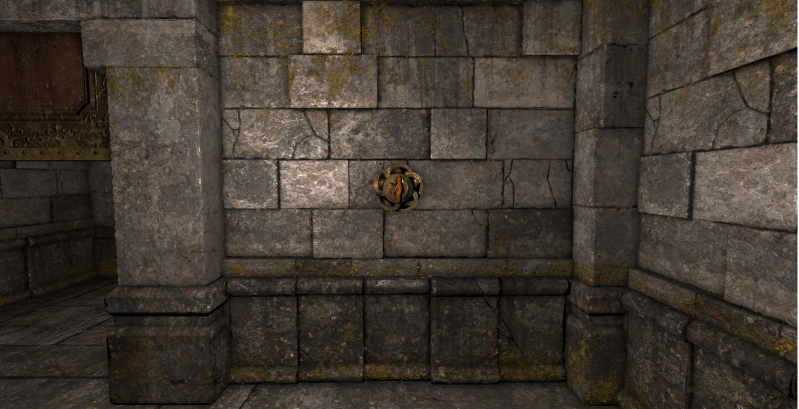Page 24 of 36
Re: The Custom Alcove Thread. (Neikun, Batty and Crisman)
Posted: Mon Oct 22, 2012 9:44 pm
by crisman
uggardian wrote:How about a water fountain, that fills empty bottles with water (like the one in Dungeon Master)? I would really need something like that.
Needs new model of course, but I'm counting on you guys.. And Neikun must be interested, becouse it needs to be
alcove 
Also, I'm been trying to do a secret door/wooden door that open when touched with mouse. Could it also be made with alcoves? Or secret buttons? Help?
I did a water & thirst system in my dungeon. With water fountains to fill flasks and gourds.

this is my thread:
viewtopic.php?f=14&t=3556&hilit=water+thirst
For the secret door I think it can be made with an invisible item or an item deeply placed inside a wall. on pick up item the item will be destroyed and the door must open.
Or something similar.
Re: The Custom Alcove Thread. (Neikun, Batty and Crisman)
Posted: Tue Oct 23, 2012 12:25 am
by Neikun
John appears to be making big progress in unloacking animations for us modders. It must be easy to get a flowing water animation going after that. As for the model, I would like use the base alcoves. It's got a shelf. I can just imagine water pouring down in cascade and you just fill a flask.
I'm not entirely sure how the base fountain model was supposed to work.
As for the secret door: Perhaps a workaround could use a party's onAttack hook?
Re: The Custom Alcove Thread. (Neikun, Batty and Crisman)
Posted: Tue Oct 23, 2012 3:05 pm
by uggardian
water coming from daemon head's mouth would be even more cool, I think

Re: The Custom Alcove Thread. (Neikun, Batty and Crisman)
Posted: Tue Oct 23, 2012 11:05 pm
by Neikun
uggardian wrote:water coming from daemon head's mouth would be even more cool, I think

Yesss. Very cool.
Re: The Custom Alcove Thread. (Neikun, Batty and Crisman)
Posted: Thu Oct 25, 2012 12:45 am
by Neikun
Hey Batty, check this one out.
Torch holder, can't click the torch inside it/ can't see a torch handle.
Code: Select all
defineObject{
name = "lantern_torch_holder", --does not show torch handle in it. Cannot click torch inside.
class = "TorchHolder",
model = "assets/models/env/wall_lantern.fbx",
anchorPos = vec(0.05, 1.53, 2),
anchorRotation = vec(0, -20, -90),
placement = "wall",
editorIcon = 84,
}
-Just don't place them empty, or when you click it with a torch, you won't get your torch back.
Edited to prevent it from going through the wall behind it.
Re: The Custom Alcove Thread. (Neikun, Batty and Crisman)
Posted: Thu Oct 25, 2012 1:33 am
by Batty
Yeah, you buried the handle in the wall, but the fire is off-center.
I've done a ton of experimenting with torch holders. No matter what you do the fire spawns in the exact same place. You can bury the holder in the floor, still same fire.
Seems to be hard-coded.
Re: The Custom Alcove Thread. (Neikun, Batty and Crisman)
Posted: Thu Oct 25, 2012 1:34 am
by Neikun
I don't mind the fire where it is. =0
Re: The Custom Alcove Thread. (Neikun, Batty and Crisman)
Posted: Thu Oct 25, 2012 2:13 am
by Batty
Neikun wrote:I don't mind the fire where it is. =0
If you don't mind it, that's the best way because you can get full torch holder functionality, turn it on/off etc.
Re: The Custom Alcove Thread. (Neikun, Batty and Crisman)
Posted: Fri Oct 26, 2012 1:00 pm
by Neikun
Okay guys. Lets shake the dust here.
New Alcove!
Currently specific for Ornate Keys in Ornate locks.
To use, place a ornate lock on the wall with nothing in the opened by: field.
Place this alcove socket on top.
Code: Select all
defineObject{
name = "ornate_key_socket",
class = "Alcove",
anchorPos = vec(-0.01, 1.37, -0.13),
anchorRotation = vec(0,90,90),
targetPos = vec(-0.01, 1.37, -0.13),
targetSize = vec(0.3, 0.3, 0.3),
placement = "wall",
onInsertItem = function(self, item)
return item.name == "ornate_key" and self:getItemCount() == 0
end,
editorIcon = 8,
}
EDIT: Wasn't there someone on the forums who wanted a lock that didn't eat keys?
Credit must be given to MasterDoomer as it was his suggestion for me to make this.
Example uses:
Door opens when key is in lock. Closes when taken out.:
Connect the socket to a door. Set event to any, and action to toggle.
Door opens when key is placed in lock. Key can be removed. Door will close when key is placed in it again:
Connect socket to door. Set event to activate and action to toggle.
With these kinds of locks, it opens the way for lockpicking as well.
(You could use the lock underneath as normal, and have the socket on top take only your lockpicking tool)
Re: The Custom Alcove Thread. (Neikun, Batty and Crisman)
Posted: Fri Oct 26, 2012 1:39 pm
by Mebaru
Neikun, brilliant idea!

Thanks a lot!