Try here: viewtopic.php?t=13955Mysterious wrote:Hi all.
I have been searching for a Musical piece or 2 for the Inn I have made in my Mod. Alas to no avail
Most of you have heard a musical score play in most RPG Games when you enter a (Inn). So I was wondering can anyone direct me to a site where the Music File would either be free or low cost?
Thank you.
Ask a simple question, get a simple answer
Re: Ask a simple question, get a simple answer
Re: Ask a simple question, get a simple answer
So, I've realized you can use stairs to transit elevation if you make an up and a down sairs so that they are overlapping, and then set a custom target to a square at the end of the cell. Looking at the way stairs are transitioned: it seems kind of like how ladders work.
I'm curious if anyone has tried to marry the stairways with the ladder code in order to remove the screen fade/transition.
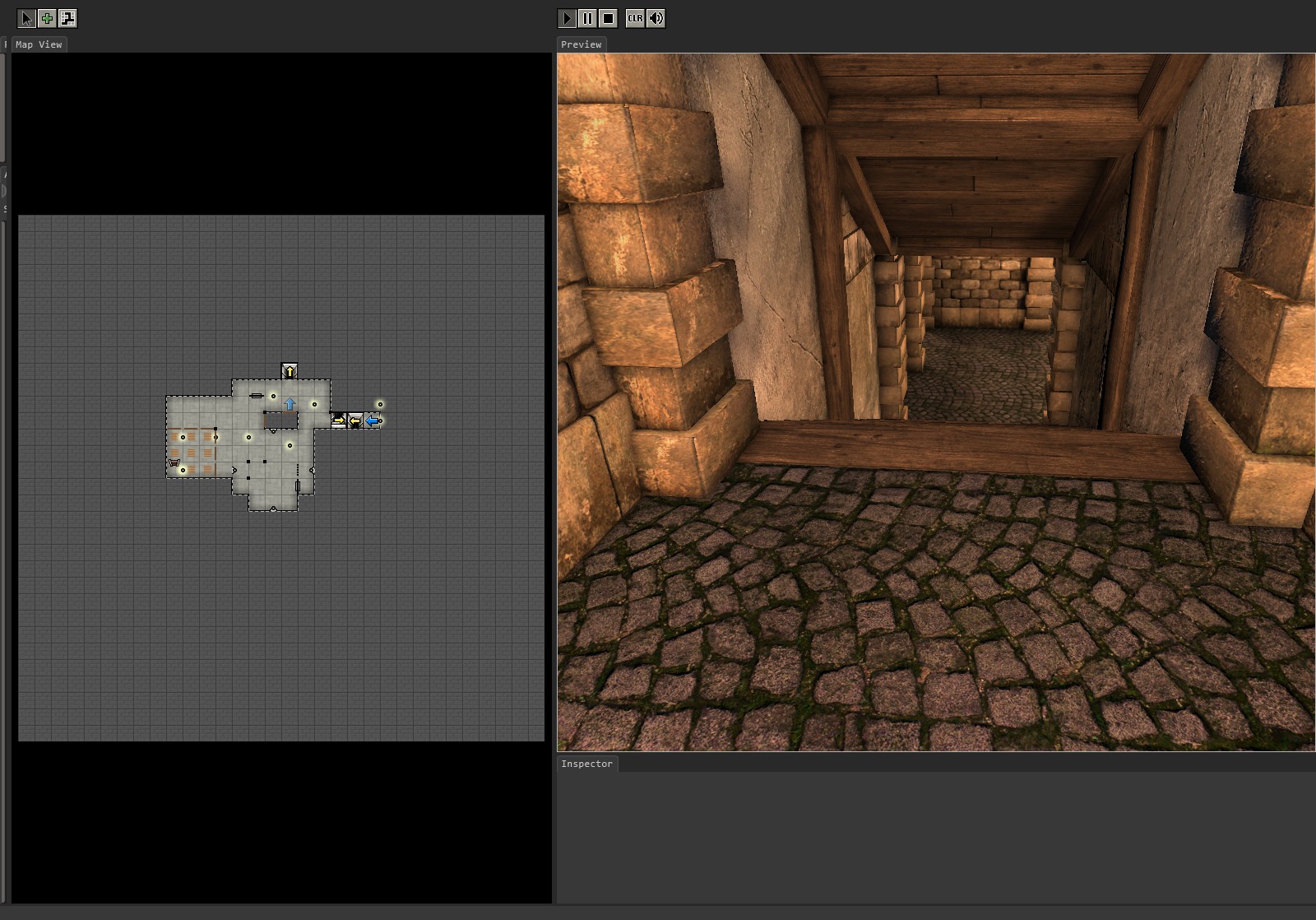
I'm curious if anyone has tried to marry the stairways with the ladder code in order to remove the screen fade/transition.
SpoilerShow
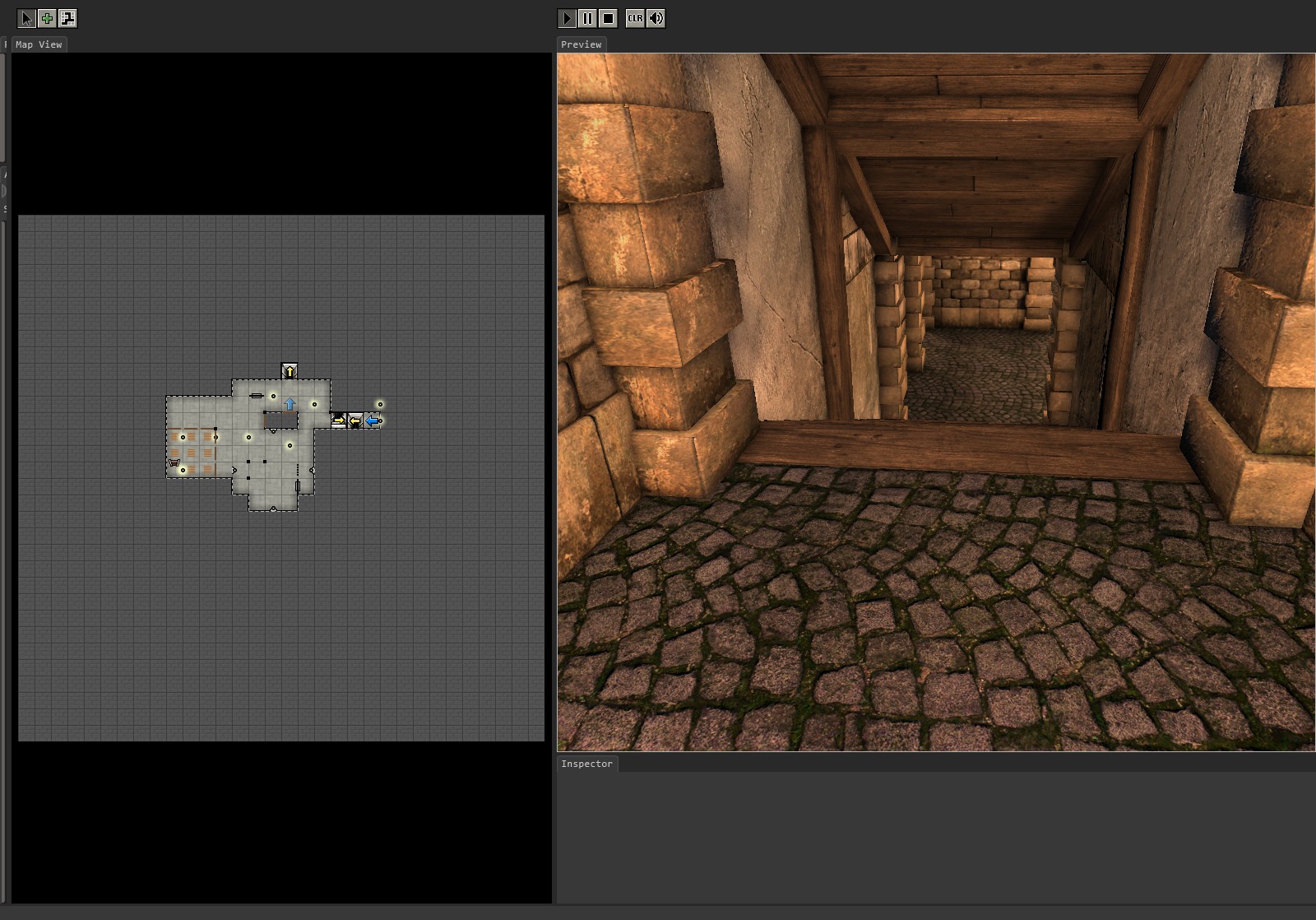
- zimberzimber
- Posts: 432
- Joined: Fri Feb 08, 2013 8:06 pm
Re: Ask a simple question, get a simple answer
You can get read of it by using GameMode.fadeOut(color, length) as soon as the fade out begins.sleepy wrote:I'm curious if anyone has tried to marry the stairways with the ladder code in order to remove the screen fade/transition.
But since the stairs going up/down camera animation doesn't finish on the height of the other elevation, it'll just jump forward and look weird.
Re: Ask a simple question, get a simple answer
That's what I'd thought. Which is why I brought up using the ladder code. Though with the lack of information available; this makes me suspect they are hard coded.zimberzimber wrote:You can get read of it by using GameMode.fadeOut(color, length) as soon as the fade out begins.sleepy wrote:I'm curious if anyone has tried to marry the stairways with the ladder code in order to remove the screen fade/transition.
But since the stairs going up/down camera animation doesn't finish on the height of the other elevation, it'll just jump forward and look weird.
Like, if the ladder had components for defining start(x,y,z,f,e), end(x,y,z,f,e), climbSpeed(), or something, and then it would average translation @climbSpeed from A to B.
I kind of feel like it does something similar for the stairwells as it currently does with ladders. Just the way the party 'grips' to them. I feel like that's the bit not in the API.
- zimberzimber
- Posts: 432
- Joined: Fri Feb 08, 2013 8:06 pm
Re: Ask a simple question, get a simple answer
Here's what can be done:
Define a camera to be used with stairs
Upon activating a scrip, the camera is moved to the parties position and plays a 'going up/down' animation
Play the going up/down sound
When the animation ends, the the parties position to the new location
reset the current camera
Only hard part is animating the camera
Define a camera to be used with stairs
Upon activating a scrip, the camera is moved to the parties position and plays a 'going up/down' animation
Play the going up/down sound
When the animation ends, the the parties position to the new location
reset the current camera
Only hard part is animating the camera
Re: Ask a simple question, get a simple answer
Hey Sleepy,sleepy wrote:That's what I'd thought. Which is why I brought up using the ladder code. Though with the lack of information available; this makes me suspect they are hard coded.zimberzimber wrote:You can get read of it by using GameMode.fadeOut(color, length) as soon as the fade out begins.sleepy wrote:I'm curious if anyone has tried to marry the stairways with the ladder code in order to remove the screen fade/transition.
But since the stairs going up/down camera animation doesn't finish on the height of the other elevation, it'll just jump forward and look weird.
Like, if the ladder had components for defining start(x,y,z,f,e), end(x,y,z,f,e), climbSpeed(), or something, and then it would average translation @climbSpeed from A to B.
I kind of feel like it does something similar for the stairwells as it currently does with ladders. Just the way the party 'grips' to them. I feel like that's the bit not in the API.
have you had a look through this thread?
viewtopic.php?f=22&t=8178&hilit=Stairs+ ... vator+Demo
There is a Stairs & Elevator Demo dungeon ... it may be of some help
( EDIT... however, it doesnt use the overlapping stair + ladder code that you are pursuing )
Akroma
Last edited by akroma222 on Sun Feb 05, 2017 3:34 pm, edited 1 time in total.
Labyrinth of Lies (viewtopic.php?f=14&t=4400)
Legacy of Lies (viewtopic.php?f=22&t=12983&hilit=+legacy)
Legacy of Lies (viewtopic.php?f=22&t=12983&hilit=+legacy)
Re: Ask a simple question, get a simple answer
Isaac wrote:I did for my Tiger Strength potion; but was a bit of a kludge, and is more of an additive effect.akroma222 wrote:Question - can we recreate Attack Swipes ??
I know all the Attack Swipe models are in the asset pack, using "swipe01" material.
...and also that we can set new materials/textures etc etc
Just wondering if we can actually override / replicate / mimic the Attack Swipes ??
Ta!
https://www.dropbox.com/s/tq3vk02qubnp0 ... m.avi?dl=0
This was done by adding a disabled model to the party, and toggling it on/off for any melee attacks. Each time they attack... the custom swipe effect is shown, and then disabled.
**It might also be possible to make a particle effect, and just spawn one in front of the party with each attack; I didn't try that though.
IRRC the engine calls the swipe model files by name, so there didn't seem to be a way to redefine or override that. If it exists as a model component [somewhere], then it might be possible to override that once the name is known ~if such is the case.
Cheers Isaac!
Sorry for the late reply - I actually attempted the method you described (but kind of decided to be complicated again
Interesting - these swipe models possibly existing somewhere as a Model component...? Surely it would be attached to the Party?
Anyhow - this was the model component I used ...
SpoilerShow
Code: Select all
{
class = "Model",
name = "swipe_horizontal",
model = "mod_assets/models/swipes/swipe_claw_Holy01.fbx",
onInit = function(self)
self:disable()
end,
},p.s. - Tiger Form looks v cool!
Labyrinth of Lies (viewtopic.php?f=14&t=4400)
Legacy of Lies (viewtopic.php?f=22&t=12983&hilit=+legacy)
Legacy of Lies (viewtopic.php?f=22&t=12983&hilit=+legacy)
Re: Ask a simple question, get a simple answer
Reading back through the script, I enable it in onDrawGui ~inside a condition that checks for the right-mouse-button click, the correct location of the mouse cursor when clicked, and that the champion is ready to attack. I disable it again in the onGetPortrait hook; that runs every frame for the duration of the effect.
**I do not know/remember why I chose onDrawGui instead of onDrawAttackPanel; but I plan to find out [again]. It would seem able to simplify it by removing the screen region check.
The tricky part of the tiger effect, is the management of arbitrary items they may be carrying in the hands; often weapons. They have to be removed, stored, and returned, outside of inventory.
**I do not know/remember why I chose onDrawGui instead of onDrawAttackPanel; but I plan to find out [again]. It would seem able to simplify it by removing the screen region check.
The tricky part of the tiger effect, is the management of arbitrary items they may be carrying in the hands; often weapons. They have to be removed, stored, and returned, outside of inventory.
- Zo Kath Ra
- Posts: 932
- Joined: Sat Apr 21, 2012 9:57 am
- Location: Germany
Re: Ask a simple question, get a simple answer
I'd like to change the direction of a "blob" without destroying it and spawning a new one.
I could use teleporters, but I want to change the direction even if the blob isn't in the center of a square.
Changing the direction to up/down can be done like this:
ProjectileComponent:setVelocity(0)
ProjectileComponent:setFallingVelocity(number)
I could use teleporters, but I want to change the direction even if the blob isn't in the center of a square.
Changing the direction to up/down can be done like this:
ProjectileComponent:setVelocity(0)
ProjectileComponent:setFallingVelocity(number)
- zimberzimber
- Posts: 432
- Joined: Fri Feb 08, 2013 8:06 pm
Re: Ask a simple question, get a simple answer
If you want to turn it left/right mid flight, you can change world position.Zo Kath Ra wrote:I'd like to change the direction of a "blob" without destroying it and spawning a new one.
I could use teleporters, but I want to change the direction even if the blob isn't in the center of a square.
Changing the direction to up/down can be done like this:
ProjectileComponent:setVelocity(0)
ProjectileComponent:setFallingVelocity(number)
I can't really post code right now, but you could find an example for this in my asset packs lich.lua (shameless self advertising