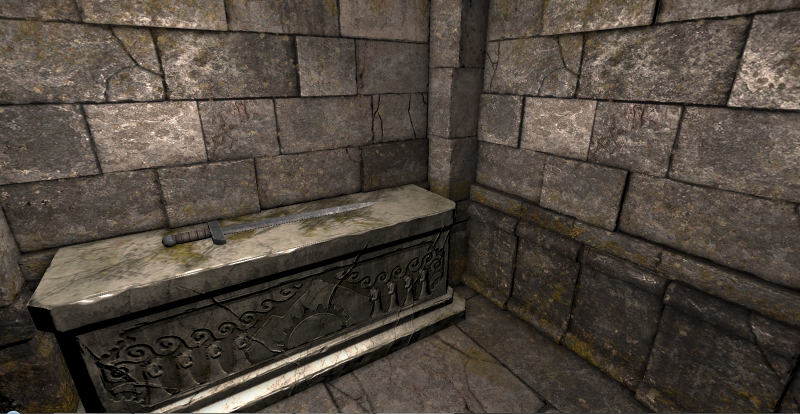Page 16 of 36
Re: The Custom Alcove Thread. (Neikun, Batty and Crisman)
Posted: Tue Oct 09, 2012 5:43 pm
by crisman
Merethif wrote:Every time you're updating this thread I have to redo my dungeon.
For that.... I thank you

BTW I guess fishing rod have to be added as custom item now - for retrieving those keys from the drainage. This or a fire poker.
Ahah I'm sorry to hear that ^__^
You gave me an insane idea. Fishing from the drainage some good sewereFishes. To do in case of food emergencies. Just need a water texture or something similar to add at the bottom of it - and a fish model

bleah!
@Deadlylama Good job on that!

I think with all this alcoves we made we could build up some very nice puzzles!
Re: The Custom Alcove Thread. (Neikun, Batty and Crisman)
Posted: Tue Oct 09, 2012 5:50 pm
by Deadlylama
crisman wrote:
@Deadlylama Good job on that!

I think with all this alcoves we made we could build up some very nice puzzles!
I already made some where you have to put a blue gem into a demon head mouth but the gem is only accessible after you have found some rocks and then have put these into other heads

Re: The Custom Alcove Thread. (Neikun, Batty and Crisman)
Posted: Tue Oct 09, 2012 6:16 pm
by Merethif
You do know these are not fishes that swim in the sewers. I wouldn't advice eating one, even in case of dire emergency

EDIT:
Despite my non-existent understanding of scripting, thanks to the scripts you guys are providing, I've managed to combine crisman's single hook with Neikun's shield carrier. I've even add a round shield to a range and leaned the bottom corner of shields toward wall to make them hang more naturally. Ok, I've done it mainly because the hook stuck out that flat round shield otherwise, but it does look more natural

Anyway here's a result:

Here's script (all credits go of course to crisman and Neikun, because I don't know what 95% of those runes below means

):
defineObject{
name = "shield_hook",
class = "Alcove",
model = "mod_assets/models/env/hook_pillar_wall.fbx",
anchorPos = vec(0, 1.55, -0.1),
anchorRotation = vec(90, -7, 270),
targetPos = vec(0, 1.6, 0),
targetSize = vec(0.2, 0.2, 0.2),
onInsertItem = function(self, item)
local allowed = {"shield_valor", "legionary_shield","shield_elements","heavy_shield","round_shield"}
for i = 1, #allowed do
if item.name == allowed then
return item.name == allowed and self:getItemCount() == 0
end
end
end,
placement = "wall",
replacesWall = false,
editorIcon = 92,
}
The cool thing about those shields is the possibility of placing hidden button on the wall behind them. I can imagine high level and well equipped players, who enters room with several rounds shields hanging on the walls, would most likely ignore them as mere decoration. How long will it takes them to realise there's hidden button behind one of those "decorations"? You can even add a scroll with a hint like "Entrance to the treasury is a well protected secret". Or "well shielded secret" if you really don't expect THAT much from the players 
Re: The Custom Alcove Thread. (Neikun, Batty and Crisman)
Posted: Wed Oct 10, 2012 12:53 am
by Neikun
Hey! That looks really awesome!
It's what I was wanting to do sing I first found the single hook model.
Good job, Merethif. Really nicely done.
Re: The Custom Alcove Thread. (Neikun, Batty and Crisman)
Posted: Wed Oct 10, 2012 1:01 am
by crisman
This is a cool! Good job


And that secret you mentioned is very original!
Re: The Custom Alcove Thread. (Neikun, Batty and Crisman)
Posted: Wed Oct 10, 2012 1:09 am
by Batty
Excellent! You angled them perfectly!
Re: The Custom Alcove Thread. (Neikun, Batty and Crisman)
Posted: Wed Oct 10, 2012 10:03 am
by Kuningas
Merethif wrote:You do know these are not fishes that swim in the sewers. I wouldn't advice eating one, even in case of dire emergency

EDIT:
Despite my non-existent understanding of scripting, thanks to the scripts you guys are providing, I've managed to combine crisman's single hook with Neikun's shield carrier. I've even add a round shield to a range and leaned the bottom corner of shields toward wall to make them hang more naturally. Ok, I've done it mainly because the hook stuck out that flat round shield otherwise, but it does look more natural

Anyway here's a result:
Here's script (all credits go of course to crisman and Neikun, because I don't know what 95% of those runes below means

):
defineObject{
name = "shield_hook",
class = "Alcove",
model = "mod_assets/models/env/hook_pillar_wall.fbx",
anchorPos = vec(0, 1.55, -0.1),
anchorRotation = vec(90, -7, 270),
targetPos = vec(0, 1.6, 0),
targetSize = vec(0.2, 0.2, 0.2),
onInsertItem = function(self, item)
local allowed = {"shield_valor", "legionary_shield","shield_elements","heavy_shield","round_shield"}
for i = 1, #allowed do
if item.name == allowed then
return item.name == allowed and self:getItemCount() == 0
end
end
end,
placement = "wall",
replacesWall = false,
editorIcon = 92,
}
The cool thing about those shields is the possibility of placing hidden button on the wall behind them. I can imagine high level and well equipped players, who enters room with several rounds shields hanging on the walls, would most likely ignore them as mere decoration. How long will it takes them to realise there's hidden button behind one of those "decorations"? You can even add a scroll with a hint like "Entrance to the treasury is a well protected secret". Or "well shielded secret" if you really don't expect THAT much from the players 
I can see it now, all we need is tables and pints o' foamy meadddd and we have Valhalla... An Alcove Deities' Valhalla!
I'll be sure to implement this as well in one map or another (won't fit into sewers all that well, maybe : P)
(EDIT: No longer required!) Also, I inquire you all for a bit of aid: Is it possible to alter the item placement of an altar? (I need three gems on one altar, or something the like) I tried delving into your territory, but conceded bitter defeat. I could always turn it into an alcove, it doesn't look too bad connected to a wall. But a loose altar would fit my nefarious purposes better.
EDIT: Felt bad about always asking for help, decided to be a man and devise a workaround myself. I am currently working on three altars stacked on the same space. Now I need to code it so that each "slot" only accepts one item at a time. I think I am getting the hang of this after all.
EDIT2: Partial success! Hahaa! I'm still going to tweak it, but this is basically 4 alcoves on top of each other, so that each only accepts one item at a time. The fourth slot I made just for that book for now, it won't accept anything else, but changing that is a piece of cake, I suppose. I think I'll put a light effect in when all gems are in place...

And here is the code (objects.lua):
Code: Select all
defineObject{
name = "alcove_altar",
class = "Alcove",
model = "assets/models/env/altar.fbx",
replacesWall = false,
anchorPos = vec(0, 0.85, -0.5),
targetPos = vec(0,1.3,0),
targetSize = vec(0.5, 0.3, 0.9),
placement = "wall",
editorIcon = 8,
onInsertItem = function(self, item)
if self:getItemCount() == 1 then
return false
else
return true
end
end
}
cloneObject{
name = "alcove_altar_left",
baseObject = "alcove_altar",
anchorPos = vec(0.5, 0.85, -0.5),
targetPos = vec(0,1.3,0),
targetSize = vec(0.5, 0.3, 0.9),
onInsertItem = function(self, item)
if self:getItemCount() == 1 then
return false
else
return true
end
end
}
cloneObject{
name = "alcove_altar_right",
baseObject = "alcove_altar",
anchorPos = vec(-0.5, 0.85, -0.5),
targetPos = vec(0,1.3,0),
targetSize = vec(0.5, 0.3, 0.9),
onInsertItem = function(self, item)
if self:getItemCount() == 1 then
return false
else
return true
end
end
}
defineObject{
name = "altar_alcove",
class = "Alcove",
model = "assets/models/env/dungeon_wall_alcove.fbx",
replacesWall = true,
anchorPos = vec(0, 0.85, 0.0),
targetPos = vec(0,1.3,0),
targetSize = vec(0.5, 0.3, 0.9),
placement = "wall",
editorIcon = 8,
onInsertItem = function(self, item)
if item.name ~= "--youritemnamehere--" then
return false
else
return true
end
end
}
I'll probably change the names to something more descriptive. That --youritemnamehere-- is where you put the name of the item the alcove accepts. I suppose it could be anything, but it will probably mess with the limiting hooks on the altars, so there is room for improvement. But it works! It works! I am so happy about this.
I also tested, it accepts a wall text instead of the wall alcove as well, it could be of some use.
Re: The Custom Alcove Thread. (Neikun, Batty and Crisman)
Posted: Wed Oct 10, 2012 12:36 pm
by Neikun
I like the altar against the wall.
You need to raise the yvalue for your anchorPos so the items placed don't look embedded in the model.
If you and to keep the altar on the floor space, you'd have to make logical alcoves. do a lot of testing for clipping.
Either way, it'd be a bit of a pain to place, because you'd need to place on a wall and then move to the altar.
Edit: Funny thing. I am totally going to refer to a wall altar as waltar.
Re: The Custom Alcove Thread. (Neikun, Batty and Crisman)
Posted: Wed Oct 10, 2012 1:16 pm
by Neikun
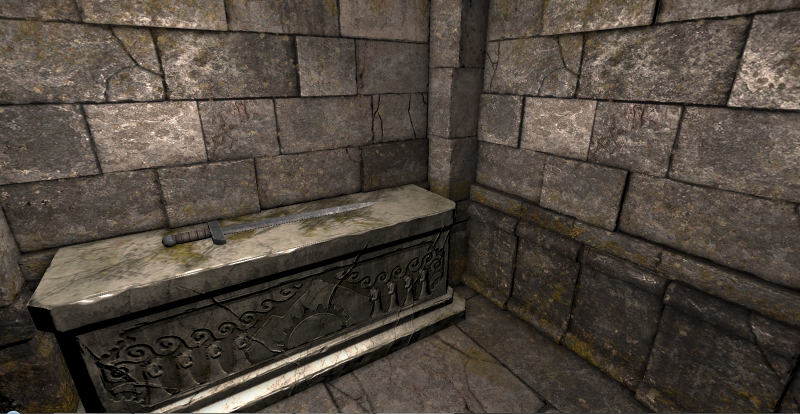
I like it better without the old alcove model there, myself.
Code: Select all
defineObject{
name = "waltar",
class = "Alcove",
model = "assets/models/env/altar.fbx",
replacesWall = false,
anchorPos = vec(0, 0.87, -0.25),
targetPos = vec(0,0.88,-0.25),
targetSize = vec(0.6, 0.5, 0.6),
placement = "wall",
editorIcon = 8,
}
Re: The Custom Alcove Thread. (Neikun, Batty and Crisman)
Posted: Wed Oct 10, 2012 1:23 pm
by Kuningas
Yup, I added it in the picture because I could, actually. It may make it more altarlike, but that is a matter of taste, I suppose. I am also going to tweak the anchorPos'es a bit, now that I've got a basically working model.
Also a funny thing; here is actually a finnish author named Waltari. Maybe he is the patron saint of waltars? : D