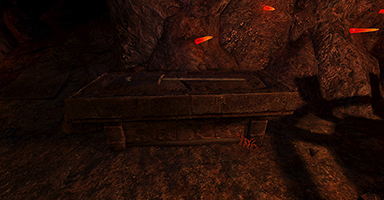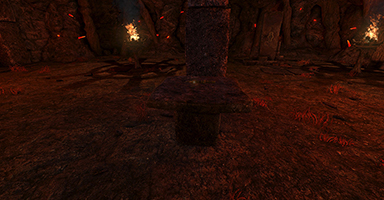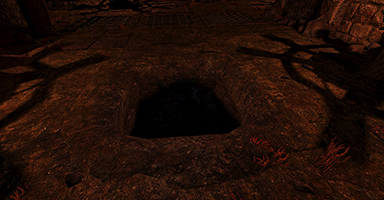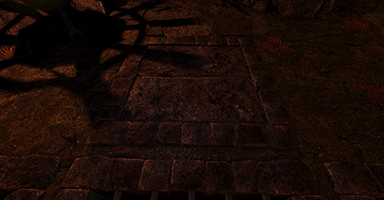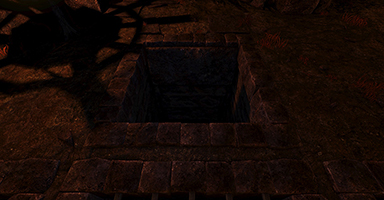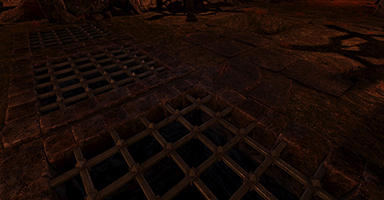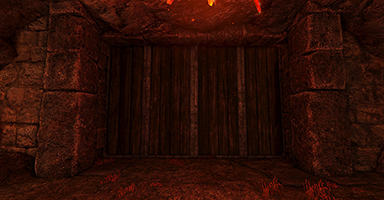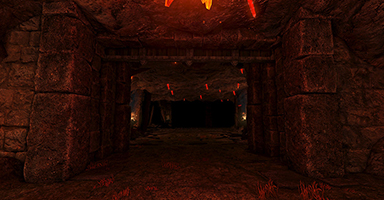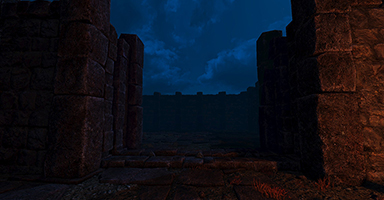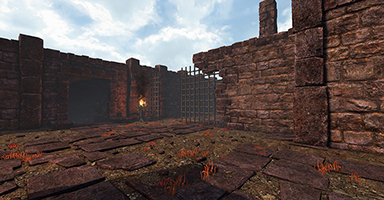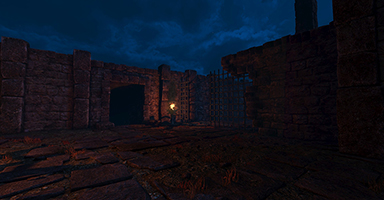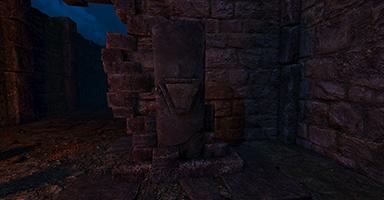Page 13 of 19
Re: Shadowgate 2014 "Inspired" (Resource Pack)
Posted: Mon May 20, 2019 3:05 am
by vanblam
Re: Shadowgate 2014 "Inspired" (Resource Pack)
Posted: Mon May 20, 2019 1:14 pm
by kelly1111
Looks absolutely fantastic.
Re: Shadowgate 2014 "Inspired" (Resource Pack)
Posted: Mon Jun 10, 2019 2:48 pm
by akroma222
Top Shelf effort Vanblam!
Excuse my ignorance, but is this wall set a recreation of an area from Shadowgate?
Or have you conjured this all up on your lonesome??
(I never played shadowgate so its all new for me!

)
Akroma
Re: Shadowgate 2014 "Inspired" (Resource Pack)
Posted: Mon Jun 10, 2019 3:34 pm
by vanblam
akroma222 wrote: ↑Mon Jun 10, 2019 2:48 pm
Top Shelf effort Vanblam!
Excuse my ignorance, but is this wall set a recreation of an area from Shadowgate?
Or have you conjured this all up on your lonesome??
(I never played shadowgate so its all new for me!

)
Akroma
Thanks akroma, there is a cave area in Shadowgate that really sets a eerie mood and easy to get lost in, but the randomness on how the pillars were laid out and red crystals looked interesting to me, so I based it off of that. Ill show ya a screenshot.

But the structural parts in my version I conjured up, I think it gives it more character then just caves with doorways

Plus you can have an outside area

Right now I'm working on animated lava for the last part of Red Cave. Thinking about using the bit to binary for a crust that will be around all the edges.
Re: Shadowgate 2014 "Inspired" (Resource Pack)
Posted: Mon Jun 10, 2019 3:50 pm
by THOM
Oh. What I like from that screenshot are the diagonally pillars. Have you considered to make some for your pack as pillars and/or obstacles?
Re: Shadowgate 2014 "Inspired" (Resource Pack)
Posted: Mon Jun 10, 2019 5:49 pm
by vanblam
THOM wrote: ↑Mon Jun 10, 2019 3:50 pm
Oh. What I like from that screenshot are the diagonally pillars. Have you considered to make some for your pack as pillars and/or obstacles?
Yes there will be diagonal pillars you can place

Ill have singles, clusters and some that are connected like a support. At the moment I have them running along the walls like you see in some of the screenshots

Re: Shadowgate 2014 "Inspired" (Resource Pack)
Posted: Mon Jun 10, 2019 6:54 pm
by vanblam
Is there a way to add a screen effect to a water object?
Code: Select all
defineObject{
name = "rc_lava_under",
baseObject = "base_floor_decoration",
components = {
{
-- updates global reflection and refraction maps
class = "WaterSurface",
planeY = -0.2,
fogColor = vec(1, 0.4, 0)* 0.8,
fogDensity = 1,
reflectionColor = vec(0.77, 0.9, 1.0) * 0.9,
refractionColor = vec(1,1,1),
},
{
-- builds a continuous mesh from underwater tiles
class = "WaterSurfaceMesh",
material = "rc_clear",
underwaterMaterial = "rc_lava_rocky",
offset = vec(0, -0.2, 0),
},
},
editorIcon = 264,
dontAdjustHeight = true,
tags = { "red cave", "vanblam" },
}
Or would I have to add it to the tile?
Re: Shadowgate 2014 "Inspired" (Resource Pack)
Posted: Mon Jun 10, 2019 10:41 pm
by Skuggasveinn
vanblam wrote: ↑Mon Jun 10, 2019 6:54 pm
Is there a way to add a screen effect to a water object?
Or would I have to add it to the tile?
When I made lava I ended up adding it to the tile, more specifically the floor object of the tile.
Since it was lava it had a light class, and since the light class gets updated I hooked a damage tiler to the light update.
typed from memory, I didn't have a damage on the tiledamage because of the update frequency of the light, kills the party on no time, try adding the following to the floor object of the tile that is lava.
Code: Select all
{
class = "Controller",
onActivate = function(self)
self.go.tiledamager:enable()
end,
},
{
class = "TileDamager",
attackPower = 0, -- I had the damage in another place
damageType = "fire",
screenEffect = "damage_screen",
cameraShake = true,
onHitChampion = function(self, campion)
end,
onHitObstacle = function(self, obstacle)
end,
onHitMonster = function(self, monster)
-- cool to have this in case you want some monster to be immune
end,
},
{
class = "Light", -- can't remember the lava light color so its zero here.
range = 0,
color = vec(0, 0, 0),
brightness = 0,
castShadow = false,
staticShadows = true,
shadowMapSize = 256,
onUpdate = function(self)
self.go.tiledamager:enable()
end,
},
but this will fire of a damage screen effect as long as the party is in that tile (or on that "water" as it where).
kind regards.
Skuggasveinn.
Re: Shadowgate 2014 "Inspired" (Resource Pack)
Posted: Tue Jun 11, 2019 1:38 am
by vanblam
Skuggasveinn wrote: ↑Mon Jun 10, 2019 10:41 pm
vanblam wrote: ↑Mon Jun 10, 2019 6:54 pm
Is there a way to add a screen effect to a water object?
Or would I have to add it to the tile?
When I made lava I ended up adding it to the tile, more specifically the floor object of the tile.
Since it was lava it had a light class, and since the light class gets updated I hooked a damage tiler to the light update.
typed from memory, I didn't have a damage on the tiledamage because of the update frequency of the light, kills the party on no time, try adding the following to the floor object of the tile that is lava.
Code: Select all
{
class = "Controller",
onActivate = function(self)
self.go.tiledamager:enable()
end,
},
{
class = "TileDamager",
attackPower = 0, -- I had the damage in another place
damageType = "fire",
screenEffect = "damage_screen",
cameraShake = true,
onHitChampion = function(self, campion)
end,
onHitObstacle = function(self, obstacle)
end,
onHitMonster = function(self, monster)
-- cool to have this in case you want some monster to be immune
end,
},
{
class = "Light", -- can't remember the lava light color so its zero here.
range = 0,
color = vec(0, 0, 0),
brightness = 0,
castShadow = false,
staticShadows = true,
shadowMapSize = 256,
onUpdate = function(self)
self.go.tiledamager:enable()
end,
},
but this will fire of a damage screen effect as long as the party is in that tile (or on that "water" as it where).
kind regards.
Skuggasveinn.
Thanks Skuggasveinn, it is for lava

Ill check that out.

Re: Shadowgate 2014 "Inspired" (Resource Pack)
Posted: Fri Jun 14, 2019 2:32 am
by vanblam
One more question and my lava will be done for the most part

Is there a way to have a particle systems randomly initialize? Because I have a particle system on floor objects and they all fire at the same time. I was hoping I could get them to fire at random intervals. I have lava splashes going on and it looks a little too uniform lol.
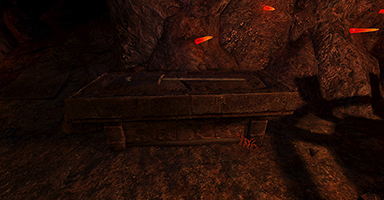
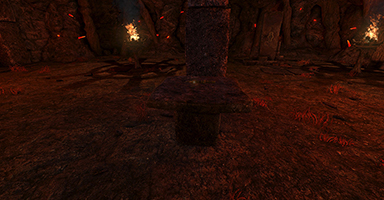

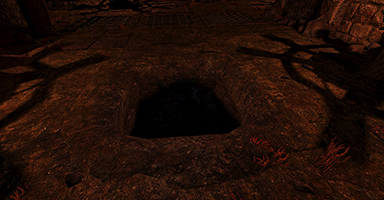
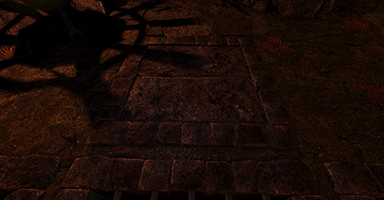
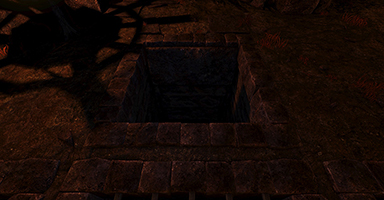

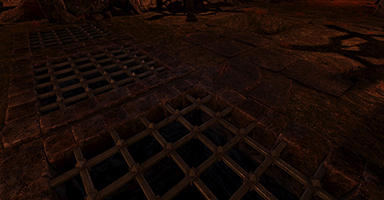


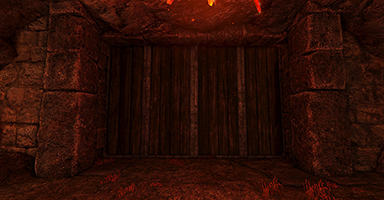
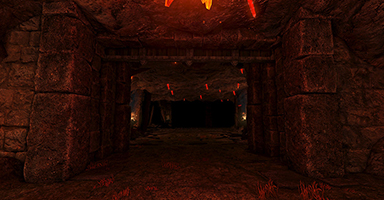

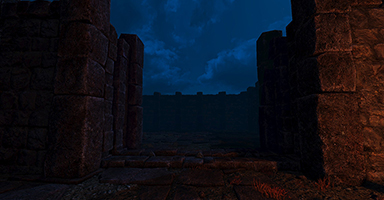




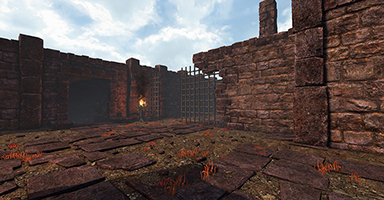
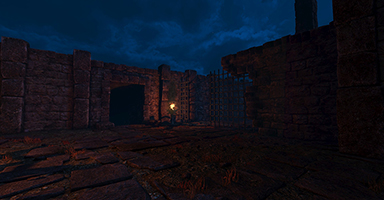

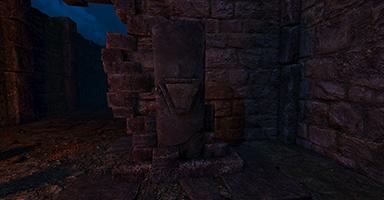
 Almost done guys!
Almost done guys!