You're probably correct about that being easier. Not a bad list if the devs feel mercyvlzvl wrote: Water reflections (that was just an example, but low settings seems not affecting it)
LOD
Draw distance
Low version of object at distance (since Grimrock 2 is open world)
These things are easy to implement and far easier than MT coding
LoG 2 very poor performance...
Re: LoG 2 very poor performance...
Re: LoG 2 very poor performance...
As there seems to be some confusion about how to identfiy when LOG2 is CPU or GPU bound, therefore some examples and explanation how to identify.vlzvl wrote: I'm not asking for GR2 to get that kind of mechanism, i just followed the above screenshots.
..which screenshots shows that CPUs (and multi-threading) is not really the problem but graphic processing.
..which specific graphic settings can relieve lots of GPUs out there. For example:
First, open Grimrock in windowed mode that you have side-by-side some additional monitoring programs available.
For CPU performance just use the taskmanager's CPU load bar, for the GPU use GPU-Z. Open both. Find the LoG2 Process in the taskmanager's process tab, right click and select affinity. Limit it to one core, Core 0 (see image below with the example firefox). (I suggest to pin the process to one core only for clarity in the taskmanager presentation, if you don't pin it a process jumps potentially between many or all available cores and make it potentially hard to see the load status)
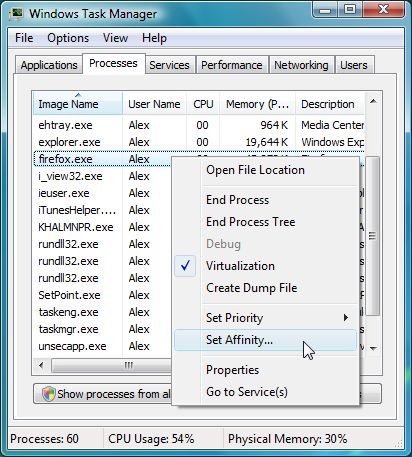
In this example with my dualcore system, LoG2 runs with the selected resolution and GFX options CPU bound. This can be seen on the left CPU load bar (CPU 0) which is on top, meaning this core is running 100%. On the GPU-z window you see that the GPU load is NOT 100% (76%) while LoG2 didn't achieve 60FPS, meaning the GPU is not fully utilized while the CPU available to LOG2 is fully utilized -> CPU bound.

In this second example with my dualcore system, Log2 runs with the selected resolution and GFX options GPU bound. This can be seen on the left CPU load bar (CPU 0) which is not on top, meaning this core is not fully utilized. Looking on the GPU load in the GPU-Z windoww we see nearly 100% load (99%), while 60FPS are not achieved -> GPU bound.

About finding out how many CPUs LoG2 utilizes: go to the taskmanager while Log2 is open, and go with the right mousebutton on the Log2 process, select affinity. Disable all cores beside on. Take a look on the Log2 FPS (debugInfo=true in the grimrock.cfg). Now go again in the taskmanager, right mousebutton, affinity, add a second CPU to the process, take a look on the FPS. Has something changed with FPS? Note it, and ... continue like that until you added all your cores and then please report back here! Thanks
-
PanzerAzelSaturn
- Posts: 6
- Joined: Fri Oct 24, 2014 3:06 am
Re: LoG 2 very poor performance...
I just want to pop in and say I couldn't be happier with the way LoG 2 is running on my PC. I have an older PC and am able to run with decent performance on the highest settings. I have an AMD 5000+ 2.7 ghz dual core, 3.5 gigs ram (or whatever win XP limit is, I technically have 4 gigs in there), and a Radion 7770. I am super happy to be able to run something so beautiful on my PC. I do have a big problem with load times, ranging from 30 seconds (loading main menu) to over 60 seconds (loading saves). No idea if this is normal. I just bought new WD black HDs a few months ago and re-installed my OS at the same time and haven't had loading issues with any other games. Just downloaded the patch tonight and I'm hoping it will help. I hope everyone eventually can play this game with good performance, it's worth the effort.
Re: LoG 2 very poor performance...
Thanks for your report! The loading performance was reported several times, reason seems to be a generalized & more dynamic layout of everything... more things needs to be saved... hardware wise, SSD was bringing some relieve for some people. On the other hand, the absolute amount (looking on the save game size) seems not that excessive..so there seems to be potential for optimization.PanzerAzelSaturn wrote:I just want to pop in and say I couldn't be happier with the way LoG 2 is running on my PC. I have an older PC and am able to run with decent performance on the highest settings. I have an AMD 5000+ 2.7 ghz dual core, 3.5 gigs ram (or whatever win XP limit is, I technically have 4 gigs in there), and a Radion 7770. I am super happy to be able to run something so beautiful on my PC. I do have a big problem with load times, ranging from 30 seconds (loading main menu) to over 60 seconds (loading saves). No idea if this is normal. I just bought new WD black HDs a few months ago and re-installed my OS at the same time and haven't had loading issues with any other games. Just downloaded the patch tonight and I'm hoping it will help. I hope everyone eventually can play this game with good performance, it's worth the effort.
I'm curious, as you have a similar system like me (CPU+GPU AMD, dualcore), how many FPS (debugInfo=true in the grimrock.cfg) do you get in outside areas like twigroot forest [15 10 2 19]?
- Dr.Disaster
- Posts: 2876
- Joined: Wed Aug 15, 2012 11:48 am
Re: LoG 2 very poor performance...
Actually I got the feeling that the 2.1.13 patch already improved load times. To get from a running game to the main menu i count about 6 seconds and loading a save takes between 15 to 17 seconds with regular disk drives. I did not count it before the patch but it felt a lot longer then. Perhaps running defrag might help a bit.PanzerAzelSaturn wrote:I do have a big problem with load times, ranging from 30 seconds (loading main menu) to over 60 seconds (loading saves).
His 7770 has twice the power of your 5670 while your CPU has become 50% faster then his. Your old CPU was on the same level as his.badhabit wrote:I'm curious, as you have a similar system like me (CPU+GPU AMD, dualcore), how many FPS (debugInfo=true in the grimrock.cfg) do you get in outside areas like twigroot forest [15 10 2 19]?
Re: LoG 2 very poor performance...
I'm aware of this. I'm interested in quantiative results like CPU+GPU loads and frames...Dr.Disaster wrote:Actually I got the feeling that the 2.1.13 patch already improved load times. To get from a running game to the main menu i count about 6 seconds and loading a save takes between 15 to 17 seconds with regular disk drives. I did not count it before the patch but it felt a lot longer then. Perhaps running defrag might help a bit.PanzerAzelSaturn wrote:I do have a big problem with load times, ranging from 30 seconds (loading main menu) to over 60 seconds (loading saves).
His 7770 has twice the power of your 5670 while your CPU has become 50% faster then his. Your old CPU was on the same level as his.badhabit wrote:I'm curious, as you have a similar system like me (CPU+GPU AMD, dualcore), how many FPS (debugInfo=true in the grimrock.cfg) do you get in outside areas like twigroot forest [15 10 2 19]?
PS: Dr. Disaster, as I have seen that you have a 8 core system (4 physical one?), could you please do a check how many CPU cores are really utilized by LOG:
go to the taskmanager while Log2 is open, and go with the right mousebutton on the Log2 process, select "Set affinity" (german: Zugehörigkeit festlegen). Disable all cores beside on. Take a look on the Log2 FPS. Now go again in the taskmanager, right mousebutton, affinity, add a second CPU to the process, take a look on the FPS. Has something changed with FPS? Note it, and ... continue like that until you added all your cores and then please report back here! Thanks
- Dr.Disaster
- Posts: 2876
- Joined: Wed Aug 15, 2012 11:48 am
Re: LoG 2 very poor performance...
I already did this. LoG uses up to 4 cores.
When limited to 1 core the game tends to top it out depending on what is on screen which naturally causes fps to go downhill. It's easy to see by just starting a new game; no moving around required.
Run on a single core the game maxes it out right at the starting spot in the cage with my fps being 45 and GPU load being 50%. By adding more cores (doesn't matter if 1, 2 or all) the load fans out into up to 4 cores (when allowed that many) with none maxed out, fps go up to 79 (with vsync off) and GPU load being 75%. (1920x1080, all settings High)
This shows that the game was clearly made with at least a dual core system in mind and that's also how it's stated in the min req.
When limited to 1 core the game tends to top it out depending on what is on screen which naturally causes fps to go downhill. It's easy to see by just starting a new game; no moving around required.
Run on a single core the game maxes it out right at the starting spot in the cage with my fps being 45 and GPU load being 50%. By adding more cores (doesn't matter if 1, 2 or all) the load fans out into up to 4 cores (when allowed that many) with none maxed out, fps go up to 79 (with vsync off) and GPU load being 75%. (1920x1080, all settings High)
This shows that the game was clearly made with at least a dual core system in mind and that's also how it's stated in the min req.
Re: LoG 2 very poor performance...
Hmm, what I see is that load is distributed between 4 cores, not summing up to more load than 1.68 cores (21% * 8) ... do you see an FPS increase from 2 to 3?Dr.Disaster wrote:I already did this. LoG uses up to 4 cores.
When limited to 1 core the game tends to top it out depending on what is on screen which naturally causes fps to go downhill. It's easy to see by just starting a new game; no moving around required.
Run on a single core the game maxes it out right at the starting spot in the cage with my fps being 45 and GPU load being 50%. By adding more cores (doesn't matter if 1, 2 or all) the load fans out into up to 4 cores (when allowed that many) with none maxed out, fps go up to 79 (with vsync off) and GPU load being 75%. (1920x1080, all settings High)
This shows that the game was clearly made with at least a dual core system in mind and that's also how it's stated in the min req.
I think the second core got used a little bit due to GPU driver-inherent multithreading. My CPU scaling experience experiments also showed that at least for low settings more CPU power would be beneficial... LOG2 could run better if it would be capable of utilizing multiple cores.
- Dr.Disaster
- Posts: 2876
- Joined: Wed Aug 15, 2012 11:48 am
Re: LoG 2 very poor performance...
Nope, no increase at all with more then 2 cores. If that would have been the case i would have stated it above.badhabit wrote:Hmm, what I see is that load is distributed between 4 cores, not summing up to more load than 1.68 cores (21% * 8) ... do you see an FPS increase from 2 to 3?
Re: LoG 2 very poor performance...
so, LoG2 is using max. 2 cores (not 4) and maybe, maybe it is just the GPU driver who uses the second core. Which makes the official recommendation of a quadcore system pretty dubious.Dr.Disaster wrote:Nope, no increase at all with more then 2 cores. If that would have been the case i would have stated it above.badhabit wrote:Hmm, what I see is that load is distributed between 4 cores, not summing up to more load than 1.68 cores (21% * 8) ... do you see an FPS increase from 2 to 3?