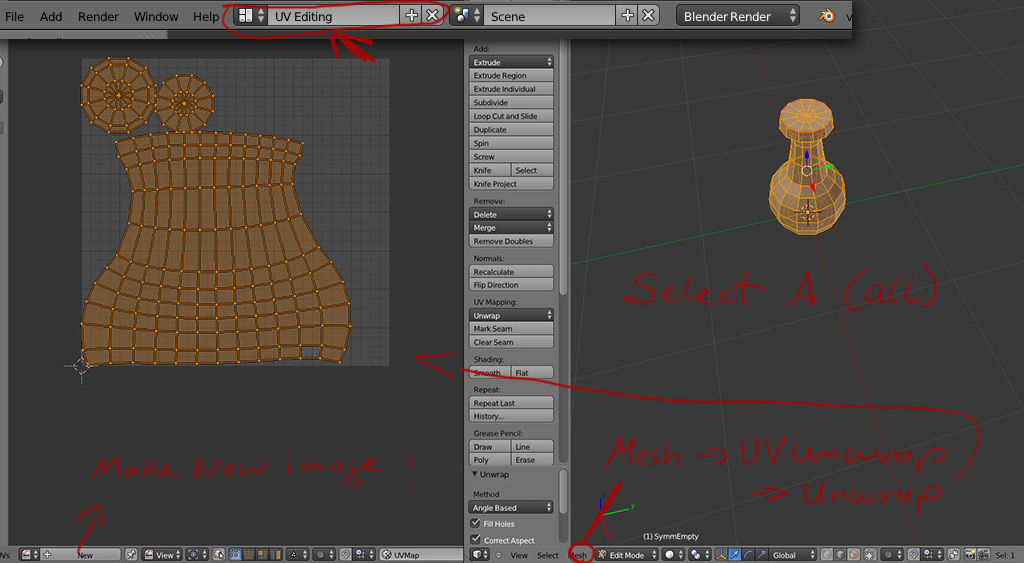Page 2 of 5
Re: {Instructional}Getting .Models into LoG
Posted: Wed Jun 19, 2013 7:41 am
by msyblade
Ha! Thats awesome. It's quite addictive once you start tinkering!
Re: {Instructional}Getting .Models into LoG
Posted: Wed Jul 10, 2013 6:53 am
by Ryeath_Greystalk
msyblade,
I figured I would try to get a simple little item into Grimrock to get a feel for how it works (remember completely clueless here).
I made a simple urn in blender and exported as a obj file.
Then opened GMT and choose import obj file. Then I had to select where ny asset pack is located. Not sure what I need to do next though. I played around a little bit with replace materials but as soon as I changed materials the urn looked like a flat 2d silloutte. And what is a node? All I've seen so far is vertice, edge and faces, nothing about nodes yet.
As undeaddemon pointed out, the boards are quiet, time for more of my silly questions.
Re: {Instructional}Getting .Models into LoG
Posted: Wed Jul 10, 2013 8:45 am
by msyblade
@ Ryeath, After you have pointed to your assets/textures, use that same menu (tools, up top) and select find/replace materials. You likely only have 1 node on an object you recently created, since you would be the one to create the nodes. Think of them like "organs" where the complete work is the "organism". They are used extensively for animation also, to get different groups of an object to move different ways (As opposed to the entire model being one, it is a group of individual parts that make it a family). Nodes are the way of separating those parts. For texturing something, say a Goromorg, you would want a node for its lantern, to apply separate animations/textures for that part. In your example, just pick find/replace, pick your main node (On the node menu in the top right of the main screen, the one that turns the entire model Red), then find/replace the matching node (likely the first one) and try all the dozens of textures that come with the asset pack. You will likely get some very fun and interesting results. Make sure you have the Asset pack from the modding page here, as it gives you so many stock tools (read: textures in this case), and point to it correctly. If done right, you will have many, many textures to choose from and place on any model you import. Bonus being that those textures are guaranteed to mesh nicely in the LoG world.
Hope that helps, and don't hesitate to keep asking if you have any trouble.
Re: {Instructional}Getting .Models into LoG
Posted: Wed Jul 10, 2013 8:57 pm
by Ryeath_Greystalk
Thanks for the help and patience msyblade.
I think I am one step closer now. I Import the obj file. Then I select the node and it all turns red. I then select find /replace material and the big drop down list opens up. I picked 'Golden Crown' and the object turns black and has no 3d appearance, just looks like a silhouette drawing. I don't know what I need to make it look right and when I have to make files.
Isaac has been a big help through PM's and noted my 'simple' urn is not all that simple and has over 9000 polygons. Guess I will need to be more careful, but I should be able to use this model for learning, right?
edit: Looking through a couple other posts, do I need to make a materials.lua and an textures.lua first, or an object.lua? Also do I need to point to a valid dungeon.dat file? Right now all I have done is imported the obj from my blender folder.
Re: {Instructional}Getting .Models into LoG
Posted: Wed Jul 10, 2013 11:56 pm
by msyblade
You do not need to do the LoG scripts yet, after you export the finished .obj from GMT to a .model file, you will make the scripts and such to get it into LoG. Back to your problem. In Blender, goto edit mode, instead of object mode. Then when you select the "mesh" menu of options near the bottom, find "vertices", and choose "Remove Doubles". This is an important step in all models you plan to export to GMT, I will to add it to the OP..Also in GMT, recalculate tangents, and normals. You also may try "flip normals" in Blender and see if you get different results,but I would save that until the previous steps do not work. . . 9000 is a bit high. For simple objects, your shooting for 1.5 -3k. You can use the "Subdivide" function in blender to roughen or smooth the model. After trying any of these, as a final step, Remove doubles again, and recalculate both options in GMT. And again, if this doesnt work, try flipping normals in blender. Keep us updated!
Re: {Instructional}Getting .Models into LoG
Posted: Thu Jul 11, 2013 8:29 am
by Ryeath_Greystalk
msyblade,
Here is what I'm getting so far. (lot of pictures)
I made a new cup in blender. This one only has 880 faces on it.
Did the remove doubles a few times to make sure it read 0 vertices removed a couple times.
Did recalculate normals.
Exported as obj

opened GMT.
Used import OBJ (not the assimp)

selected main node

did find and replace and picked golden crown

did recalculate normals ok
did recalculate tangets and get error

then it says bitangents recalculated
then tried changing material to green slime

and did the 3x3 room

then tried ice lizzard material which turned it black again, then somehow got the little cube to be selected and could not figure out how to get the cup reselected
then went to bed.
Any thoughts?
Re: {Instructional}Getting .Models into LoG
Posted: Thu Jul 11, 2013 12:40 pm
by Asteroth
Well I can say that if you want it to stop looking weird with every texture you'll need to uv map it. As long as you don't want anything fancy automapping may work. But it won't look pretty just less strange unless you map it yourself.
Re: {Instructional}Getting .Models into LoG
Posted: Thu Jul 11, 2013 2:19 pm
by msyblade
First off, let me say. . .Asteroth!! Great to hear from you man! so glad you dropped in,We miss you buddy.
And second, Ast is totally correct. You need to UV map your model (an entirely different tutorial I'm afraid.) You can do it in blender, think of it as wrapping a flat sheet on a round object (the texture is the flat sheet.) You will need to point blender to your textures (or in this case, your LoG Assett pack) Mess around with it and report back with your findings. If you happen to "Go off" on this, write a tutorial for us while it's all fresh in your head!
Re: {Instructional}Getting .Models into LoG
Posted: Thu Jul 11, 2013 6:18 pm
by Ryeath_Greystalk
Thanks for the replies.
I will look up UV mapping later tonight. This is like trying to learn an entire new language.
Re: {Instructional}Getting .Models into LoG
Posted: Thu Jul 11, 2013 11:49 pm
by germanny
Ah, Uvmapping and Blender

Just quick first steps (see pics in spoiler):
- build your model
- edit mode (tab)
- choose egde-select icon and select (shift-click) edges, that should be the seam ones
- mesh > edges > mark seam
- select at top pulldown-menue (shows 'default') UV Editing
- here select all (still in edit mode) key 'A'
- right window at bottom: Mesh > UV unwrap > Unwrap
In the left window you should see the unwrapped projection to 2D.
There create a new image (in cache) and save it.
Save your model!
At Bottom in the left window you have a UVs - Menu, there you can find 'Export UV Layout'.
Do that, you have the UV mesh as a picture as reference for your image map.
There is MUCH more to say about, but basically..
Hope this helps a bit.
Germanny
*EDIT*
After you´ve painted your uv-map create a material plus texture for your model and load your uv-map in.
In texture tab:
- Texture Type: image or movie
- under 'mapping', choose 'coordinates: UV.