[WIP] Grimrock Model Toolkit 2 (MeshCraft)
Re: [WIP] Grimrock Model Toolkit 2 (MeshCraft)
It looks fantastic, John. Keep it up!
Re: [WIP] Grimrock Model Toolkit 2 (MeshCraft)
Huge progress! Sounds promising.
Will your fbx import module included here?
Keep up your cool work, John.
Will your fbx import module included here?
Keep up your cool work, John.
Dungeon Master Resource Pack worker and passionated Beer drinker
- JohnWordsworth
- Posts: 1397
- Joined: Fri Sep 14, 2012 4:19 pm
- Location: Devon, United Kingdom
- Contact:
Re: [WIP] Grimrock Model Toolkit 2 (MeshCraft)
Hey Germanny,
Yup - this will be the full shebang when it's done! I'm really busy for the next week or so, but then I hope to see an initial release the weekend after (probably without animation support initially, while I refine it). But after I've got the basic version running, I would like to add FBX support and the ability to automatically create as much Lua as possible too - so that you can have the GMT create your material definitions for example.
Later on, I am also considering a mode where you can point the GMT at a directory of files (blender files say) and just have it watch them for changes. If/when the files change, the GMT will automatically update the model/animation files in your mod, as well as creating any Lua that we can logically create automatically too (not 100% sure about this last feature yet).
Yup - this will be the full shebang when it's done! I'm really busy for the next week or so, but then I hope to see an initial release the weekend after (probably without animation support initially, while I refine it). But after I've got the basic version running, I would like to add FBX support and the ability to automatically create as much Lua as possible too - so that you can have the GMT create your material definitions for example.
Later on, I am also considering a mode where you can point the GMT at a directory of files (blender files say) and just have it watch them for changes. If/when the files change, the GMT will automatically update the model/animation files in your mod, as well as creating any Lua that we can logically create automatically too (not 100% sure about this last feature yet).
My Grimrock Projects Page with links to the Grimrock Model Toolkit, GrimFBX, Atlas Toolkit, QuickBar, NoteBook and the Oriental Weapons Pack.
Re: [WIP] Grimrock Model Toolkit 2 (MeshCraft)
So, you mean if I change a mesh and want to see it in-game I would no longer have to export -> import to GMT-> scale down -> recalculate normals -> save? I would just reload the editor and see my changes? If so, that would be veryJohnWordsworth wrote:Later on, I am also considering a mode where you can point the GMT at a directory of files (blender files say) and just have it watch them for changes. If/when the files change, the GMT will automatically update the model/animation files in your mod, as well as creating any Lua that we can logically create automatically too (not 100% sure about this last feature yet).
- JohnWordsworth
- Posts: 1397
- Joined: Fri Sep 14, 2012 4:19 pm
- Location: Devon, United Kingdom
- Contact:
Re: [WIP] Grimrock Model Toolkit 2 (MeshCraft)
That's the plan Batty. I've not figured out the UI yet, but the idea is that you can will be able to setup a number of "watchers" with some basic settings (re-scale, re-calculate normals) that will automatically run whenever the file changes (well, after a few seconds of waiting a little icon in your system tray whirl). 
My Grimrock Projects Page with links to the Grimrock Model Toolkit, GrimFBX, Atlas Toolkit, QuickBar, NoteBook and the Oriental Weapons Pack.
- JohnWordsworth
- Posts: 1397
- Joined: Fri Sep 14, 2012 4:19 pm
- Location: Devon, United Kingdom
- Contact:
Re: [WIP] Grimrock Model Toolkit 2 (MeshCraft)
Just wanted to post a quick update really. Unfortunately, I've been really busy lately - but I hope to get some time this weekend to work on the GMT2 properly and get a beta out.
Here's a sneak peak of the texturing and lighting working in the preview window. As per usual - it's the work on the GUI that's taking the time, but it's now possible to load in textures, render the model and tweak the lighting. Once I get the material library loading properly and basic animation support in I can work on the fun stuff like the FBX import and the basic editor features...
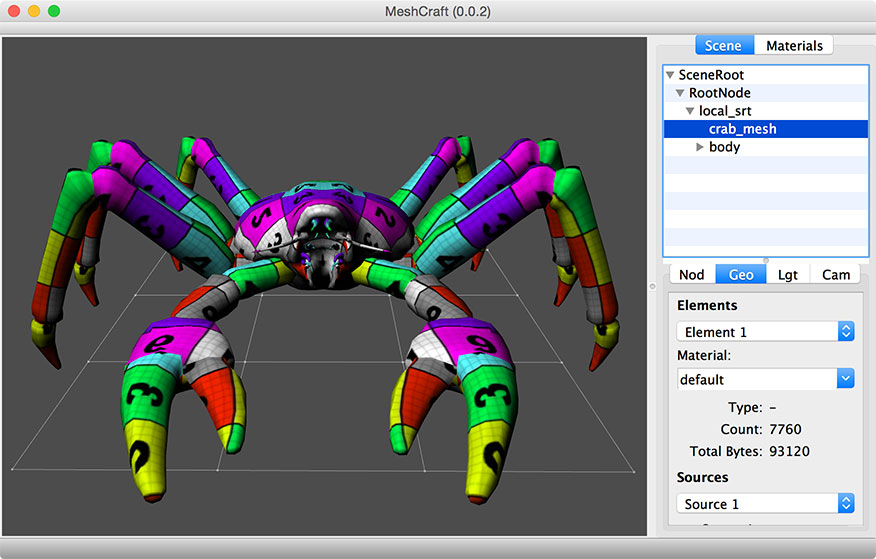
Here's a sneak peak of the texturing and lighting working in the preview window. As per usual - it's the work on the GUI that's taking the time, but it's now possible to load in textures, render the model and tweak the lighting. Once I get the material library loading properly and basic animation support in I can work on the fun stuff like the FBX import and the basic editor features...
SpoilerShow
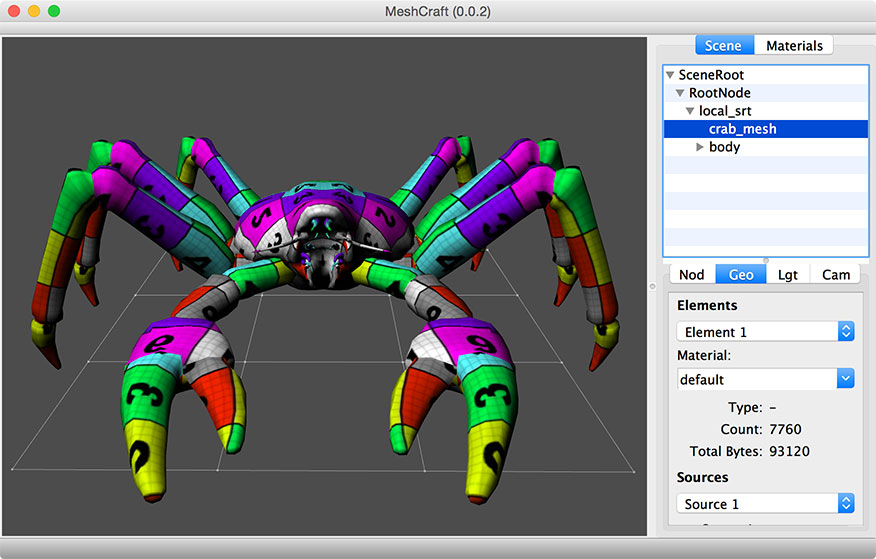
My Grimrock Projects Page with links to the Grimrock Model Toolkit, GrimFBX, Atlas Toolkit, QuickBar, NoteBook and the Oriental Weapons Pack.
Re: [WIP] Grimrock Model Toolkit 2 (MeshCraft)
Rahhh !!! Impatient ! ( Yeah, I'm working on some models who requires custom animations, and actually blocked about that, but working with good program is soooo good  )
)
Re: [WIP] Grimrock Model Toolkit 2 (MeshCraft)
Wow! All of this is utterly fantastic! I never understood any of this back in the LoG1 days, but I've been spending all of my time lately trying to learn 3D modeling. And I'm having some good success, thanks to your Grimrock Model Toolkit. I'm now able to really appreciate the amazing work you're doing John - there is no way I could get any model into LoG2 with you and your amazing programs. Bless you! I can hardly wait to start working with MeshCraft! You are beyond amazing!!! Sincere Thanks!! -Lark
- JohnWordsworth
- Posts: 1397
- Joined: Fri Sep 14, 2012 4:19 pm
- Location: Devon, United Kingdom
- Contact:
Re: [WIP] Grimrock Model Toolkit 2 (MeshCraft)
Just another quick update. Not quite got all of the basic features in this weekend (not enough spare time - gah!), but getting very close now. Got a decent lighting model in the renderer now and you can load textures manually. I would like to get "Assimp" support and fix a few issues with Grimrock Model exporting before releasing a first version. Then I'll look at getting animation support in  .
.
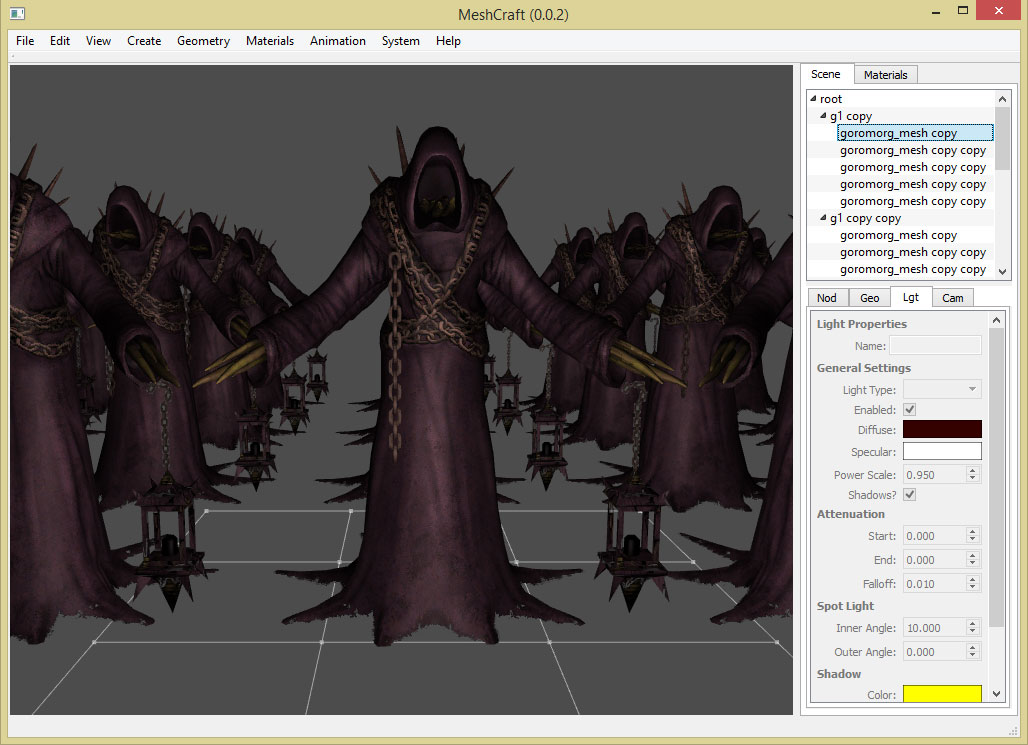
SpoilerShow
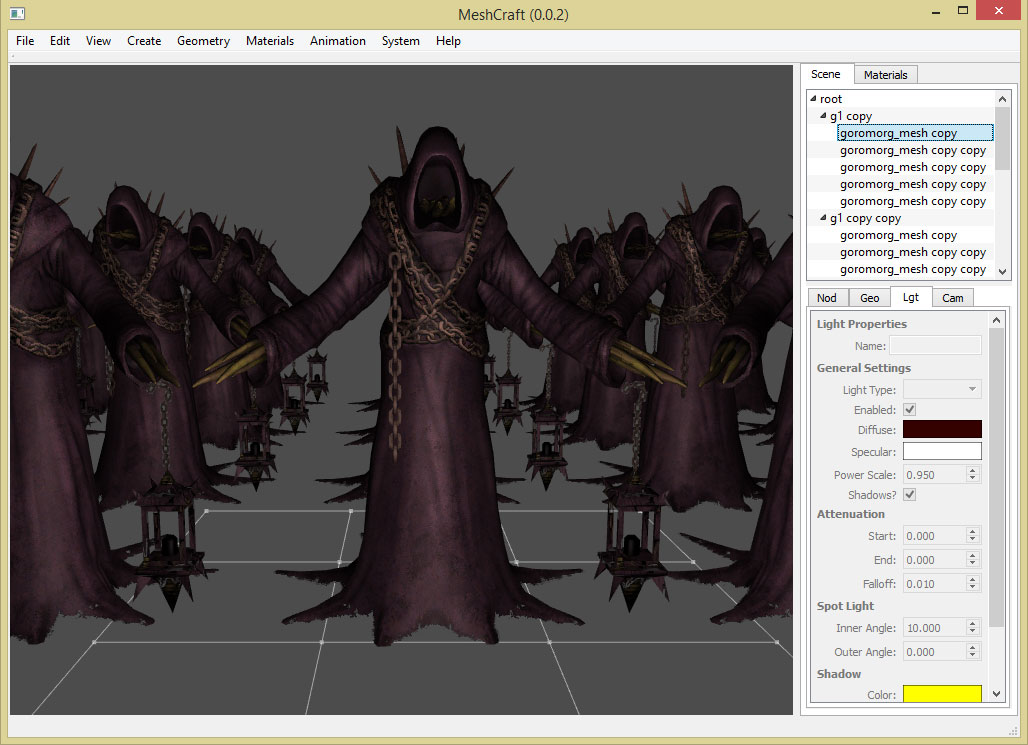
My Grimrock Projects Page with links to the Grimrock Model Toolkit, GrimFBX, Atlas Toolkit, QuickBar, NoteBook and the Oriental Weapons Pack.
- spacecookie
- Posts: 26
- Joined: Tue Sep 18, 2012 4:23 pm
- Location: SW Ingalund, innit.
- Contact:
Re: [WIP] Grimrock Model Toolkit 2 (MeshCraft)
I've been lured into attempting to mod by creating models, but unfortunately I've come across a problem trying to install the grimrock toolkit. It insists that I install .NET framework 4.0, and so quits out of the install instead of completing. I have .Net 4.5.1 on my WIN7 computer here, and I can't install a lesser version. Is there anything I can do to get it to work please?
