[WIP] Grimrock Model Toolkit 2 (MeshCraft)
- JohnWordsworth
- Posts: 1397
- Joined: Fri Sep 14, 2012 4:19 pm
- Location: Devon, United Kingdom
- Contact:
[WIP] Grimrock Model Toolkit 2 (MeshCraft)
Some of you will remember, not long after the release of the Dungeon Editor for LOG1, I decided to "spend a few days" making a simple tool for importing 3D content into Custom Dungeons. Well, after many months of work - the app evolved into the Grimrock Model Toolkit, which had a pretty broad range of features.
However, one thing I never felt satisfied about was the lack of proper animation support. Sure, I hacked together the command line tool GrimFBX to do just that, but it was all a bit hokey. Anyway, a couple of months ago I started on a rebuild of the app (but then go distracted) - this time in C++. It promises much better animation support, better rendering of models and cross-platform releases.
Anyway, it's currently in a basic, but functional, state - I'll post some screenshots soon. There are a lot of ideas on the cards: better support for node editing, importing new nodes from OBJ files, the ability to watch a file for changes and automatically produce the .model file in your mod directory.
For the moment though - I just wanted to ask if anyone has any features that they would like to see in the new tool. No promises that the big ones will make it in, but if time permits - I'll add what I can!
However, one thing I never felt satisfied about was the lack of proper animation support. Sure, I hacked together the command line tool GrimFBX to do just that, but it was all a bit hokey. Anyway, a couple of months ago I started on a rebuild of the app (but then go distracted) - this time in C++. It promises much better animation support, better rendering of models and cross-platform releases.
Anyway, it's currently in a basic, but functional, state - I'll post some screenshots soon. There are a lot of ideas on the cards: better support for node editing, importing new nodes from OBJ files, the ability to watch a file for changes and automatically produce the .model file in your mod directory.
For the moment though - I just wanted to ask if anyone has any features that they would like to see in the new tool. No promises that the big ones will make it in, but if time permits - I'll add what I can!
My Grimrock Projects Page with links to the Grimrock Model Toolkit, GrimFBX, Atlas Toolkit, QuickBar, NoteBook and the Oriental Weapons Pack.
Re: [WIP] Grimrock Model Toolkit 2 (MeshCraft)
Don't forget that magic button "convert Log1 assets into Log2 assets", John. I preffer functionality when you can select only root directory, let me say "my_assets ", and it will convert each model in all subfolders.
I'm the Gate I'm the Key.
Dawn of Lore
Dawn of Lore
Re: [WIP] Grimrock Model Toolkit 2 (MeshCraft)
The GrimFBX didn´t support animations along a path or a curve. Maybe you could fix this in the new version?
I wanted to make a rope wind up on a iron bar - easy to do with the Path Tool in Blender - but it has not worked with your tool.
The GMT shows after the output from GrimFBX only the deformed mesh but not the real animation.
I would have to do it with bones and that would be an extremely time-consuming job.
So if there is a way to make path or curve animations realizable that would be great, John.
I wanted to make a rope wind up on a iron bar - easy to do with the Path Tool in Blender - but it has not worked with your tool.
The GMT shows after the output from GrimFBX only the deformed mesh but not the real animation.
I would have to do it with bones and that would be an extremely time-consuming job.
So if there is a way to make path or curve animations realizable that would be great, John.
Re: [WIP] Grimrock Model Toolkit 2 (MeshCraft)
I don't have any wishes, I just want to thank you for your outstanding support for the modding community! 
Steven Seagal of gaming industry
- cromcrom
- Posts: 549
- Joined: Tue Sep 11, 2012 7:16 am
- Location: Chateauroux in a socialist s#!$*&% formerly known as "France"
Re: [WIP] Grimrock Model Toolkit 2 (MeshCraft)
Indeed, thanks a lot John 
A trip of a thousand leagues starts with a step.
- JohnWordsworth
- Posts: 1397
- Joined: Fri Sep 14, 2012 4:19 pm
- Location: Devon, United Kingdom
- Contact:
Re: [WIP] Grimrock Model Toolkit 2 (MeshCraft)
@antti / @cromcrom: Thanks for the kind words  .
.
@Leki: Nice idea. Just pick a folder and have all of the assets upgraded. Will be something for the 'Tools' menu.
@maneus: I'll see what the FBX SDK can offer. Unfortunately, the FBX file format is a beast with loads of features - too many to implement all of them. But if it has a handy way of "baking" path animations into bone animations, then it might be possible. Otherwise, that might be the sort of job that an external 3D editor might be best to do.
A screenshot just to show some progress!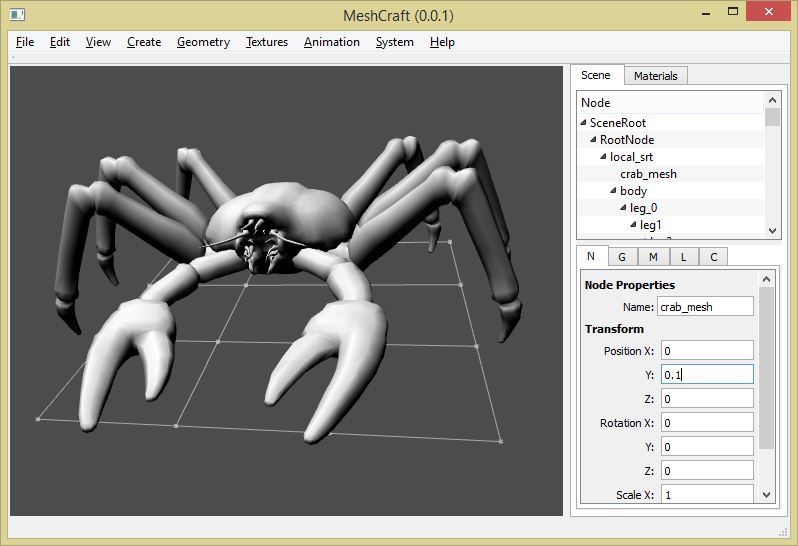
@Leki: Nice idea. Just pick a folder and have all of the assets upgraded. Will be something for the 'Tools' menu.
@maneus: I'll see what the FBX SDK can offer. Unfortunately, the FBX file format is a beast with loads of features - too many to implement all of them. But if it has a handy way of "baking" path animations into bone animations, then it might be possible. Otherwise, that might be the sort of job that an external 3D editor might be best to do.
A screenshot just to show some progress!
SpoilerShow
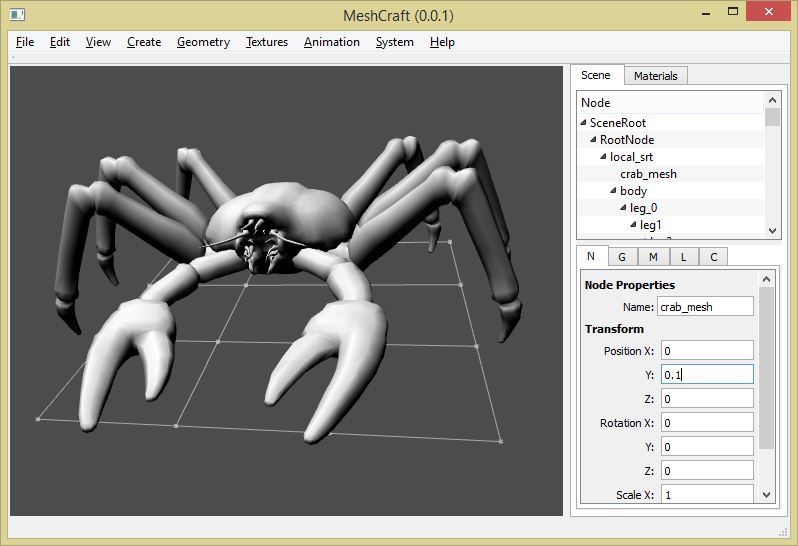
My Grimrock Projects Page with links to the Grimrock Model Toolkit, GrimFBX, Atlas Toolkit, QuickBar, NoteBook and the Oriental Weapons Pack.
Re: [WIP] Grimrock Model Toolkit 2 (MeshCraft)
Really, really nice, John!
Without you most editing wouldn´t possible. Glad to see you work on a new version.
A little wish is - make actions as translate, scale, rotate.. undoable in your new program.
Please name (as seen in your preview shot) all input fields to see if it is x, y, z.
This confused me every time i used GMT - and no undo^^
Keep up your excellent work, i hope to find time to come up with some new stuff for LopG 2!
Without you most editing wouldn´t possible. Glad to see you work on a new version.
A little wish is - make actions as translate, scale, rotate.. undoable in your new program.
Please name (as seen in your preview shot) all input fields to see if it is x, y, z.
This confused me every time i used GMT - and no undo^^
Keep up your excellent work, i hope to find time to come up with some new stuff for LopG 2!
Dungeon Master Resource Pack worker and passionated Beer drinker
- Skuggasveinn
- Posts: 562
- Joined: Wed Sep 26, 2012 5:28 pm
Re: [WIP] Grimrock Model Toolkit 2 (MeshCraft)
Great news that GMT is getting updated.
Just from the top of my head after seeing your screenshot.
- GMT1 had scenes where you could build rooms around your model, having that is a big plus so if that could be added in.
- If "room building" gets added or is already there, can you change the height like you can in LoG2 (height of a grid is not always 3 anymore, depending on your tileset)
- When you say better renderings of models, does that mean that the material also includes the spec and normal ? (if not that would be a great feature)
- being able to draw a box around an area of a model and get back the boxMin, boxMax or anchorPos values would be fantastic, that way you don't have to go through trial and error if you are setting a clickable area or something on your model.
ps. If you need someone to give it a test run, you know where to find me
Skuggasveinn.
Just from the top of my head after seeing your screenshot.
- GMT1 had scenes where you could build rooms around your model, having that is a big plus so if that could be added in.
- If "room building" gets added or is already there, can you change the height like you can in LoG2 (height of a grid is not always 3 anymore, depending on your tileset)
- When you say better renderings of models, does that mean that the material also includes the spec and normal ? (if not that would be a great feature)
- being able to draw a box around an area of a model and get back the boxMin, boxMax or anchorPos values would be fantastic, that way you don't have to go through trial and error if you are setting a clickable area or something on your model.
ps. If you need someone to give it a test run, you know where to find me
Skuggasveinn.
Re: [WIP] Grimrock Model Toolkit 2 (MeshCraft)
My only wish: to be able to remote some basic commands (straight conversion of .fbx, .model and .animation mainly) from the command line.
This has the potential to allow scripted workflows.
This has the potential to allow scripted workflows.
Waking Violet (Steam, PS4, PSVita, Switch) : http://www.wakingviolet.com
The Sunset Gate [MOD]: viewtopic.php?f=14&t=5563
My preciousss: http://www.moonsharp.org
The Sunset Gate [MOD]: viewtopic.php?f=14&t=5563
My preciousss: http://www.moonsharp.org
- JohnWordsworth
- Posts: 1397
- Joined: Fri Sep 14, 2012 4:19 pm
- Location: Devon, United Kingdom
- Contact:
Re: [WIP] Grimrock Model Toolkit 2 (MeshCraft)
@Germanny
- The node transforms are now always editable as "Transform, Rotate, Scale" instead of 'baking' the changes into the matrix. No more editing matrices!
- No undo system yet - but I'm keeping it in mind before I get too deep into the app.
- Thanks for the kind words. Can't wait to see what assets you make for LOG2 .
.
@Skuggs
- The ability to build a basic scene in the background is on the list (although, not overly high). Will probably be pretty basic, but you're right - I'll bear in mind 'multi-level' rooms.
- Re: Rendering. Yup, the plan is to have full specular and normal mapping . It also renders with lights in the scene.
. It also renders with lights in the scene.
- Good idea with regards to the box. Maybe you can just have "non-renderable" nodes that you can use for this sort of purpose (I will add 'display bounds' as a feature!).
- Will definitely be in touch with an alpha version in a week or two!
@Xanathar
- That's an easy one - and very useful! I'll add it to the list.
- The node transforms are now always editable as "Transform, Rotate, Scale" instead of 'baking' the changes into the matrix. No more editing matrices!
- No undo system yet - but I'm keeping it in mind before I get too deep into the app.
- Thanks for the kind words. Can't wait to see what assets you make for LOG2
@Skuggs
- The ability to build a basic scene in the background is on the list (although, not overly high). Will probably be pretty basic, but you're right - I'll bear in mind 'multi-level' rooms.
- Re: Rendering. Yup, the plan is to have full specular and normal mapping
- Good idea with regards to the box. Maybe you can just have "non-renderable" nodes that you can use for this sort of purpose (I will add 'display bounds' as a feature!).
- Will definitely be in touch with an alpha version in a week or two!
@Xanathar
- That's an easy one - and very useful! I'll add it to the list.
My Grimrock Projects Page with links to the Grimrock Model Toolkit, GrimFBX, Atlas Toolkit, QuickBar, NoteBook and the Oriental Weapons Pack.
