[Models] Sci-fi Scenery
Re: [Models] Sci-fi Scenery
sure! I'll apply it and post another .dat for review
edit: what color would you like?
edit: what color would you like?
Re: [Models] Sci-fi Scenery
What about these textures? dif + specular.
Diffuse+specular map generic *dds
Plain grey, but u can adjust color as u want^^
Diffuse+specular map generic *dds
Plain grey, but u can adjust color as u want^^
Dungeon Master Resource Pack worker and passionated Beer drinker
Re: [Models] Sci-fi Scenery
Okay. just took a while to make all the name corrections to all items.
Feel free to post pictures because it gets tiresome for me to use imgur.
http://s000.tinyupload.com/index.php?fi ... 4129733887
Feel free to post pictures because it gets tiresome for me to use imgur.
http://s000.tinyupload.com/index.php?fi ... 4129733887
Re: [Models] Sci-fi Scenery
Well, i thought of just rename the new texture images to your old name?
Did some shots for you, dont know yet how long i will host the pics.
Some shots from Buzzj´s ship model with plain bluegrey+specular texture:
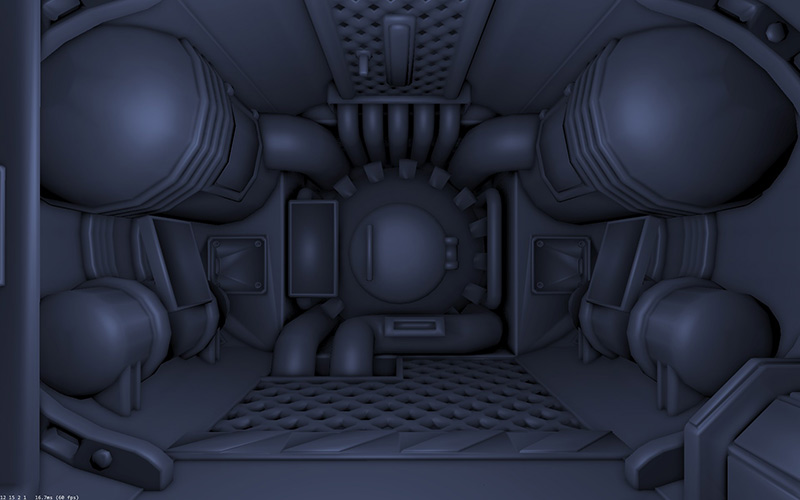
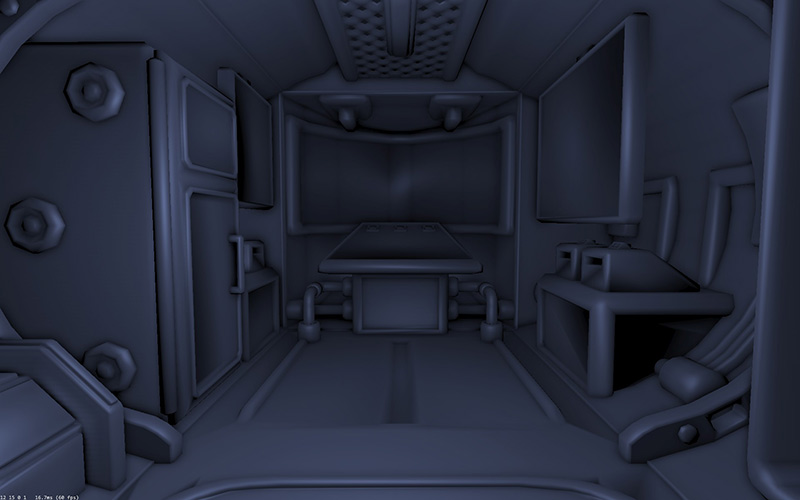
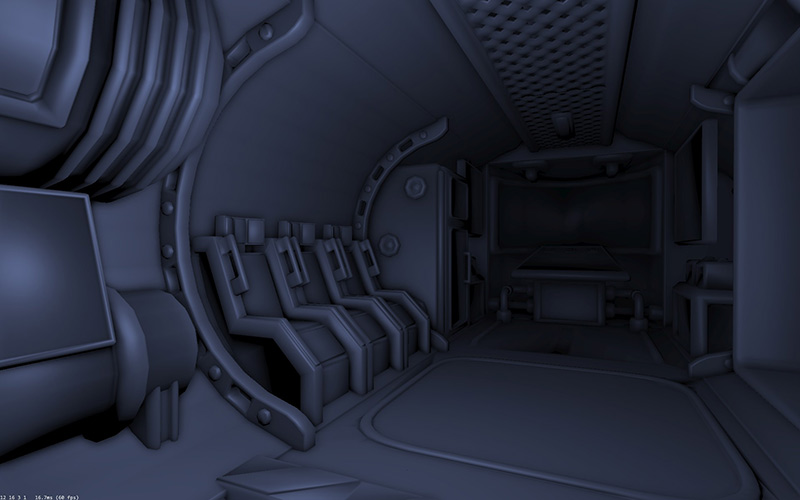
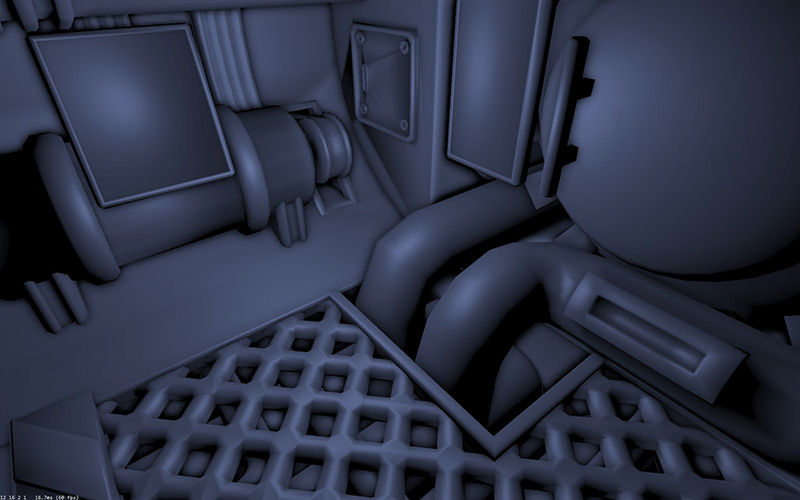
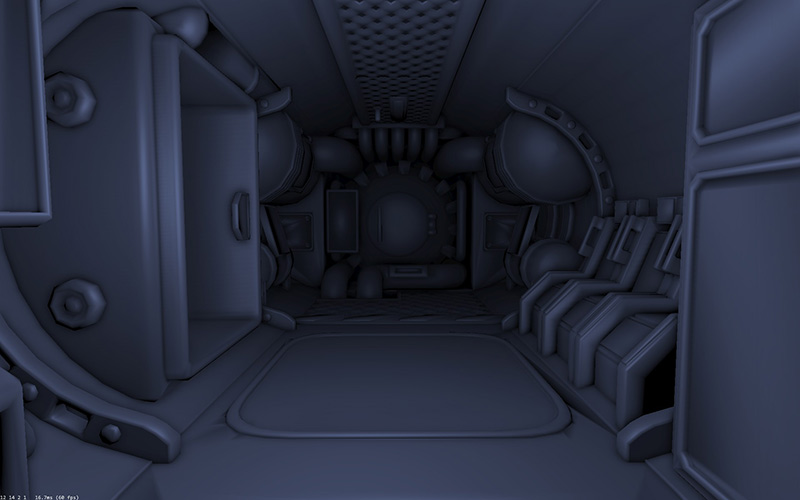
With torch in hand
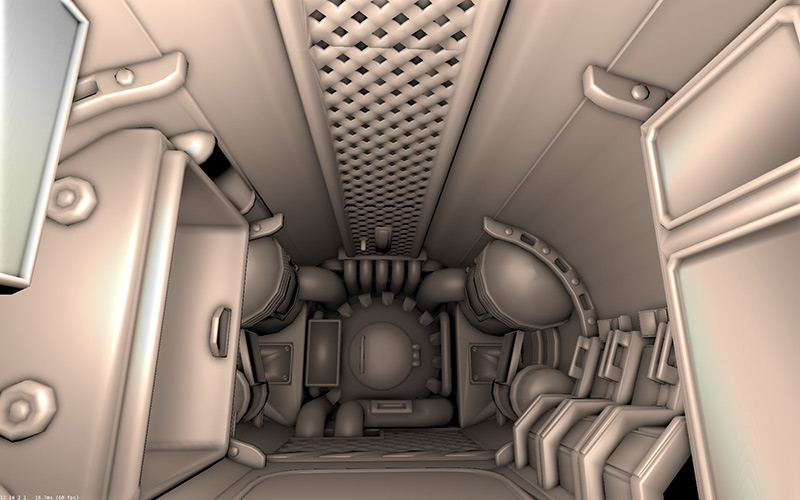
Did some shots for you, dont know yet how long i will host the pics.
Some shots from Buzzj´s ship model with plain bluegrey+specular texture:
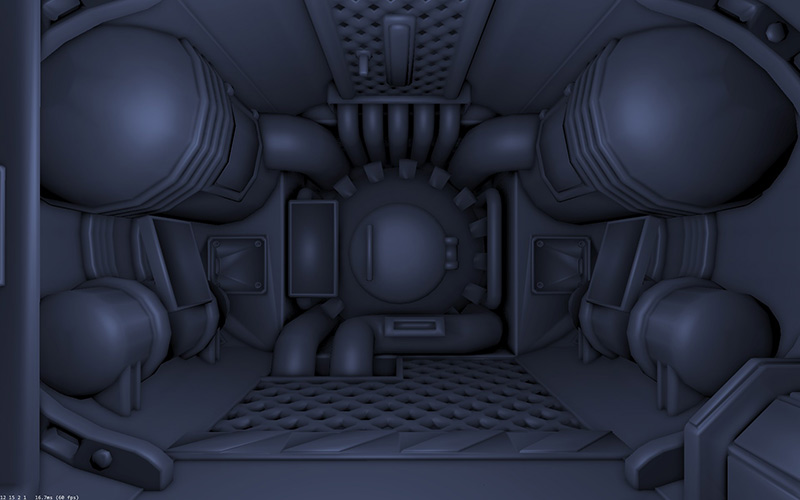
SpoilerShow
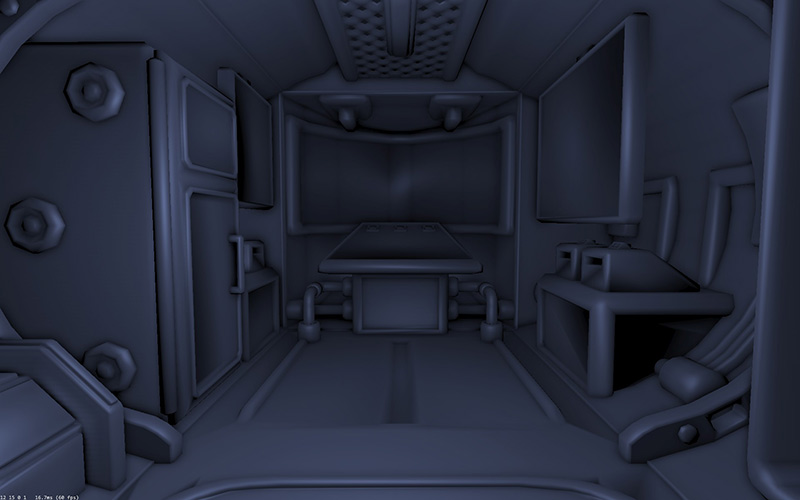
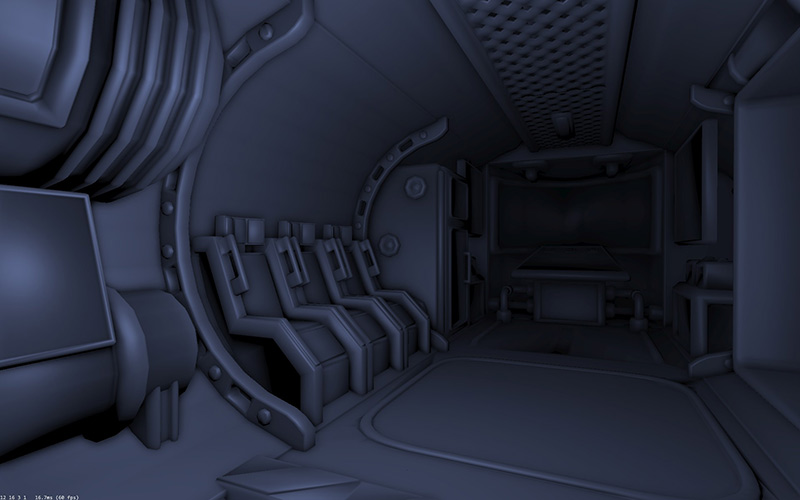
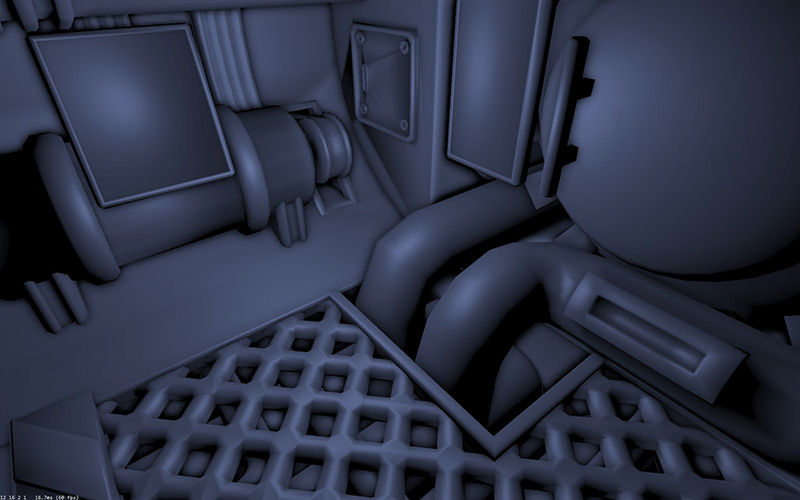
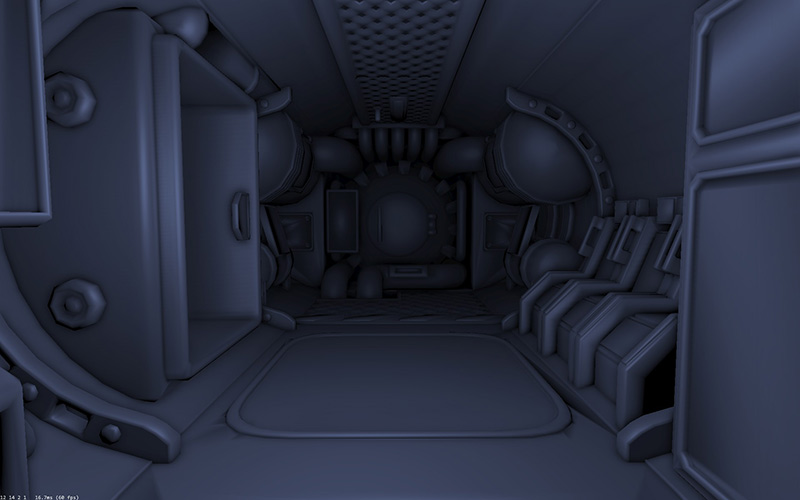
With torch in hand
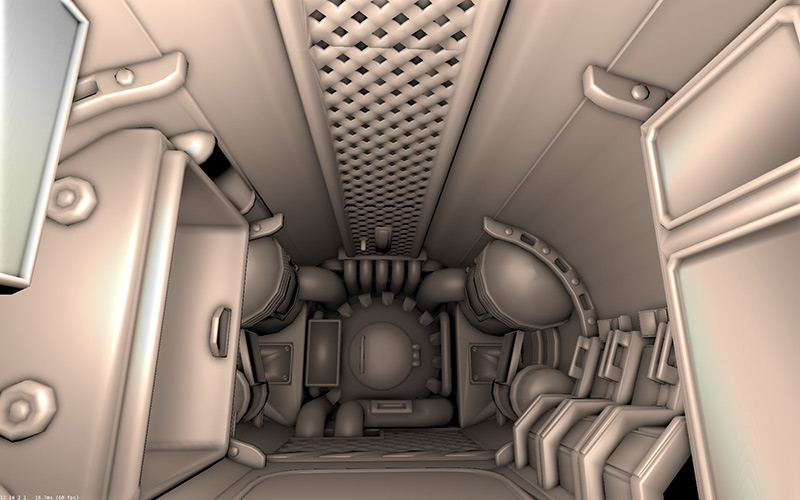
Dungeon Master Resource Pack worker and passionated Beer drinker
Re: [Models] Sci-fi Scenery
edit: oh, lol, yeah I could have done that too, lol.
Re: [Models] Sci-fi Scenery
I'm finished with phase 1. The ship is all complete, except I havn't implemented the models for the exterior hull "top" and "bottom" because those arn't visible from the same level, and I don't want to "raise" or "lower" the ship to actually see them so I could turn them in the right direction because that would be tripling the scripts in objects.lua, and I'm planning on renaming everything in a standard convention later anyway.
Right now, I am trying to learn both shader/smoothing groups and how to manually calculate normals in blender. I need to do this to fix the weird shadows caused by moved faces. (you can see this on the engine nacelles' hatch covers)
Any tips on the subject would be appreciated as I contiue on Phase 2.
Right now, I am trying to learn both shader/smoothing groups and how to manually calculate normals in blender. I need to do this to fix the weird shadows caused by moved faces. (you can see this on the engine nacelles' hatch covers)
Any tips on the subject would be appreciated as I contiue on Phase 2.
- odinsballs
- Posts: 288
- Joined: Thu Dec 20, 2012 4:25 pm
- Location: south of heaven
Re: [Models] Sci-fi Scenery
if you can convert model to 3ds format you could try and use nifftools it has some quite nifty texturing tools (and more) i myself make a lot of use of niftools (its freeware, so no worry), most of the stuff in the demo i sent you was at some point texture edited with nifftools (and it dont look too shabby wouldn't you agree?BuzzJ wrote:I'm finished with phase 1. The ship is all complete, except I havn't implemented the models for the exterior hull "top" and "bottom" because those arn't visible from the same level, and I don't want to "raise" or "lower" the ship to actually see them so I could turn them in the right direction because that would be tripling the scripts in objects.lua, and I'm planning on renaming everything in a standard convention later anyway.
Right now, I am trying to learn both shader/smoothing groups and how to manually calculate normals in blender. I need to do this to fix the weird shadows caused by moved faces. (you can see this on the engine nacelles' hatch covers)
Any tips on the subject would be appreciated as I contiue on Phase 2.
Re: [Models] Sci-fi Scenery
If you have weird surfaces, first try to clean your mesh up. It may contain unwanted vertices. I can speak for blender, here go to edit mode, select all and click mesh -> vertices -> remove doubles. This could help. Especaially if you have weird normals - try to search unwanted faces inside the hull. These causes the normals go weird, your model is not consistent!BuzzJ wrote: Right now, I am trying to learn both shader/smoothing groups and how to manually calculate normals in blender. I need to do this to fix the weird shadows caused by moved faces. (you can see this on the engine nacelles' hatch covers)
Any tips on the subject would be appreciated as I contiue on Phase 2.
This sphere has two unwanted (connected to hull!) faces INSIDE, this caused weirdness.
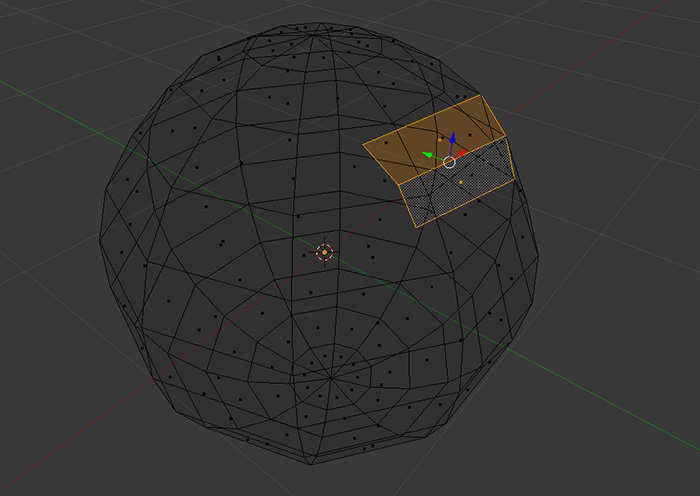
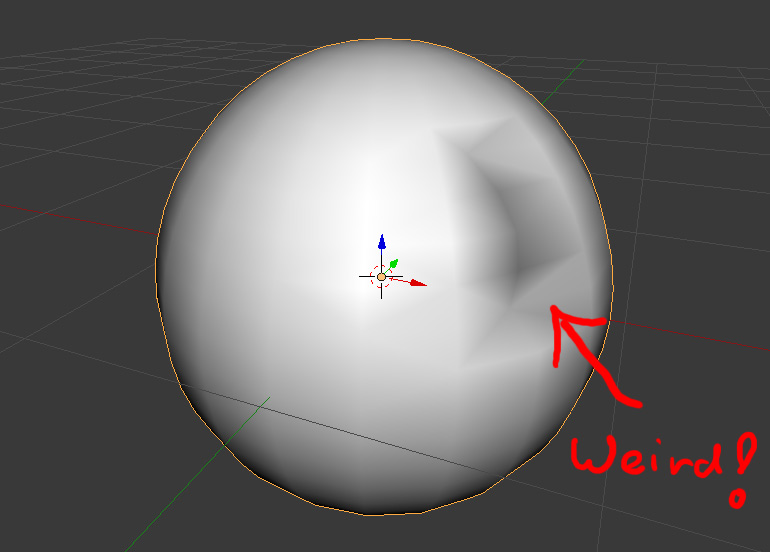
Next, if you set all of the model to smooth, some planes may look weird. In edit mode, you cam select flat surfaces (face select) and set them to flat instead of smooth. And you may check if all the vertices of a plane (on 90 degree!) have the same coordinates (if in x-y-z dir).
Press N for the object´s side panel, on top you see the vertex coordinates, check if they differ. You can copy and paste there.
Make shure you set sharp edges as sharp or add a second edge loop at sharp edges.
Dungeon Master Resource Pack worker and passionated Beer drinker
Re: [Models] Sci-fi Scenery
I'm still working through those suggestions, but here is what I tried on the most simple object I could:
Deleted Double vertexes (were not any)
Set all surfaces to hard (not smoothed) (didn't help much)
recalculated normals (no change)
Vertexes are perfectly aligned with each other
Faces are still triangulated, but quadrangulating them doesn't seem to help
this is what it still looks like after that

 It has something to do with the faces stretching beyond what whatever the shading algorithm considers "normal" or whatever.
It has something to do with the faces stretching beyond what whatever the shading algorithm considers "normal" or whatever.
edit: blender's render and all view mode show no problems with these surfaces, nothing like that sphere. But loaded into GMT and LoG, precisely this type of issue. I read up that it MAY be an issue of vertex shading irregularities, but not sure how to go about fixing that, if that even is the problem.
hmmm. I'm not even sure what this is called, so looking for a solution is tough.
Deleted Double vertexes (were not any)
Set all surfaces to hard (not smoothed) (didn't help much)
recalculated normals (no change)
Vertexes are perfectly aligned with each other
Faces are still triangulated, but quadrangulating them doesn't seem to help
this is what it still looks like after that
SpoilerShow


edit: blender's render and all view mode show no problems with these surfaces, nothing like that sphere. But loaded into GMT and LoG, precisely this type of issue. I read up that it MAY be an issue of vertex shading irregularities, but not sure how to go about fixing that, if that even is the problem.
hmmm. I'm not even sure what this is called, so looking for a solution is tough.
Re: [Models] Sci-fi Scenery
Can you send me that particular mesh? Or at least a wireframe pic?
Dungeon Master Resource Pack worker and passionated Beer drinker
