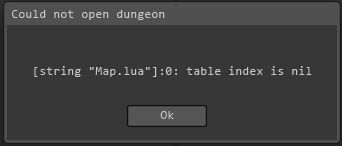I have a problem getting a .model-file for a monster into LoG without causing it to crash.
By following tutorials I've successfully retextured items and monsters (like the golden crowern below - just for test).
I also managed to get e unicorn (created in blender) in if i made it an item (a statue) instead of trying to load it as a monster.
I didn't find any strings or tutorials regarding monsters like skuggasveins broken pillar-video (thanks for that!) and tried this simplest just to se if it worked:
1) Loading the original crowern into GMT and export it to obj
2) Loading the obj-file inte blender and export it without any changes to a new crowern2.obj - I used the same export settings as in Skuggasveins tutorial.
3) Reload it in GMT and export it back to a new model-file (without any material-change)
4) Modifying monsters.lua to point at the new model-file (defined a new monster called "crowern2" + creating a new material with the same name in materials.lua - no other change)
When trying to use the new crowern2 the dungeon editor crashed when I tried to put a crowern2 in the dungeon (se message below).
Note: Size of the original crowern01.model is 466kB and the new file that was only imported and exported in blender had the size 504kB.
What went wrong? A lot of people here seems to succesfully create their own monsters and creating an item wasn't so hard so what am I doing wrong?
Retexturing was ok:

Errormessages:
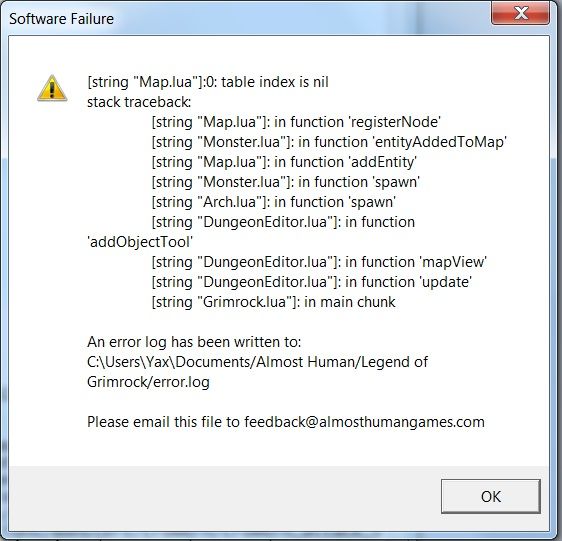
when changing the monsters.lua to point at the new file and trying to reload a game with a saved crowern2: