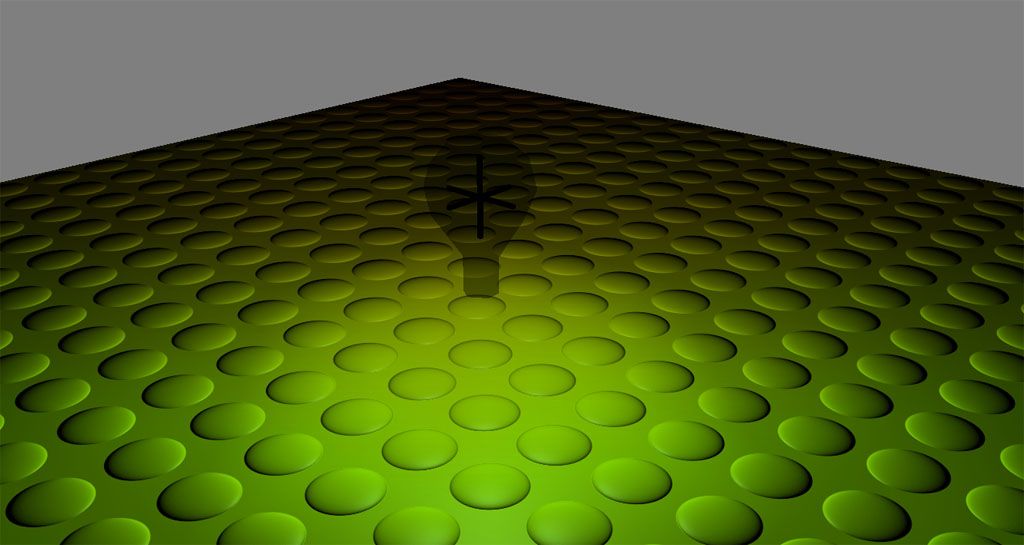I switched the texture on a floor tile from the original dungeon tileset and it's the same. That was actually the 'false alarm' I wrote about earlier. At first I only looked at my mine tiles and thought the normals still behave wrong, but after switching the texture on the original tile I realized that's how it is in Grimrock. So at first I was satisfied, but I still noticed strange behavior on my 'real' textures. The small rocks on the ground texture for example look like they're facing inwards under certain light conditions (same as on the test screenshot, if you look from west to east it is correct, if you look from north so south it is inverted - and is a mix of wrong and right in between). Personally I think it may be a bug with the engine, but I don't want to scream too loud since I don't know anything about the inner workings of graphic engines and normal map behavior.JohnWordsworth wrote:Hi Phitt, just to confirm - in the screenshot it looks like you are using the Mines tileset. Do you get the same effect if you re-texture one of the default wallsets with the same map? I just want to 100% rule out the possibility that the import process isn't messing with any UV coordinates or anything.
EDIT: Uploaded my test assets here:
http://www.file-upload.net/download-679 ... es.7z.html
An original dungeon set floor tile with the material switched (tangent space not altered in any way) and the textures as well as material and object definitions. You can extract this directly into your mod folder and you're good to go, but be careful - the object and material definitions will overwrite any existing ones, so only use with a new test mod (and not any serious mod you may be working on).
If you could confirm there is something weird going on (or explain why I'm wrong and everything works as it should) I'd appreciate it.
EDIT2: I put my test texture on a model in Elder Scrolls:Oblivion and it behaves like I thought it should behave - the shadow is always at the side of the dot not facing the light source. So either something really weird is going on with my setup or it is a bug:
SpoilerShow