[DONE] Grimrock Model Tookit
- JohnWordsworth
- Posts: 1397
- Joined: Fri Sep 14, 2012 4:19 pm
- Location: Devon, United Kingdom
- Contact:
Re: [WIP] Grimrock Model Tookit
Just wanted to post a quick update. Have been away from my PC more than expected for the last few days - both from general man-flu illness and somethings popping up unexpected! Some responses and an update, before I hope to get some hours of development tomorrow night (unless Halo 4 lands in my Xbox, then it might be one more day...).
1. I've written the grim3d classes in C++ now so that I can write a DLL (and command line app) for converting .model to/from .fbx using the C++ only fbx library. This DLL will then be integrated in the C# app, or you can feel free just to use the command line tool as part of a fixed tool chain / from a bat file say!
@Isaac / @Hannamarin: I must put some of these things into some docs. Hope Isaac's suggestion is what you were looking for HannaMarin!
@Komag: I don't think it's possible to turn nodes on/off during the game with any methods we have at our disposal. Other than just switching models out with variants. As you say, you could animate parts of the model away (the slime actually has blobs hidden inside the main mesh, until it uses them as part of the attack anim). However, I don't think we can switch out anims either - so you could have a part disappear during an attack anim, but not for an extended period of time. Sorry I couldn't help - I think this is in the hands of the devs!
@Wolfen: Erm, a 'node' in a model is kind of a part of the model tree. In reality, the nodes that make up a model are generally either a way of representing where a bone is or where a mesh should be drawn (in relation to the (0,0,0) point in the mesh model space) for a static mesh. During animation, each bone maps to a node, so some of the nodes then become the animated bones and the hierarchy of the nodes (each has a parent) then creates the tree structure that makes up the skeleton. Hope that makes some sense!
1. I've written the grim3d classes in C++ now so that I can write a DLL (and command line app) for converting .model to/from .fbx using the C++ only fbx library. This DLL will then be integrated in the C# app, or you can feel free just to use the command line tool as part of a fixed tool chain / from a bat file say!
@Isaac / @Hannamarin: I must put some of these things into some docs. Hope Isaac's suggestion is what you were looking for HannaMarin!
@Komag: I don't think it's possible to turn nodes on/off during the game with any methods we have at our disposal. Other than just switching models out with variants. As you say, you could animate parts of the model away (the slime actually has blobs hidden inside the main mesh, until it uses them as part of the attack anim). However, I don't think we can switch out anims either - so you could have a part disappear during an attack anim, but not for an extended period of time. Sorry I couldn't help - I think this is in the hands of the devs!
@Wolfen: Erm, a 'node' in a model is kind of a part of the model tree. In reality, the nodes that make up a model are generally either a way of representing where a bone is or where a mesh should be drawn (in relation to the (0,0,0) point in the mesh model space) for a static mesh. During animation, each bone maps to a node, so some of the nodes then become the animated bones and the hierarchy of the nodes (each has a parent) then creates the tree structure that makes up the skeleton. Hope that makes some sense!
My Grimrock Projects Page with links to the Grimrock Model Toolkit, GrimFBX, Atlas Toolkit, QuickBar, NoteBook and the Oriental Weapons Pack.
Re: [WIP] Grimrock Model Tookit
Hey, I noticed something strange.
The default load path is the current dungeon, models folder
and the default save path is the assets, model folder
No real sense in saving asset pack.
I'm using version 0.4.0.1
Maybe it's not like that in the new one.
The default load path is the current dungeon, models folder
and the default save path is the assets, model folder
No real sense in saving asset pack.
I'm using version 0.4.0.1
Maybe it's not like that in the new one.
"I'm okay with being referred to as a goddess."
Community Model Request Thread
See what I'm working on right now: Neikun's Workshop
Lead Coordinator for Legends of the Northern Realms Project
Community Model Request Thread
See what I'm working on right now: Neikun's Workshop
Lead Coordinator for Legends of the Northern Realms Project
- Message me to join in!
Re: [WIP] Grimrock Model Tookit
Nodes can be hidden by setting their scale to zero. The only way to change the scale is with animations.Komag wrote:Any idea how we might control node visibility in-game?
Re: [WIP] Grimrock Model Tookit
Hmm, that's a clue, thanks 
Finished Dungeons - complete mods to play
Re: [WIP] Grimrock Model Tookit
Yeah, I went read up on some of it in the modding section of the site. It makes sense to some extent. I guess I am just missing some kind of detail on how to use them exactly. Like I am really confused on how I would create a empty node. I was experimenting and couldn't find anything. I am assuming at this point the toolkit you develop so far doesn't support making empty nodes? I really wish some one would write up a tutorial on this. It's driving me bananas haha.JohnWordsworth wrote: @Wolfen: Erm, a 'node' in a model is kind of a part of the model tree. In reality, the nodes that make up a model are generally either a way of representing where a bone is or where a mesh should be drawn (in relation to the (0,0,0) point in the mesh model space) for a static mesh. During animation, each bone maps to a node, so some of the nodes then become the animated bones and the hierarchy of the nodes (each has a parent) then creates the tree structure that makes up the skeleton. Hope that makes some sense!
Last edited by Wolfen on Fri Nov 09, 2012 12:36 am, edited 1 time in total.
Re: [WIP] Grimrock Model Tookit
Yes, it is, I just managed to get my secret buttons working. Only problem is that the 'bounding box' center of the secret buttons is the node (and not defined in a lua script), so if the secret button is too far away from the original button you can't click on it anymore. Works fine with my large button (as it is almost exactly in the same location as the temple set large button I'm using), barely acceptable with my small button (click a bit left and nothing will happen since the small button of the temple set is positioned a good bit to the right).JohnWordsworth wrote: Either way - it is possible now to shift animations using GMT - so you can take an animation and shift all of the elements by +0.5X for instance to move it half a unit in the x-axis. Exactly how this maps to the game, I'm afraid I don't know off the top of my head - but I'm almost certain it is now possible to move button animations to different positions on a wall using just the GMT.
!
Now the only thing I couldn't get to work yet are the pit trapdoors, which behave weirdly. It's not that easy to understand for me how it needs to be set up with all the strange axis and rotation mess going on (y is z, z is y, a positive z value turns into a negative value and vice versa, and all that only for node positions, the models itself export like they should). But I hope I can figure out this one as well.
Re: [WIP] Grimrock Model Tookit
Hi John, reporting an issue with 4.1.1.1
I opened the chest I found here : viewtopic.php?f=14&t=4011
and exported as obj.
In 3dsmax 2013 I see no object (seems to be an object all collapsed in a single vertex). In Blender I see a cylinder (although it's the first time ever I open Blender, so I may have done something wrong ).
).
Update: now it opens in 3dsmax too, after I edited the file - I have Italian settings on my PC and it got exported with "," as a decimal separator.
Still it's similar to a cylinder, but probably it's the correct thing, as the model has a very weird custom matrix in the GMT
I opened the chest I found here : viewtopic.php?f=14&t=4011
and exported as obj.
In 3dsmax 2013 I see no object (seems to be an object all collapsed in a single vertex). In Blender I see a cylinder (although it's the first time ever I open Blender, so I may have done something wrong
Update: now it opens in 3dsmax too, after I edited the file - I have Italian settings on my PC and it got exported with "," as a decimal separator.
Still it's similar to a cylinder, but probably it's the correct thing, as the model has a very weird custom matrix in the GMT
Waking Violet (Steam, PS4, PSVita, Switch) : http://www.wakingviolet.com
The Sunset Gate [MOD]: viewtopic.php?f=14&t=5563
My preciousss: http://www.moonsharp.org
The Sunset Gate [MOD]: viewtopic.php?f=14&t=5563
My preciousss: http://www.moonsharp.org
- JohnWordsworth
- Posts: 1397
- Joined: Fri Sep 14, 2012 4:19 pm
- Location: Devon, United Kingdom
- Contact:
Re: [WIP] Grimrock Model Tookit
Grimrock Model Toolkit Release 0.4.3.0
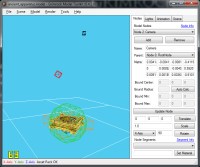
Features
@Phitt: I'm hoping that the new features will help you sort out your bounding box issues.
@Neikun: I think I made the defaults more sensible. I think (I'm sure I did, but I can't remember fully!).
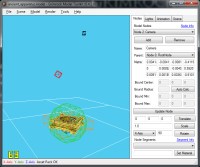
Features
- You can now turn on/off rendering of Bounding Boxes, Bounding Spheres, Node Locations (Black Boxes).
- Rendering option to highlight the selected node and associated mesh/bones/nodes/bounding boxes.
- You can edit Bounding Centre, Bounding Radius and the Bounding Box of all mesh-nodes.
- Ability to add/remove nodes to a model (although, you can't add a mesh to a node yet - that's coming soon!).
- Add/Remove lights - if you feel the need!
@Phitt: I'm hoping that the new features will help you sort out your bounding box issues.
@Neikun: I think I made the defaults more sensible. I think (I'm sure I did, but I can't remember fully!).
My Grimrock Projects Page with links to the Grimrock Model Toolkit, GrimFBX, Atlas Toolkit, QuickBar, NoteBook and the Oriental Weapons Pack.
Re: [WIP] Grimrock Model Tookit
Gladly my problem was related to light sources, the bounding boxes are ok. Phew!JohnWordsworth wrote: @Phitt: I'm hoping that the new features will help you sort out your bounding box issues.
I'd like to get back to the normals problem I was having earlier. It's not a problem with the toolkit!
SpoilerShow
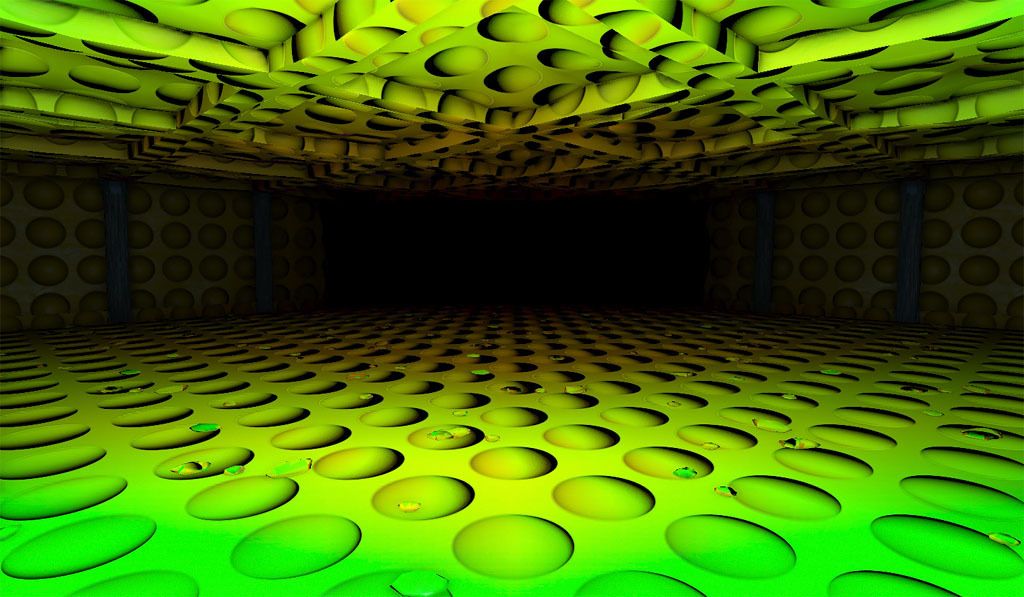
- JohnWordsworth
- Posts: 1397
- Joined: Fri Sep 14, 2012 4:19 pm
- Location: Devon, United Kingdom
- Contact:
Re: [WIP] Grimrock Model Tookit
Hi Phitt, just to confirm - in the screenshot it looks like you are using the Mines tileset. Do you get the same effect if you re-texture one of the default wallsets with the same map? I just want to 100% rule out the possibility that the import process isn't messing with any UV coordinates or anything.
My Grimrock Projects Page with links to the Grimrock Model Toolkit, GrimFBX, Atlas Toolkit, QuickBar, NoteBook and the Oriental Weapons Pack.
