Will be awesome to have a fully textured chest in the game - can't wait
Texturing
- JohnWordsworth
- Posts: 1397
- Joined: Fri Sep 14, 2012 4:19 pm
- Location: Devon, United Kingdom
- Contact:
Re: Texturing
It looks like the mesh doesn't have a proper UV map assigned to it, so it doesn't know which parts of the textures to map to individual triangles in the mesh. If that's the case - then this will require a trip through a 3D modeller to unwrap the UV coordinates from the mesh in a sensible fashion.
Will be awesome to have a fully textured chest in the game - can't wait .
.
Will be awesome to have a fully textured chest in the game - can't wait
My Grimrock Projects Page with links to the Grimrock Model Toolkit, GrimFBX, Atlas Toolkit, QuickBar, NoteBook and the Oriental Weapons Pack.
Re: Texturing
Think I know how to do that...will try to fix it after work. Thanks for taking the time to look at it.
Re: Texturing
Texturing isn't my thing evidently. I've looked up some videos on how to Unwrap UVW, but I can't get my model to take textures. Maybe its in the way I modeled it. So here is the 3ds Max file. Maybe someone else will have more luck with it than I did trying to texture it. I haven't scaled it down to size for Grimrock yet. I think I built it in the wrong unit setup.
Here is a couple of images of the treasure chest untextured in 3ds Max:
Closed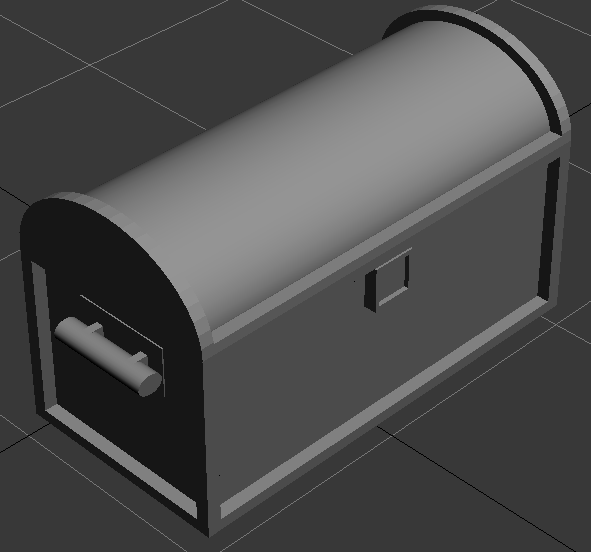 Open
Open
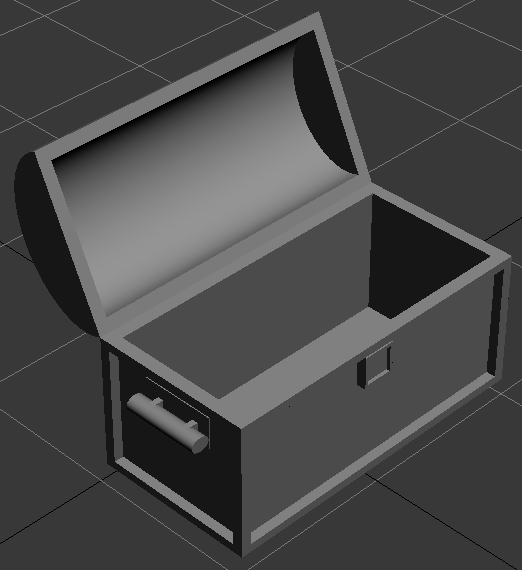
Here is a couple of images of the treasure chest untextured in 3ds Max:
Closed
SpoilerShow
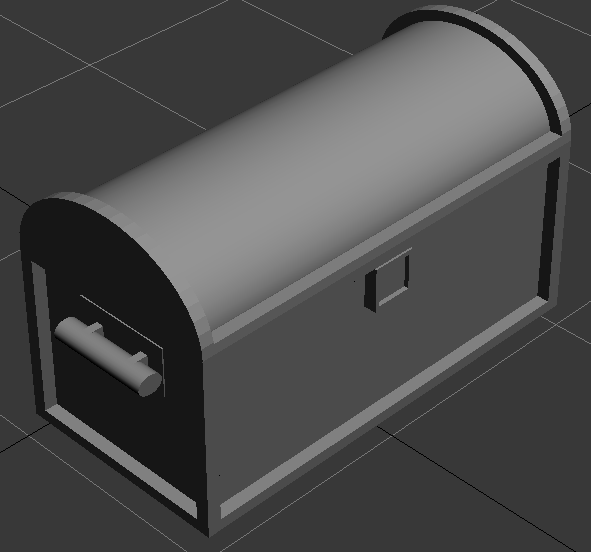
SpoilerShow
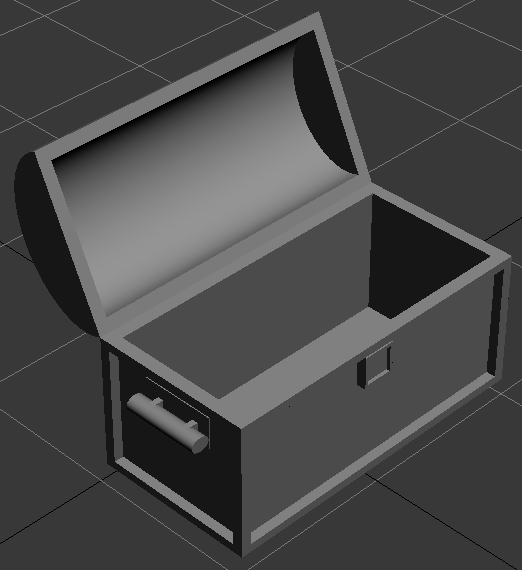
Last edited by cougardod on Sat Nov 03, 2012 1:57 am, edited 1 time in total.
Re: Texturing
Could you give me an .obj file instead of the .MAX one, it seems I can't open it with blender x)
Re: Texturing
.obj file
Re: Texturing
My friend's having a look at it. He says he's gonna fix the model and create the UVs
"I'm okay with being referred to as a goddess."
Community Model Request Thread
See what I'm working on right now: Neikun's Workshop
Lead Coordinator for Legends of the Northern Realms Project
Community Model Request Thread
See what I'm working on right now: Neikun's Workshop
Lead Coordinator for Legends of the Northern Realms Project
- Message me to join in!
Re: Texturing
If he finds anything wrong with the way I modeled it, could you let me know? Still new at this, but having fun...just frustrated with not being able to unwrap it correctly.
Re: Texturing
He said something about the linework on the side being rough.
"I'm okay with being referred to as a goddess."
Community Model Request Thread
See what I'm working on right now: Neikun's Workshop
Lead Coordinator for Legends of the Northern Realms Project
Community Model Request Thread
See what I'm working on right now: Neikun's Workshop
Lead Coordinator for Legends of the Northern Realms Project
- Message me to join in!
- JohnWordsworth
- Posts: 1397
- Joined: Fri Sep 14, 2012 4:19 pm
- Location: Devon, United Kingdom
- Contact:
Re: Texturing
@cougardod: UVW Unwrapping can be a pain in the backside sometimes (at least, in my 'makes 3 models a year experience'). However, 3DS Max has some powerful tools for making it pretty easy to unwrap the mesh - just takes a bit of getting used to (and some frustration to boot  ).
).
My Grimrock Projects Page with links to the Grimrock Model Toolkit, GrimFBX, Atlas Toolkit, QuickBar, NoteBook and the Oriental Weapons Pack.
Re: Texturing
So far, with your UV, it gives something like that :
 About the modelisation, it has too much definition in the uper part for my taste x)
About the modelisation, it has too much definition in the uper part for my taste x)
But apart that, the rest is fine for me.
About the UV unwrapping, well there is more work to do on it.
You should use a checker texture first as material, to see wich part need more unwrapping.
(By example, if you don't see the checker on some part, it means you missed the unwrapping there )
Other thing, you should separate the UV instead of superimpose all of them.
But you can superimpose UV using the same 'coloring'.
To get at the end something like this : So yes, try to practice some UV tutorials before going farther x)
So yes, try to practice some UV tutorials before going farther x)
SpoilerShow

But apart that, the rest is fine for me.
About the UV unwrapping, well there is more work to do on it.
You should use a checker texture first as material, to see wich part need more unwrapping.
(By example, if you don't see the checker on some part, it means you missed the unwrapping there )
Other thing, you should separate the UV instead of superimpose all of them.
But you can superimpose UV using the same 'coloring'.
To get at the end something like this :
SpoilerShow

Last edited by scorp29 on Sun Nov 04, 2012 12:07 am, edited 1 time in total.