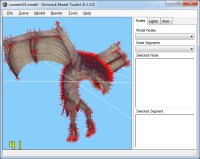What format are you exporting from the from the modeler? (I had a recent issue with OBJs exporting from Blender with the default OBJ options causing my models to be mirrored on the Z axis.)Phitt wrote:Seems like my reply was a bit premature...I'm still facing problems. While naming nodes works as expected (and is recognized by the game) the animations don't work properly. A secret door I made moves along the positive y axis instead of the positive z axis. I reset transforms, so that's not the problems. I tried to rotate the pivot by 90° degrees, I even rotated the whole model by 90° (without resetting transforms), but it always only moves along the y axis. Don't know what else I could do. The only thing I noticed is that the 'local to parent' node coordinates are quite different to the ones from the original secret door model. Tried all three formats I can use, it's the same problem with all of them. Any ideas what might be wrong?
** I haven't tried importing any animations with the GMT yet... I start that tonight.