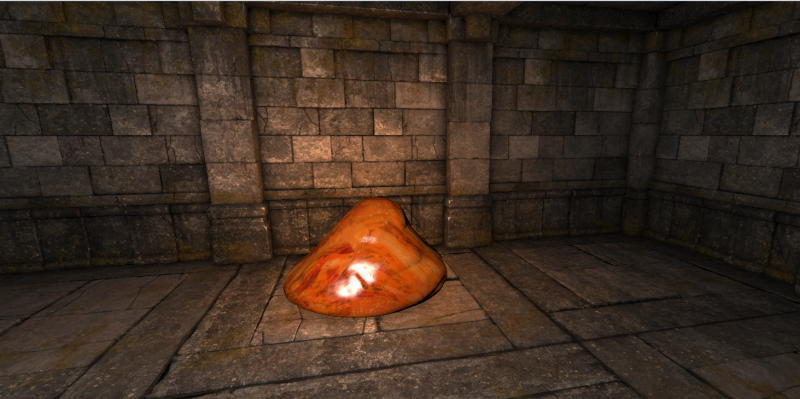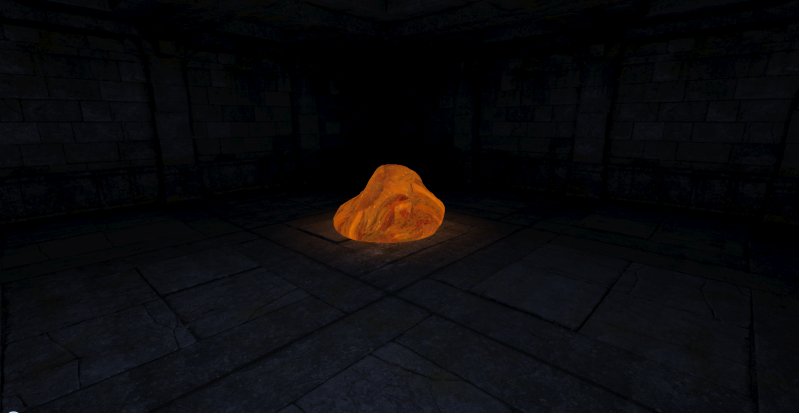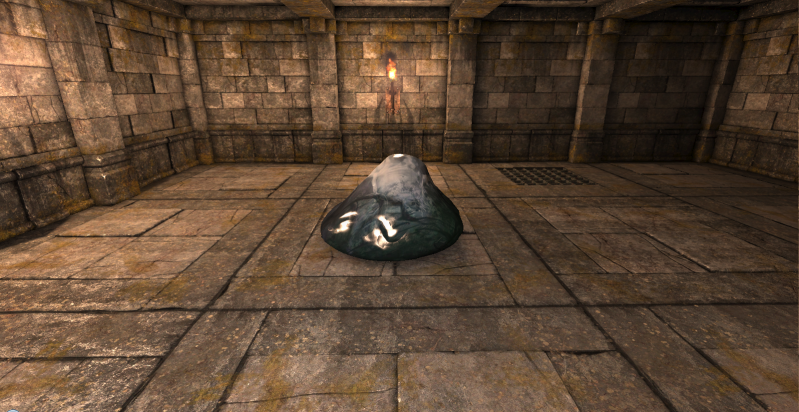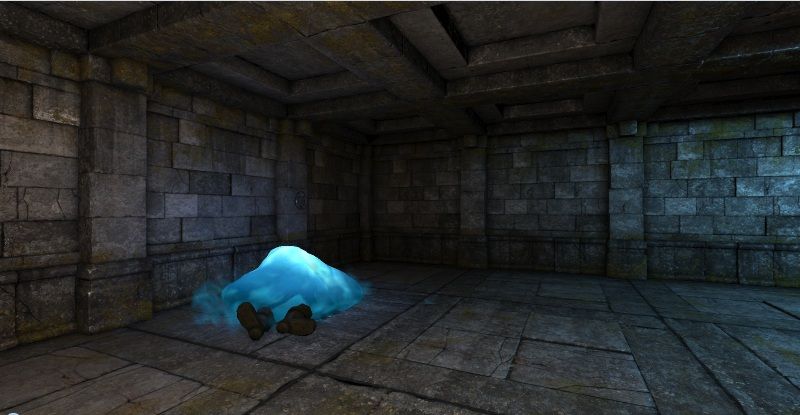Of my own?JohnWordsworth wrote: @Neikun: Which are your 3 favourite slime textures so far!?
I think it would have to be the Ice Slime (so little work needed to make it look awesome!)
The water slime with the vapour effect on it and the blue glow is really cool (and is my desktop background haha)
I really like the sludge I made, too.
Apart from my own, Molt is a super awesome slime.
I had this crazy thought about taking pieces from the concept art and turning them into a slime texture. I'm doing the lava bridge right now, I'll let you know if it's as cool as I think it'll be.