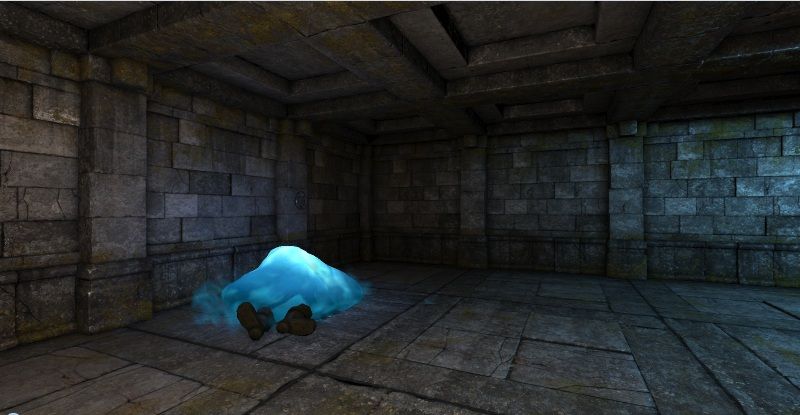Code: Select all
defineParticleSystem{
name = "blue_smoke_loop",
emitters = {
{
emissionRate = 30,
emissionTime = 0,
maxParticles = 400,
boxMin = {-1.0, 0.0,-1.0},
boxMax = { 1.0, 0.0, 1.0},
sprayAngle = {0,50},
velocity = {0.1,1},
texture = "assets/textures/particles/fog.tga",
lifetime = {2,3.5},
color0 = {0.02, 0.62, 1.09},
opacity = 0.35,
fadeIn = 1,
fadeOut = 1,
size = {0.6, 0.9},
gravity = {0,0,0},
airResistance = 0.1,
rotationSpeed = 0.6,
blendMode = "Translucent",
objectSpace = true,
}
}
}
Code: Select all
defineObject{
name = "water_slime",
class = "Monster",
model = "mod_assets/models/monsters/water_slime_trans.fbx",
meshName = "green_slime_mesh",
animations = {
idle = "assets/animations/monsters/slime/green_slime_idle.fbx",
moveForward = "assets/animations/monsters/slime/green_slime_move_forward.fbx",
moveBackward = "assets/animations/monsters/slime/green_slime_move_backward.fbx",
strafeLeft = "assets/animations/monsters/slime/green_slime_strafe_left.fbx",
strafeRight = "assets/animations/monsters/slime/green_slime_strafe_right.fbx",
turnLeft = "assets/animations/monsters/slime/green_slime_turn_left.fbx",
turnRight = "assets/animations/monsters/slime/green_slime_turn_right.fbx",
attack = "assets/animations/monsters/slime/green_slime_attack.fbx",
attackBack = "assets/animations/monsters/slime/green_slime_attack_back.fbx",
attackLeft = "assets/animations/monsters/slime/green_slime_attack_left.fbx",
attackRight = "assets/animations/monsters/slime/green_slime_attack_right.fbx",
getHitFrontLeft = "assets/animations/monsters/slime/green_slime_get_hit_front_left.fbx",
getHitFrontRight = "assets/animations/monsters/slime/green_slime_get_hit_front_right.fbx",
getHitBack = "assets/animations/monsters/slime/green_slime_get_hit_back.fbx",
getHitLeft = "assets/animations/monsters/slime/green_slime_get_hit_left.fbx",
getHitRight = "assets/animations/monsters/slime/green_slime_get_hit_right.fbx",
fall = "assets/animations/monsters/slime/green_slime_get_hit_front_left.fbx",
},
moveSound = "slime_walk",
attackSound = "slime_attack",
hitSound = "slime_hit",
dieSound = "slime_die",
hitEffect = "hit_flame",
capsuleHeight = 0.2,
capsuleRadius = 0.7,
collisionRadius = 0.8,
health = 500,
immunities = { "fire", "assassination", "backstab" },
sight = 2.5,
allAroundSight = true,
attackPower = 40,
accuracy = 30,
coolDown = { 1, 5 },
evasion = -20,
movementCoolDown = 5,
noRecoilInterval = { 0.1, 0.5 },
lightName = "light",
lightColor = vec(0.3, 1.0, 2.4),
lightBrightness = 5,
lightRange = 3,
particleSystem = "blue_smoke_loop",
particleSystemNode = "capsule",
exp = 230,
healthIncrement = 50,
attackPowerIncrement = 5,
brain = "Slime",
}
Code: Select all
defineMaterial{
name = "apprentice_orb_trans",
diffuseMap = "assets/textures/items/apprentice_orb_dif.tga",
specularMap = "assets/textures/items/apprentice_orb_spec.tga",
doubleSided = false,
lighting = true,
alphaTest = false,
blendMode = "Translucent",
textureAddressMode = "Wrap",
glossiness = 20,
depthBias = 0,
}