[DONE] Grimrock Model Tookit
Re: [WIP] Grimrock Model Tookit
size scaling could still look okay if it is done only slightly, such as 30% smaller or 20% larger. There might be a little bit of sliding/skating appearance, but depending on the monster and the walk animation, this might not be too noticeable.
Finished Dungeons - complete mods to play
Re: [WIP] Grimrock Model Tookit
I can't get my new snail to work, but I'm sure I've just done something wrong
After putting the new files where I think they go, when I try to load my dungeon I get
After putting the new files where I think they go, when I try to load my dungeon I get
any clues? or do you need more details of what I've done?[string "Monster.lua"]:0: could not find asset processor for file: snail_ben
Finished Dungeons - complete mods to play
Re: [WIP] Grimrock Model Tookit
okay, before I had the line:
model = "snail_ben",
so I fixed it to:
model = "snail_ben.fbx",
now I get the error
model = "snail_ben",
so I fixed it to:
model = "snail_ben.fbx",
now I get the error
I've tried putting my snail_ben.model file in the mod_assets/models folder and also tried in the mod_assets/models/monsters folder which I created, neither one helps[string "Monster.lua"]:0: file not found: snail_ben.model
Finished Dungeons - complete mods to play
Re: [WIP] Grimrock Model Tookit
You need to include the folders too, like so:
model = "mod_assets/models/snail_ben.fbx"
model = "mod_assets/models/snail_ben.fbx"
Steven Seagal of gaming industry
Re: [WIP] Grimrock Model Tookit
thanks, that fixed it (and of course it makes sense, duh!)
Finished Dungeons - complete mods to play
- JohnWordsworth
- Posts: 1397
- Joined: Fri Sep 14, 2012 4:19 pm
- Location: Devon, United Kingdom
- Contact:
Re: [WIP] Grimrock Model Tookit
I managed to sneak a little bit more time in on the Model Toolkit this morning, release will come later in the evening - but a sneak preview (click to enlarge)...
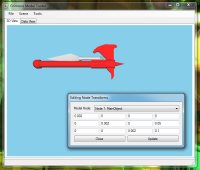

1. Added the ability to edit a nodes LocalToParent transformation matrix. This allows for scaling of models, but is a really geeky/techy way to do it and is very prone to errors as it requires an understanding of matrix mathematics. It's mostly for me - it did allow me to add the OBJ models I was having problems with yesterday.
2. You can now add 'Background Models' for reference. They appear as red as they are not actually part of the model you have loaded. This allows you to ensure that the model you are creating is the right size.
3. I managed to get a 'Table OBJ' and a 'Kunai OBJ' downloaded from TurboSquid into the game . There are some problems with the normal vectors at the moment however, as the lighting is funny.
. There are some problems with the normal vectors at the moment however, as the lighting is funny.
Notes
Unfortunately, I don't think the game reads the LocalToParent transform matrix from monster meshes - I tried to create a giant monster snail, but when loaded back into the game, it was the same size. However, this did work for the items I imported above. Scaling monsters might require scaling of the vertex data instead of simply modifying this matrix.
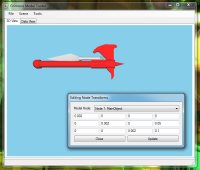

1. Added the ability to edit a nodes LocalToParent transformation matrix. This allows for scaling of models, but is a really geeky/techy way to do it and is very prone to errors as it requires an understanding of matrix mathematics. It's mostly for me - it did allow me to add the OBJ models I was having problems with yesterday.
2. You can now add 'Background Models' for reference. They appear as red as they are not actually part of the model you have loaded. This allows you to ensure that the model you are creating is the right size.
3. I managed to get a 'Table OBJ' and a 'Kunai OBJ' downloaded from TurboSquid into the game
Notes
Unfortunately, I don't think the game reads the LocalToParent transform matrix from monster meshes - I tried to create a giant monster snail, but when loaded back into the game, it was the same size. However, this did work for the items I imported above. Scaling monsters might require scaling of the vertex data instead of simply modifying this matrix.
My Grimrock Projects Page with links to the Grimrock Model Toolkit, GrimFBX, Atlas Toolkit, QuickBar, NoteBook and the Oriental Weapons Pack.
Re: [WIP] Grimrock Model Tookit
this is promising stuff!
I managed to get my custom snail texture "working", but it's only grey looking. I guess I need to learn more about proper saving of the dds file (using gimp 2.8.2, with a dds plugin I found)
I managed to get my custom snail texture "working", but it's only grey looking. I guess I need to learn more about proper saving of the dds file (using gimp 2.8.2, with a dds plugin I found)
Finished Dungeons - complete mods to play
- Montis
- Posts: 340
- Joined: Sun Apr 15, 2012 1:25 am
- Location: Grimrock II 2nd playthrough (hard/oldschool)
Re: [WIP] Grimrock Model Tookit
Very cool! I'm looking forward to all the things that I can add to my dungeons, made by other users (since I suck at 3d  ).
).
Re: [WIP] Grimrock Model Tookit
Double Extra Awesome.
It works for retexturing monsters. Now I will try new wallsets with this.
Thx,
Awesome.
LG
It works for retexturing monsters. Now I will try new wallsets with this.
Thx,
Awesome.
LG
Dungeon Master and DOOM will live forever.
Re: [WIP] Grimrock Model Tookit
It works for wallsets too.
Thx this is a great breakthru.
I love you hahahhahahahah.
LordGarth
Thx this is a great breakthru.
I love you hahahhahahahah.
LordGarth
Dungeon Master and DOOM will live forever.
