Making new art assets (and WIP)
Re: Making new art assets (and WIP)
Yep, you can customize door models.
Re: Making new art assets (and WIP)
I thought that I'd mention that those looking to make custom intro and outro cinematics might look into Daz3D. It's pretty decent, and currently costs nothing 
(Expect special offers in the mail. )
)
Seriously; if you want relatively easy 3d rendered scenes, try Daz3D.
http://www.daz3d.com/
http://www.youtube.com/watch?v=FTyI2zYHppA
I'm suggesting it for scene creation only. Technically it imports and exports FBX format, but the models are usually rather high poly, and there are almost certainly restrictions against distributing the models themselves. AFAIK, users can distribute 2d renderings of any scenes they create with the models; they just can't include Daz3D meshes in a mod.
*However... if you want to delve deeper, they also offer their Hexagon modeler and Bryce. With those you could create your own models (that have no such restrictions on use).
http://www.youtube.com/watch?v=mC7kKWR6Nws
http://www.youtube.com/watch?v=ZktE-lTw ... ure=relmfu
(Expect special offers in the mail.
Seriously; if you want relatively easy 3d rendered scenes, try Daz3D.
http://www.daz3d.com/
http://www.youtube.com/watch?v=FTyI2zYHppA
I'm suggesting it for scene creation only. Technically it imports and exports FBX format, but the models are usually rather high poly, and there are almost certainly restrictions against distributing the models themselves. AFAIK, users can distribute 2d renderings of any scenes they create with the models; they just can't include Daz3D meshes in a mod.
*However... if you want to delve deeper, they also offer their Hexagon modeler and Bryce. With those you could create your own models (that have no such restrictions on use).
http://www.youtube.com/watch?v=mC7kKWR6Nws
http://www.youtube.com/watch?v=ZktE-lTw ... ure=relmfu
Re: Making new art assets (and WIP)
While looking at the models I noticed that you have quite a lot of geometry on them which the player will never see. I'm used to removing this kind of geometry from my models as it doesn't serve a purpose in the games I modded (mostly ES games). Is there any reason why it is there? Does it have something to do with SSAO maybe (no shading without geometry on the backsides?)? Or do you have some kind of occlusion culling as part of the engine and left it in just for the heck of it?
Re: Making new art assets (and WIP)
Interesting, could you upload some example screenshots?Phitt wrote: I noticed that you have quite a lot of geometry on them which the player will never see.
Re: Making new art assets (and WIP)
Upload some examples so I can give you more precise answer. Most of the geometry is semi-optimized, I've overlapped geometry to make sure that lights doesn't bleed from the edges. Some extra geometry here and there isn't as that crucial as saving texture space.Phitt wrote:While looking at the models I noticed that you have quite a lot of geometry on them which the player will never see. I'm used to removing this kind of geometry from my models as it doesn't serve a purpose in the games I modded (mostly ES games). Is there any reason why it is there? Does it have something to do with SSAO maybe (no shading without geometry on the backsides?)? Or do you have some kind of occlusion culling as part of the engine and left it in just for the heck of it?
Follow me on Twitter: @JuhoMakingStuff
Re: Making new art assets (and WIP)
I know it's a quirk that doesn't appear in the official game [maps]... but the Prison light bleeds all over when used with the dungeon wallset. Such that you can even see streaks of light at the end of a dark hallway that disappear depending on how you look at them; [free look angle IIRC].juho wrote:I've overlapped geometry to make sure that lights doesn't bleed from the edges. Some extra geometry here and there isn't as that crucial as saving texture space.
Re: Making new art assets (and WIP)
Placing a ceiling shaft in the same square should fix this issue.Isaac wrote:I know it's a quirk that doesn't appear in the official game [maps]... but the Prison light bleeds all over when used with the dungeon wallset. Such that you can even see streaks of light at the end of a dark hallway that disappear depending on how you look at them; [free look angle IIRC].juho wrote:I've overlapped geometry to make sure that lights doesn't bleed from the edges. Some extra geometry here and there isn't as that crucial as saving texture space.
Steven Seagal of gaming industry
Re: Making new art assets (and WIP)
Ah.  Thank you.
Thank you.
We should have a "Tips" thread to fill with these as they get shared.
We should have a "Tips" thread to fill with these as they get shared.
Re: Making new art assets (and WIP)
Seems I was a bit confused by Blender's default rendering, which displays both sides of a face. I only looked at some specific models, like the pit type models and wondered why they had geometry on the outside. After looking at other models I realized that something had to be 'wrong'. Ahem.juho wrote:Upload some examples so I can give you more precise answer. Most of the geometry is semi-optimized, I've overlapped geometry to make sure that lights doesn't bleed from the edges. Some extra geometry here and there isn't as that crucial as saving texture space.Phitt wrote:While looking at the models I noticed that you have quite a lot of geometry on them which the player will never see. I'm used to removing this kind of geometry from my models as it doesn't serve a purpose in the games I modded (mostly ES games). Is there any reason why it is there? Does it have something to do with SSAO maybe (no shading without geometry on the backsides?)? Or do you have some kind of occlusion culling as part of the engine and left it in just for the heck of it?
Since my mine tileset is more or less done until I can fine-tune the details I started working on something else. I call it 'the Wizard's Lair'. Probably needs a lot of manual placement to make it look decent and only really useful for a boss level I guess, but I liked the idea (and my wife wondered why I spent two evenings with texturing and placing books...(though she doesn't even know exactly what texturing is I fear)).
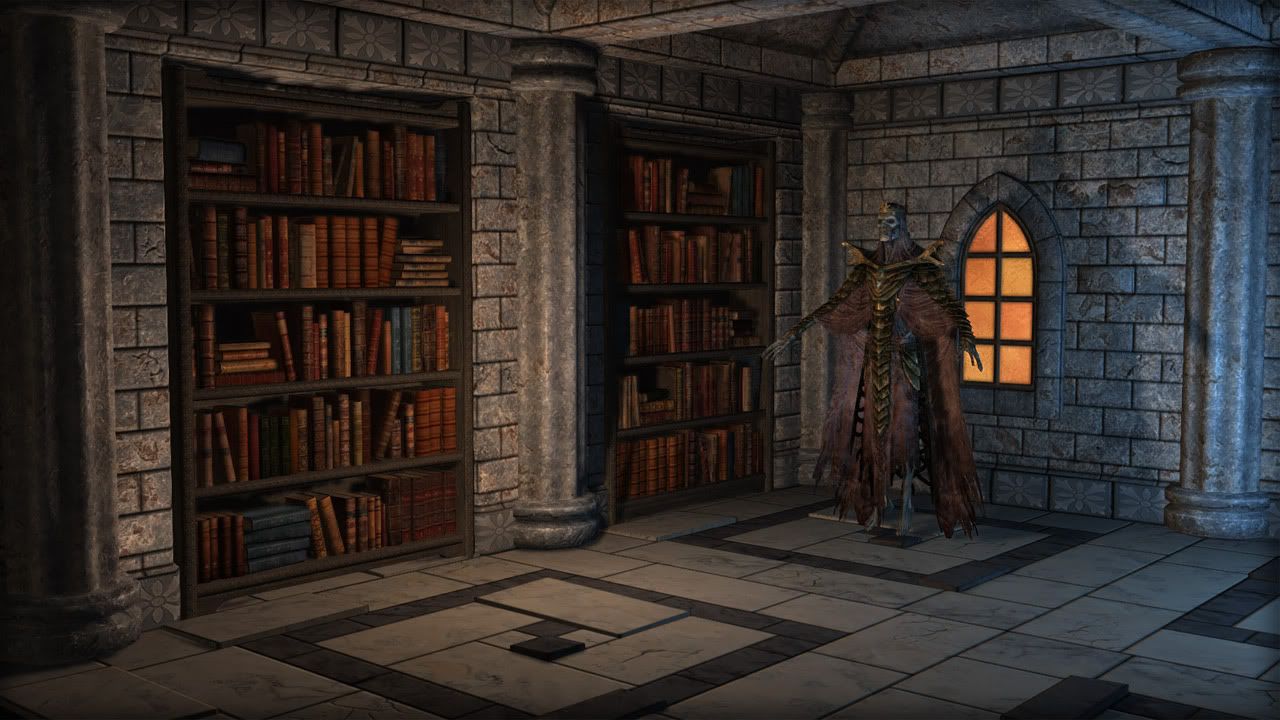
The marble looks a bit like plastic, but that may be Skyrim's engine or simply the wrong settings. Generally not sure about the textures yet, I may change a few things. Anybody working on an exporter btw?
Oh, and two more questions:
1. Are vertex colors supported?
2. Are glow maps supported (some kind of emissive color/glow)?
Re: Making new art assets (and WIP)
Phitt wrote:Since my mine tileset is more or less done until I can fine-tune the details I started working on something else. I call it 'the Wizard's Lair'. Probably needs a lot of manual placement to make it look decent and only really useful for a boss level I guess, but I liked the idea (and my wife wondered why I spent two evenings with texturing and placing books...(though she doesn't even know exactly what texturing is I fear)).
...
The marble looks a bit like plastic, but that may be Skyrim's engine or simply the wrong settings. Generally not sure about the textures yet, I may change a few things.
That looks excellent; you could make those shelves using [invisible] alcoves; or (when we get an export script), use the alcove as an inset space on the shelf ~with books in it.
(It might even be possible to do that without an exporter.)
AFAIK not currently.1. Are vertex colors supported?
