I have done every thing from setting the specs to highest back to the lowest and disabled a couple of the key features, still nothing helps. I know some of it might seem trivial, like for instance the item's descriptions. Some of the caption is funny to read, such as that on the loin cloth. I had to pull out my magnifying glass to read it just for curiosity's sake
My question: Am I isolated in this case or is [has] any one else been experiencing this anomaly with the illegible fonts ? Is there a way to make them enlarged ?
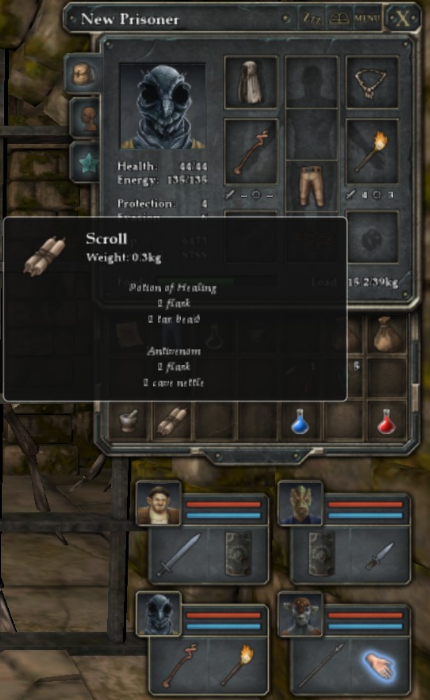
Actual in game picture from one of my sessions, never mind that I failed to name my prisoner. Another topic for a latter time, the ability to edit portraits/name after creations.
