Thanks, I'm not sure to color this one, it is my first about this 2 characters.
For the portrait of Rila I would try this one :
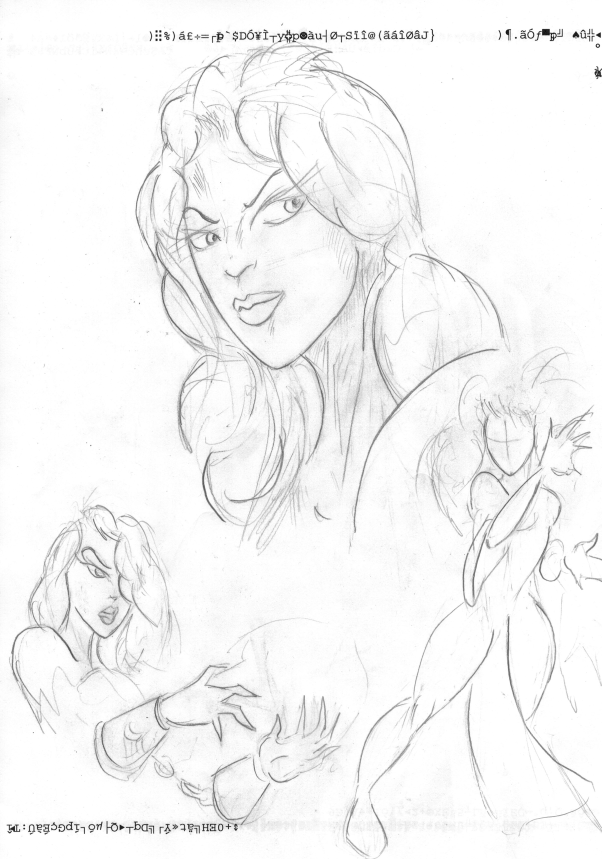
I tried this for Orkae the other fighter (human) of the group.

I'm not totaly new for coloring but I'm not happy with what I can produce :
That looks like "cartoon" and I don't know how to do better ...

I work with inkscape now (I stop using gimp and photoshop when I discovered the vectorial graphics

) but I would like to do something different for the portraits ...


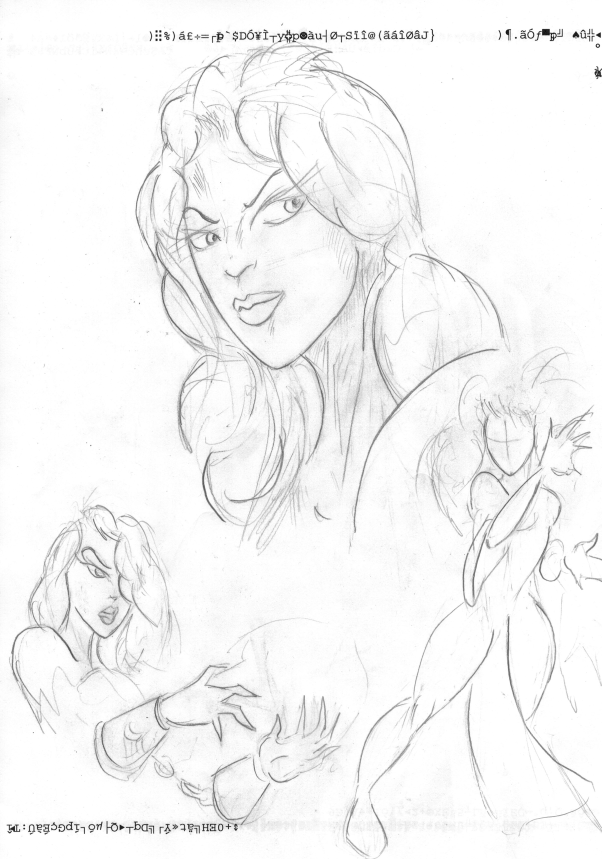




 first shot on gimp
first shot on gimp  after a long time shadowing on gimp
after a long time shadowing on gimp  A liitle better I hope ?
A liitle better I hope ?