minmay wrote: ↑Sun May 02, 2021 1:36 amThat link goes to a Blender 2.7 version of the plugin. This is the 2.9 version.
Thanks.
minmay wrote: ↑Sun May 02, 2021 1:36 amThat link goes to a Blender 2.7 version of the plugin. This is the 2.9 version.
Figured that out. Got it. Works like a charm. Yeah, it's a lot of work and getting things to look just right in the game is a bit of trial and error because what you see in the various graphics programs isn't necessarily what you get in LoG. So it took me a few tries to get things just so.minmay wrote: ↑Sun May 02, 2021 2:41 am In Grimrock, models and textures are stored separately, you can't put both of them in the same file. You need to save your texture as a .dds file (DXT1, DXT3, DXT5, or uncompressed RGBA8 formats will work, and it needs to have mipmaps), and define a material that uses that texture with defineMaterial. Look at assets/scripts/materials.lua for examples.
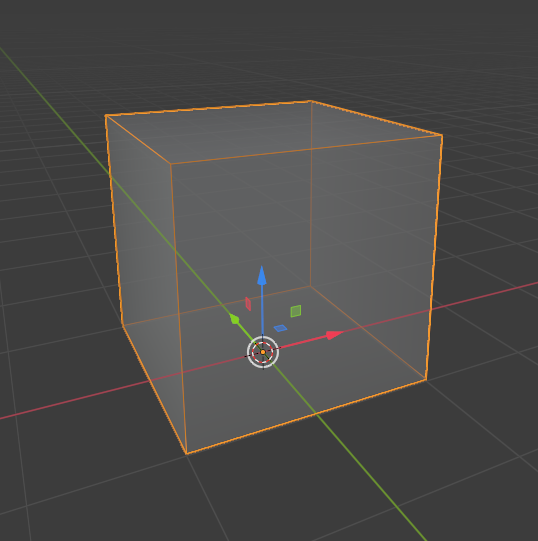
Thanks. It's now sitting on the floor. One last problem. I'm hoping I can do this inside GMT but I can't tell by looking at the controls. Translate doesn't do it.maneus wrote: ↑Sun May 02, 2021 6:24 pm You can raise it in the Grimrock Model Toolkit(GMT).
Left near "Translate" are 3 fields, you can type inside a number. After a click on "Translate", the model will move in the direction and the amount, you entered in the fields. A number of "1" will be one square. The field, your model is placed on, has a wide of "3".
In Blender you have to set the origin of your model not to the center of your model. The origin of your model has to be set to the world origin before you export your model.