Again thanks everyone for all of your support and suggestions
Vanblam Resource Packs - Red Cave - Beta 0.3
Re: Vanblam Resource Packs - Red Cave - Beta 0.2
I will be placing many of the textures from Red Cave into my General Resource Pack, that will involve reassigning many of the materials use on models and a name change. I decided to do this to reduce the size of future resource packs, so that way I can just utilize the textures I already have for many models in the future. So the "General" resource pack will be required for all my future ones. So I hope no one is building anything crazy yet  , I will have this done for beta 0.3.
, I will have this done for beta 0.3.
Again thanks everyone for all of your support and suggestions
Again thanks everyone for all of your support and suggestions
- Eleven Warrior
- Posts: 746
- Joined: Thu Apr 18, 2013 2:32 pm
- Location: Australia
Re: Vanblam Resource Packs - Red Cave - Beta 0.2
When im in the Editor and press play I can walk a bit then the game crashes back to the desktop. Im using windows 10.
Re: Vanblam Resource Packs - Red Cave - Beta 0.2
Are your video drivers up to date? What are the specs of your machine? What area were you in when you pressed play?Eleven Warrior wrote: ↑Thu Aug 15, 2019 9:28 am When im in the Editor and press play I can walk a bit then the game crashes back to the desktop. Im using windows 10.
Re: Vanblam Resource Packs - Red Cave - Beta 0.2
Tested the Beta 0.2 and all works well.Eleven Warrior wrote: ↑Thu Aug 15, 2019 9:28 am When im in the Editor and press play I can walk a bit then the game crashes back to the desktop. Im using windows 10.
A thing I have to say Vanblam is, that if you place an item on the ground infront of a wall the item disappears inside some
rock or wall models.
I would deactivate the flashing white stars at the big crystals. They looking not real for my opinion.
- Eleven Warrior
- Posts: 746
- Joined: Thu Apr 18, 2013 2:32 pm
- Location: Australia
Re: Vanblam Resource Packs - Red Cave - Beta 0.2
Its ok now its working must have been a glitch sorry about that.
Re: Vanblam Resource Packs - Red Cave - Beta 0.2
no worries bud, I'm glad its workingEleven Warrior wrote: ↑Sat Aug 17, 2019 12:41 am Its ok now its working must have been a glitch sorry about that.
Re: Vanblam Resource Packs - Red Cave - Beta 0.2
Yea I'm working on some item constrain boxes and surfaces for some of the rock details. That shouldn't happen on Beta 0.3. As far as the stars go, you can just disable them in the particle script.
Re: Vanblam Resource Packs - Red Cave - Beta 0.2
There will be more outside assets in beta 0.3
Sneak preview:

Sneak preview:

Re: Vanblam Resource Packs - Red Cave - Beta 0.2
This has vampires written a over it...
Keep up the good work
Keep up the good work
Re: Vanblam Resource Packs - Red Cave - Beta 0.2
Some sneak peeks into Beta 0.3, hope you like what you see.

The new bridge design, 3 different top variations, 1 top support , 1 middle/bottom support, 1 edge support and bridge handrails.

Re-designed the building to be a 2x3 vs 2x2. Has windows at the top.
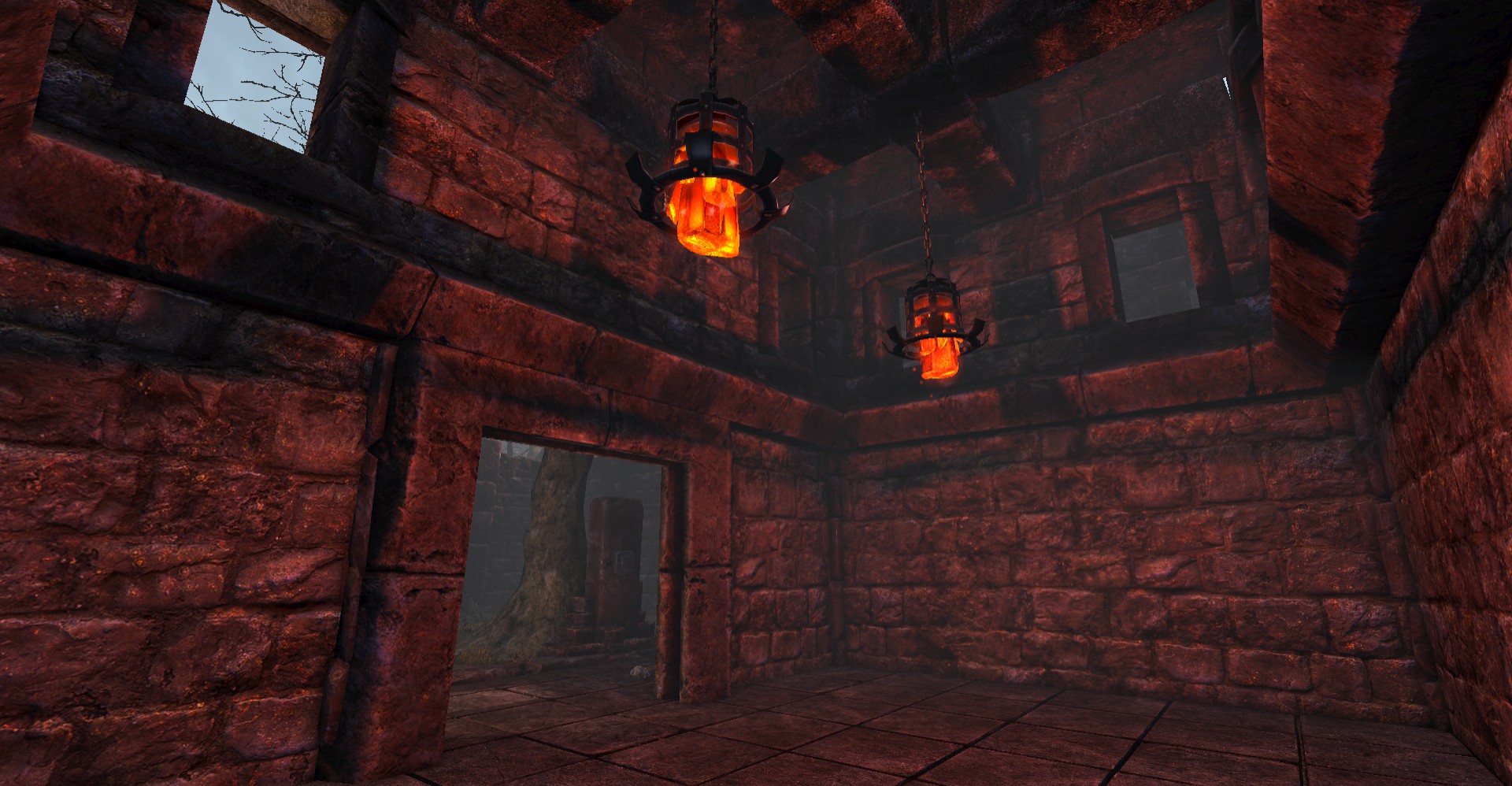
Inside of the building. The door frame is a place-able and can be used with most standard up/down Grimrock 2 doors.

Some of my new standard style full wall parts to construct buildings or ruins.

You can kind of see the inside that has a second floor to climb up to.
As you can see in all the pictures I have new grass/weeds and dead trees. all the grass animates along with 2 of the 6 dead trees ( because the others have no branches ).
).
Hoping I can complete Beta 0.3 this week.

The new bridge design, 3 different top variations, 1 top support , 1 middle/bottom support, 1 edge support and bridge handrails.

Re-designed the building to be a 2x3 vs 2x2. Has windows at the top.
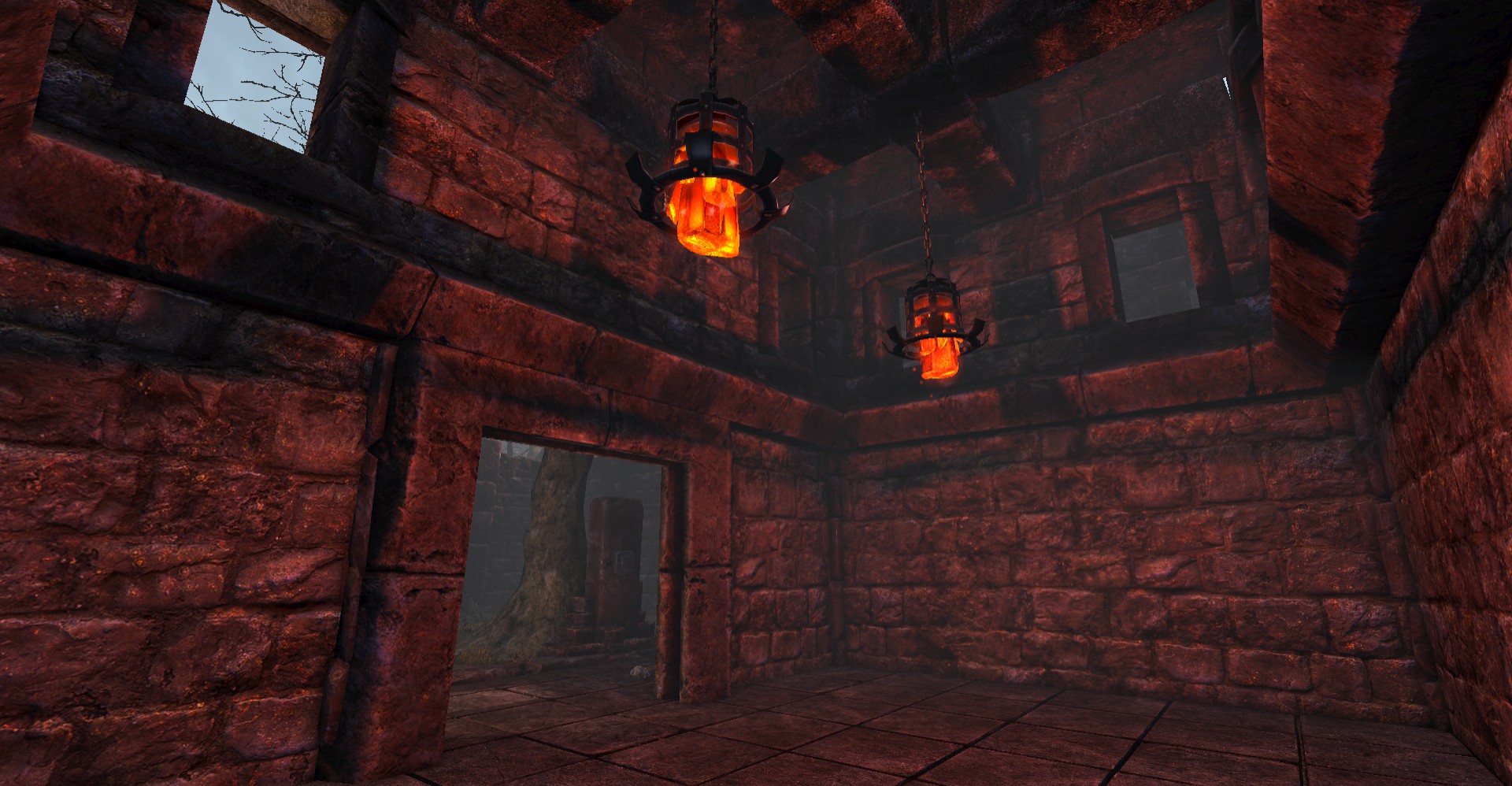
Inside of the building. The door frame is a place-able and can be used with most standard up/down Grimrock 2 doors.

Some of my new standard style full wall parts to construct buildings or ruins.

You can kind of see the inside that has a second floor to climb up to.
As you can see in all the pictures I have new grass/weeds and dead trees. all the grass animates along with 2 of the 6 dead trees ( because the others have no branches
Hoping I can complete Beta 0.3 this week.