First thing first, download Blender version 2.72, and install the bitcopy import/export script to it. The script is broken on all later versions of Blender.
Load your .blend file, and try exporting it.
First thing first, download Blender version 2.72, and install the bitcopy import/export script to it. The script is broken on all later versions of Blender.
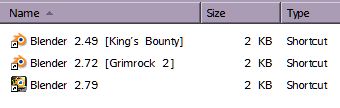
one is enough... but even using v2.72 it send me errors exporting models
wait a minute...THOM wrote: ↑Mon Oct 29, 2018 5:08 pm Yes - in this case it is not the Blenderversion you are using. Even Isaac is right that you MUST use Version 2.72 if you want to export a model to a Grimrock-Model.
Anyway: In this case the important info is shown in the error-log. As stated in it, the most recent call is the last one: "Tangent space can only be computed for Tris/Quads". That means, your model has faces that are not a triangle or a square. There is somewhere an automated clean up entry in a menue. Sadly I'm not at home and can't tell you where exactly...
it means that if i assign dds files in blender i don't have to defineMaterial in a Lua script, right?Isaac wrote: ↑Tue Oct 30, 2018 6:49 am A model file can be Blender empties; and they will show up as (even animated) nodes in the model.
For the materials, just having the assigned material names in Blender match the material names defined in the game, is enough; no need to import or reference the image files—technically. In practice, it's nice to assign textures so that it can be shaded in 3D view.