Ask a simple question, get a simple answer
- The_Morlock
- Posts: 14
- Joined: Sun Jun 02, 2024 6:15 am
Re: Ask a simple question, get a simple answer
Hello,
When using an altar or table, is there a way to randomly place items around the table (asset addon)? For instance, if I add three items, they all show in the center, all sort of through each other.
Thank you!
When using an altar or table, is there a way to randomly place items around the table (asset addon)? For instance, if I add three items, they all show in the center, all sort of through each other.
Thank you!
My Project(s): Grimstone Keep, a reimagining of the 1995 Interplay game, Stonekeep.
Discord: https://discord.gg/AfZVYHc8JX
Patreon: https://patreon.com/GrimstoneKeep
Discord: https://discord.gg/AfZVYHc8JX
Patreon: https://patreon.com/GrimstoneKeep
Re: Ask a simple question, get a simple answer
Use :setSubtileOffset(x, y) to influence the placement of individual objects in a tile.
A way to do this for groups is to iterate through the items and randomly nudge them around.
Alternately the items could be placed in formations based upon how many items are present.
A way to do this for groups is to iterate through the items and randomly nudge them around.
Alternately the items could be placed in formations based upon how many items are present.
- The_Morlock
- Posts: 14
- Joined: Sun Jun 02, 2024 6:15 am
Re: Ask a simple question, get a simple answer
Thank you for that. One last question, how do I define an item on a table or altar?Isaac wrote: ↑Mon Jun 10, 2024 1:14 am Use :setSubtileOffset(x, y) to influence the placement of individual objects in a tile.
A way to do this for groups is to iterate through the items and randomly nudge them around.
Alternately the items could be placed in formations based upon how many items are present.
In my case, the item on the map is altar_1, and it contained items (fire_bomb, potion_healing, & potion_cure_poison). Each example I've seen would be something like this:
Code: Select all
altar_1:setSubtileOffset(x, y)Code: Select all
altar_1(fire_bomb):setSubtileOffset(x, y)
altar_1(potion_healing):setSubtileOffset(x, y)
altar_1(potion_cure_poisonb):setSubtileOffset(x, y)My Project(s): Grimstone Keep, a reimagining of the 1995 Interplay game, Stonekeep.
Discord: https://discord.gg/AfZVYHc8JX
Patreon: https://patreon.com/GrimstoneKeep
Discord: https://discord.gg/AfZVYHc8JX
Patreon: https://patreon.com/GrimstoneKeep
Re: Ask a simple question, get a simple answer
Altars and other such objects use the Surface Component to store items
I think something like this works:
I think something like this works:
Code: Select all
for item in altar_1.surface:contents() do
if item.go.name == "fire_bomb" then
item.go:setSubtileOffset(x,y)
end
end
- The_Morlock
- Posts: 14
- Joined: Sun Jun 02, 2024 6:15 am
Re: Ask a simple question, get a simple answer
Oh, appreciate that. I finally got the script working for specific items on the floor, but hadn't tried tables, shelves, or altars. One thing I was attempting to do was to cover ALL items, but I've already run into issues with memory, heh.7Soul wrote: ↑Fri Jun 28, 2024 6:15 pm Altars and other such objects use the Surface Component to store items
I think something like this works:
Code: Select all
for item in altar_1.surface:contents() do if item.go.name == "fire_bomb" then item.go:setSubtileOffset(x,y) end end
What I have thus far:
Code: Select all
function setItemOffset()
itemToFind = "fire_bomb_14", "fire_bomb_15"
local item = findEntity(itemToFind) -- Replace with your item's ID
if item then
-- Set specific offsets
local offsetX = math.random(-3, 3) / 10
local offsetY = math.random(-3, 3) / 10
local offsetZ = math.random(-3, 3) / 10
item:setSubtileOffset(offsetX, offsetY, offsetZ)
else
print("Cannot find ", itemToFind)
end
end
-- Call the function to set the subtile offset for the item
setItemOffset()
Evidently it doesn't like it when you use:
Code: Select all
function getAllItems()
local allItems = {
-- Armor
"leather_cap", "leather_vest", "leather_pants", "leather_boots", "heavy_shield",
"light_shield", "tower_shield", "wooden_shield", "round_shield", "loincloth",
"loincloth_rags", "doublet", "peasant_tunic", "peasant_breeches", "peasant_shoes",
"plate_cuirass", "plate_gauntlets", "plate_greaves", "plate_boots", "ring_greaves",
"ring_cuirass", "ring_gauntlets", "ring_boots", "chitin_mail", "chitin_mask",
"chitin_greaves", "chitin_boots", "chitin_gauntlets", "chitin_cuirass", "meteor_greaves",
"meteor_cuirass", "meteor_gauntlets", "meteor_boots", "herder_cap", "herder_vest",
"assassin_dagger", "assassin_cloak", "assassin_hood", "assassin_pants", "assassin_shoes",
-- Consumables
"healing_potion", "energy_potion", "poison_potion", "firebomb", "frostbomb",
"shockbomb", "antivenom", "resurrection_potion", "speed_potion", "willpower_potion",
"vitality_potion", "protection_potion", "strength_potion", "shield_potion", "mana_potion",
"poison_bomb", "fire_bomb", "ice_bomb", "shock_bomb", "boiled_egg", "bread", "baked_bread",
"fish", "grilled_fish", "meat", "grilled_meat", "salted_sausage", "mole_jerky", "cheese",
"apple", "pear", "turtle_steak", "herder_cap", "herder_vest", "herder_breeches",
"herder_gloves", "herder_hood", "herder_cloak",
-- Miscellaneous
"torch", "rock", "scroll_fireburst", "scroll_fireball", "scroll_shock", "scroll_frostbolt",
"scroll_poison_cloud", "scroll_frostburst", "scroll_invisibility", "scroll_lightning_bolt",
"scroll_light", "scroll_darkness", "scroll_protection", "scroll_shield", "scroll_vitality",
"scroll_energy", "scroll_healing", "scroll_mirror", "scroll_poison_shield", "scroll_fire_shield",
"scroll_shock_shield", "scroll_frost_shield", "scroll_open", "scroll_teleport", "scroll_rejuvenation",
"scroll_regen", "scroll_resurrect", "scroll_disintegrate", "scroll_summon", "scroll_cure", "scroll_fear",
"scroll_stone", "scroll_air", "scroll_earth", "scroll_metal", "scroll_mind", "scroll_poison",
"scroll_spirit", "scroll_strength", "scroll_time", "scroll_water", "scroll_spellbook",
"scroll_magic_missile", "scroll_protection", "scroll_mirror", "scroll_spell_healing",
"scroll_spell_protection", "scroll_spell_strength", "scroll_spell_energy", "scroll_spell_light",
"scroll_spell_invisibility", "scroll_spell_lightning", "scroll_spell_fireball", "scroll_spell_frostbolt",
"scroll_spell_shock", "scroll_spell_ice", "scroll_spell_earth", "scroll_spell_air", "scroll_spell_water",
"scroll_spell_mind", "scroll_spell_metal", "scroll_spell_spirit", "scroll_spell_poison",
"scroll_spell_stone", "scroll_spell_strength", "scroll_spell_protection", "scroll_spell_energy",
"scroll_spell_shield", "scroll_spell_poison_shield", "scroll_spell_fire_shield", "scroll_spell_shock_shield",
"scroll_spell_frost_shield", "scroll_spell_invisibility", "scroll_spell_teleport", "scroll_spell_fear",
"scroll_spell_cure", "scroll_spell_regen", "scroll_spell_rejuvenation", "scroll_spell_resurrect",
"scroll_spell_disintegrate", "scroll_spell_summon", "scroll_spell_open", "scroll_spell_mirror",
"scroll_spell_air", "scroll_spell_earth", "scroll_spell_energy", "scroll_spell_fire", "scroll_spell_frost",
"scroll_spell_light", "scroll_spell_lightning", "scroll_spell_poison", "scroll_spell_shock",
"scroll_spell_stone", "scroll_spell_time", "scroll_spell_water", "crystal_shard_healing",
"crystal_shard_recharging", "crystal_shard_protection", "golden_orb", "blue_gem", "green_gem",
"red_gem", "key_iron", "key_bronze", "key_silver", "key_gold", "key_brass", "key_copper",
"key_skeleton", "compass", "shovel", "lock_pick", "rope", "map", "mortar_and_pestle",
"flute", "lyre", "crystal_flask", "tar_bead", "blooddrop_cap", "blackmoss", "mudwort", "slime_bell",
"crystal_flask", "potion_healing", "potion_energy", "potion_poison", "potion_speed", "potion_shield",
"potion_fire_shield", "potion_frost_shield", "potion_shock_shield", "potion_poison_shield",
"broadhead_arrow", "crossbow_quarrel",
-- Weapons
"dagger", "knife", "fist_dagger", "rapier", "short_sword", "cutlass", "serpent_blade",
"scimitar", "long_sword", "great_sword", "battle_axe", "hand_axe", "two_handed_axe",
"machete", "cleaver", "shuriken", "throwing_knife", "throwing_axe", "spear", "icefall_hammer",
"mace", "flail", "morning_star", "quarterstaff", "staff", "mage_staff", "necromancer_staff",
"fire_blade", "lightning_blade", "venom_edge", "bone_blade", "sky_pillar", "ancient_shuriken",
"lightning_bow", "longbow", "composite_bow", "crossbow", "hand_cannon", "musket"
}
return allItems
endMy Project(s): Grimstone Keep, a reimagining of the 1995 Interplay game, Stonekeep.
Discord: https://discord.gg/AfZVYHc8JX
Patreon: https://patreon.com/GrimstoneKeep
Discord: https://discord.gg/AfZVYHc8JX
Patreon: https://patreon.com/GrimstoneKeep
- The_Morlock
- Posts: 14
- Joined: Sun Jun 02, 2024 6:15 am
Re: Ask a simple question, get a simple answer
Still some work needed evidently...
Errors at line 7 and 14:
Code: Select all
function randomizeItems()
local offsetX = math.random(-3, 3) / 10
local offsetY = math.random(-3, 3) / 10
local offsetZ = math.random(-3, 3) / 10
for item in tp_shop_counter_01_part02_1.surface:contents() do
if item.go.name == "fjeld_warg_meat" then
item.go:setSubtileOffset(offsetX,offsetY)
end
end
for item in altar_1.surface:contents() do
if item.go.name == "fire_bomb" then
item.go:setSubtileOffset(offsetX,offsetY)
end
end
end
-- Call the function to set the subtile offset for the item
randomizeItems()attempt to index local 'item' (a number value)
My Project(s): Grimstone Keep, a reimagining of the 1995 Interplay game, Stonekeep.
Discord: https://discord.gg/AfZVYHc8JX
Patreon: https://patreon.com/GrimstoneKeep
Discord: https://discord.gg/AfZVYHc8JX
Patreon: https://patreon.com/GrimstoneKeep
Re: Ask a simple question, get a simple answer
My bad it should be
Where _ is the index, and 'item' is the Item component
Code: Select all
for _,item in altar_1.surface:contents() do
--etc
end- The_Morlock
- Posts: 14
- Joined: Sun Jun 02, 2024 6:15 am
Re: Ask a simple question, get a simple answer
Appreciate that.7Soul wrote: ↑Sat Jun 29, 2024 2:24 am My bad it should be
Where _ is the index, and 'item' is the Item componentCode: Select all
for _,item in altar_1.surface:contents() do --etc end
I've added a entra line to see what the offset variables are and I see that the item is noted as table... is that expected?
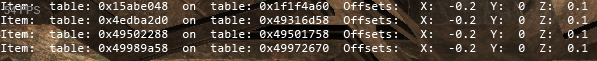
Code: Select all
function randomizeItems()
local offsetX = math.random(-3, 3) / 10
local offsetY = math.random(-3, 3) / 10
local offsetZ = math.random(-3, 3) / 10
local itemSurface = altar_1
for _,item in altar_1.surface:contents() do
if item.go.name == "fire_bomb" then
item.go:setSubtileOffset(offsetX,offsetY)
print("Item:", item, "on", itemSurface, "Offsets: ", "X:", offsetX, "Y:", offsetY, "Z:", offsetZ)
end
end
endSomething like:
Code: Select all
function randomizeItems()
local offsetX = math.random(-3, 3) / 10
local offsetY = math.random(-3, 3) / 10
local offsetZ = math.random(-3, 3) / 10
local itemSurface = "altar_1", "shelf_1","table_1"
local items = "fire_bomb","potion_healing","potion_cure_poison"
for _,item in itemSurface.surface:contents() do
if item.go.name == items then
item.go:setSubtileOffset(offsetX,offsetY)
print("Item:", item, "on", itemSurface, "Offsets: ", "X:", offsetX, "Y:", offsetY, "Z:", offsetZ)
end
end
endMy Project(s): Grimstone Keep, a reimagining of the 1995 Interplay game, Stonekeep.
Discord: https://discord.gg/AfZVYHc8JX
Patreon: https://patreon.com/GrimstoneKeep
Discord: https://discord.gg/AfZVYHc8JX
Patreon: https://patreon.com/GrimstoneKeep
- The_Morlock
- Posts: 14
- Joined: Sun Jun 02, 2024 6:15 am
Re: Ask a simple question, get a simple answer
While I was looking for something easier to manage, this at least works and it isn't all over the place with the naming. Explicit item and surface names... yeesh. I'll work a little more on this later on, but I at least have a level done.
Code: Select all
--
-- Script works with explicit item names and explicit surface names.
--
function clearOffset()
local offsetX = nil
local offsetY = nil
local offsetZ = nil
end
function randomizeItems()
local itemDetails = {
{surface = altar_1, item = "fire_bomb", offsetX = math.random(-4, 4) / 5, offsetY = math.random(-4, 4) / 5, offsetZ = math.random(-4, 4) / 5},
{surface = altar_1, item = "potion_healing", offsetX = math.random(-4, 4) / 5, offsetY = math.random(-4, 4) / 5, offsetZ = math.random(-4, 4) / 5},
{surface = altar_1, item = "potion_cure_poison", offsetX = math.random(-4, 4) / 5, offsetY = math.random(-4, 4) / 5, offsetZ = math.random(-4, 4) / 5},
-- {surface = castle_alcove_4, item = "steel_armband", offsetX = 1.40, offsetY = math.random(-3, 3) / 5, offsetZ = math.random(-4, 4) / 5},
{surface = tp_shop_counter_01_part02_1, item = "fjeld_warg_meat", offsetX = math.random(-4, 4) / 5, offsetY = math.random(-4, 4) / 8, offsetZ = math.random(-4, 4) / 5},
{surface = tp_wall_shelf_01_1, item = "potion_healing", offsetX = -1.40, offsetY = math.random(-3, 3) / 5, offsetZ = nil},
{surface = tp_wall_shelf_01_2, item = "bread", offsetX = -1.40, offsetY = math.random(-3, 3) / 5, offsetZ = nil},
{surface = tp_wall_shelf_01_3, item = "warg_meat", offsetX = 1.40, offsetY = math.random(-3, 3) / 5, offsetZ = math.random(-4, 4) / 5},
{surface = tp_wall_shelf_01_4, item = "fjeld_warg_meat", offsetX = 1.40, offsetY = math.random(-3, 3) / 5, offsetZ = math.random(-4, 4) / 5},
{surface = tp_wall_shelf_01_5, item = "potion_cure_disease", offsetX = -1.40, offsetY = math.random(-3, 3) / 5, offsetZ = nil},
{surface = tp_wall_shelf_01_5, item = "scroll_disrupt", offsetX = -1.40, offsetY = math.random(-3, 3) / 5, offsetZ = nil},
{surface = tp_wall_shelf_01_6, item = "potion_cure_poison", offsetX = -1.40, offsetY = math.random(-3, 3) / 5, offsetZ = nil},
{surface = tp_wall_shelf_01_6, item = "scroll_fire_shield", offsetX = -1.40, offsetY = math.random(-3, 3) / 5, offsetZ = nil},
{surface = tp_wall_shelf_01_7, item = "potion_resurrection", offsetX = 0.5, offsetY = math.random(-2.6, -2.6) / 2, offsetZ = nil},
{surface = tp_wall_shelf_01_7, item = "crystal_shard_healing", offsetX = 0.25, offsetY = math.random(-2.75, -2.75) / 2, offsetZ = nil}
}
for _, detail in ipairs(itemDetails) do
local surface = detail.surface
local itemName = detail.item
local offsetX = detail.offsetX
local offsetY = detail.offsetY
local offsetZ = detail.offsetZ
for _, item in surface.surface:contents() do
if item.go.name == itemName then
item.go:setSubtileOffset(offsetX, offsetY)
if offsetZ then
print("Item:", itemName, "on", surface, "Offsets: ", "X:", offsetX, "Y:", offsetY, "Z:", offsetZ)
else
print("Item:", itemName, "on", surface, "Offsets: ", "X:", offsetX, "Y:", offsetY)
end
end
end
end
end
clearOffset()
randomizeItems()
My Project(s): Grimstone Keep, a reimagining of the 1995 Interplay game, Stonekeep.
Discord: https://discord.gg/AfZVYHc8JX
Patreon: https://patreon.com/GrimstoneKeep
Discord: https://discord.gg/AfZVYHc8JX
Patreon: https://patreon.com/GrimstoneKeep
Re: Ask a simple question, get a simple answer
I wonder if it’s possible to set random properties when defining objects? For example, immediately identify food with random nutrition? Clearly, we are talking about making each object random.
